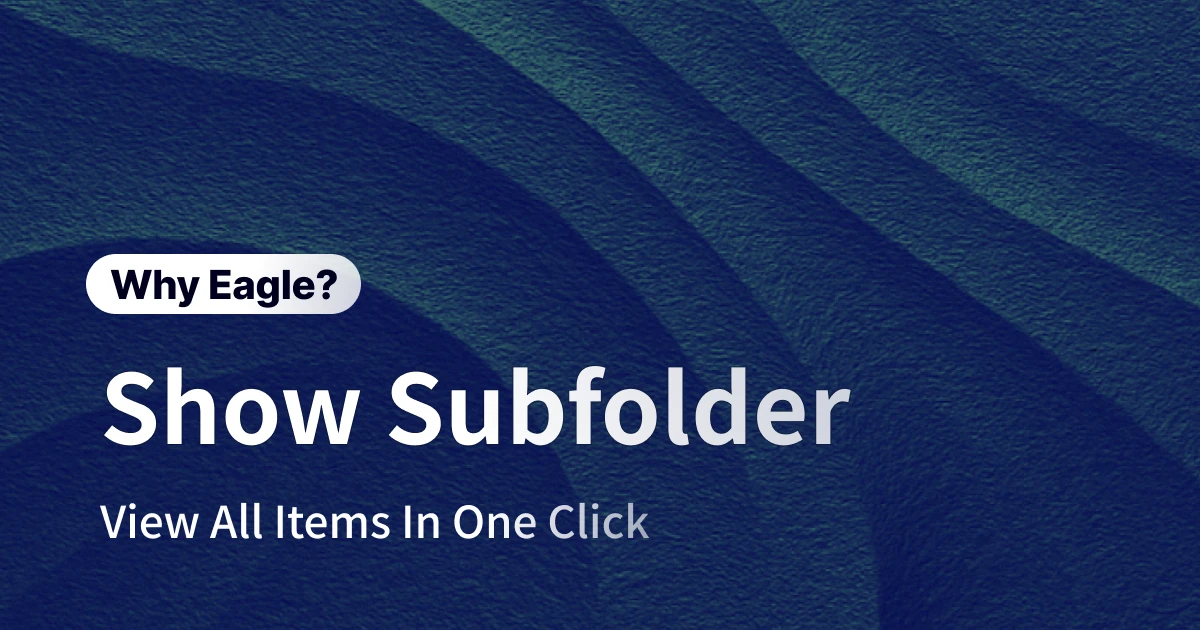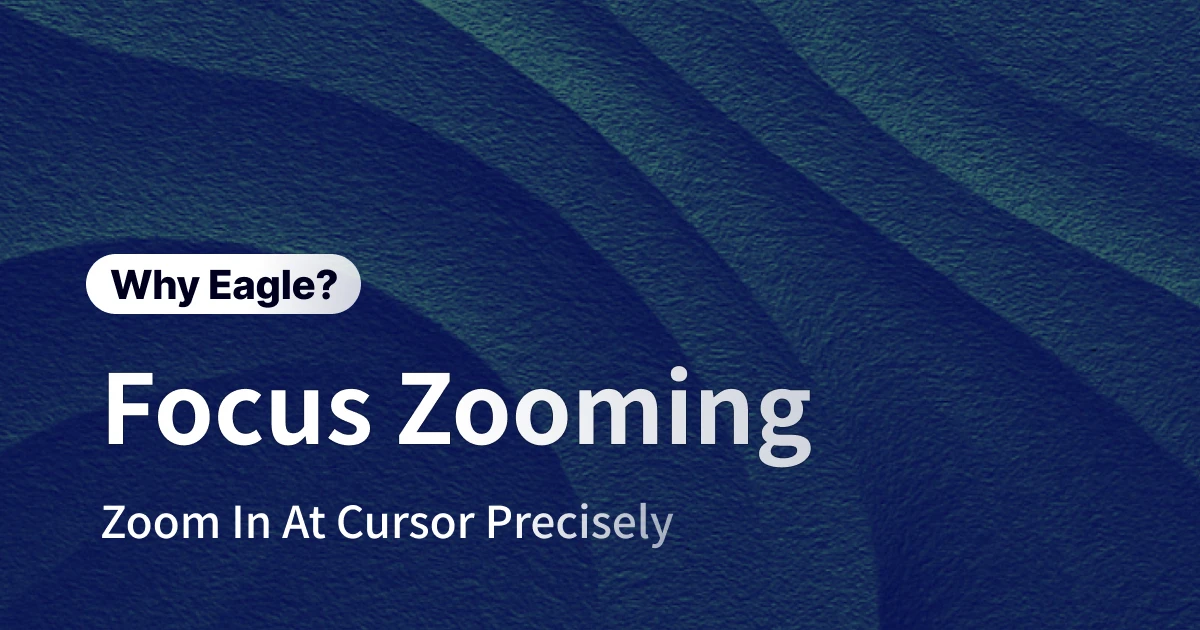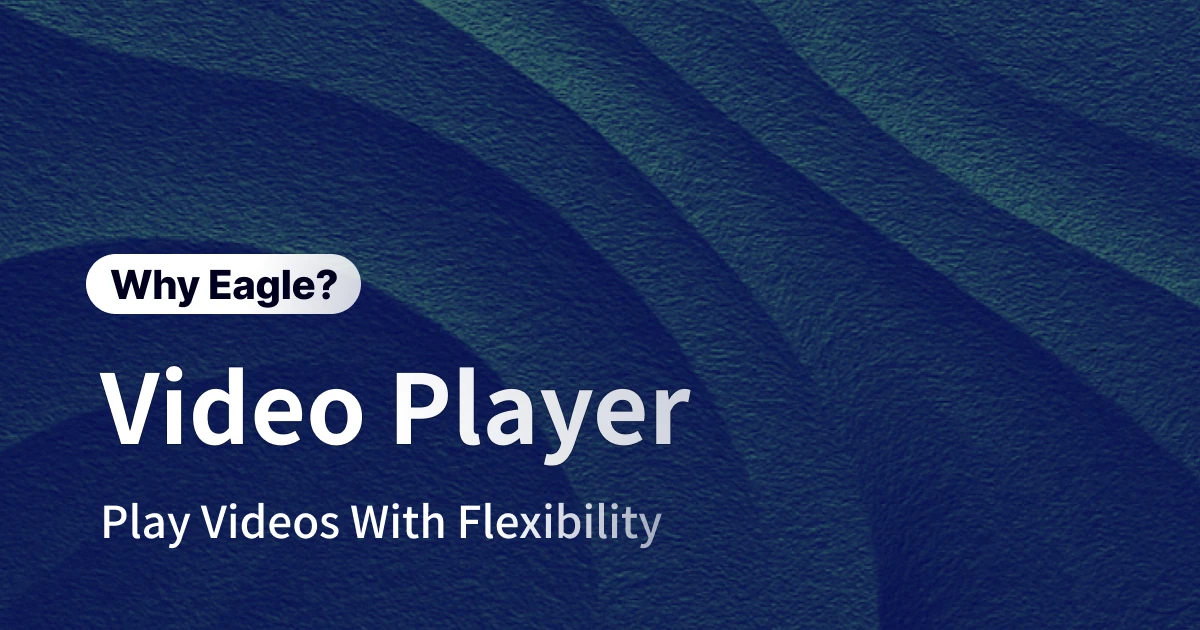Stop Losing Important Files in Folder Chaos: Eagle's Custom Photo Organizer Software Puts Your Assets Where You Need Them
Eagle's custom photo organizer software lets designers arrange digital assets like physical photos. Drag-drop sorting keeps important files front and center, boosting productivity.