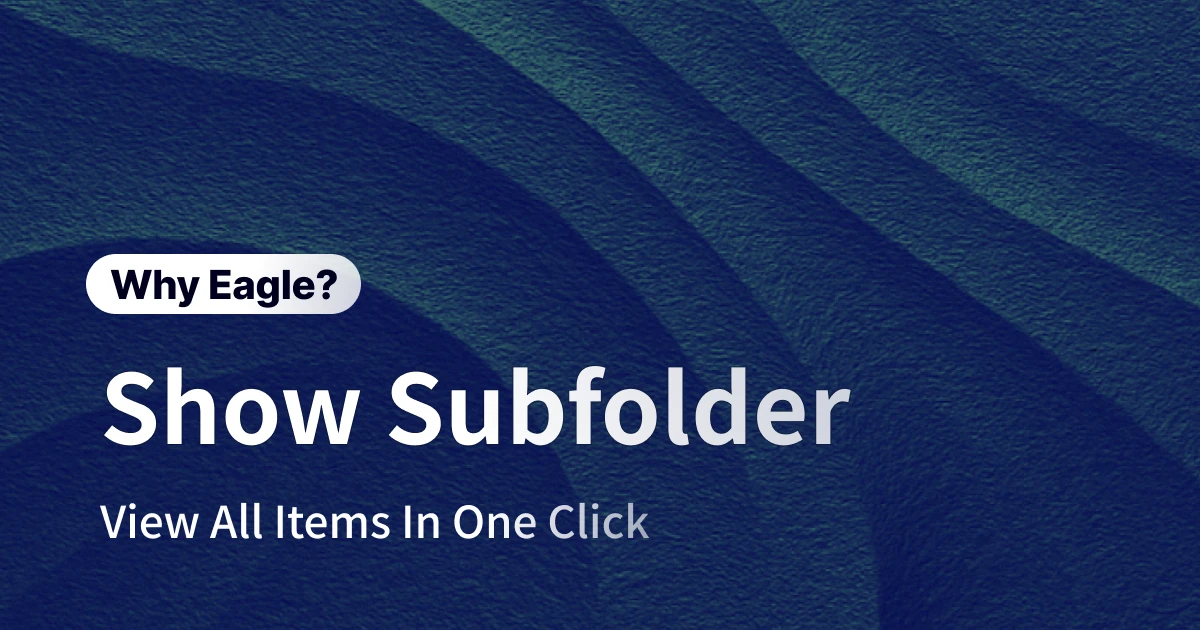The Ultimate GIF Viewer for Designers: How Eagle Transforms Creative Asset Management
Этот контент еще не переведен на Русский. Мы покажем вам английскую версию ниже.
It's 1 AM, and UI designer Sarah is still hunched over her computer screen. She's hunting through 300+ GIF files scattered across her desktop, searching for the perfect page transition animation for her new app project. Every filename looks like cryptic code: "motion_reference_1.gif," "transition_inspo_final.gif," "animation_study_v3.gif"...
To find that perfect button click effect, Sarah has to double-click each file individually. Every click means waiting for it to load, watching the animation play once at lightning speed, and inevitably missing the crucial details. Want to analyze a 0.3-second micro-interaction? You're stuck playing it over and over, hoping to catch that split-second moment.
"If only GIFs could be previewed as easily as regular images..." Sarah sighs. This seemingly simple wish echoes the frustration of countless designers worldwide. GIF files are like mysterious black boxes—you never know what treasures they contain until you spend precious time exploring each one.
But those days of frustration are over. Eagle's GIF viewer isn't just another playback tool—it's an intelligent asset management powerhouse built specifically for creative professionals. It transforms GIF management into something as intuitive as browsing regular images, making animation analysis precise and efficient, truly unleashing designers' creative potential.
The Hidden Barriers of GIF Management: Why Designers Get Lost in File Chaos
The "Black Box" Problem: Files You Can See But Content You Can't Predict
In a designer's daily workflow, GIF files play crucial roles—they're sources of motion inspiration, competitive analysis materials, and learning references. But GIFs have a fatal flaw: unlike static images, they can't instantly reveal their content essence.
When you see hundreds of GIF files in a folder, their thumbnails are often meaningless first frames—black screens, loading animations, or random transitional moments. It's like walking into a library where every book has a blank cover, forcing you to flip through each one to understand its contents.
Motion designer Mark shared at a design conference: "I've spent three years collecting motion references—thousands of GIFs in my folders. When seeking inspiration, I know the perfect effect is somewhere in there, but file names and thumbnails are useless. Finding a 5-second transition animation often takes 30 minutes of digital treasure hunting."
Primitive Playback Experience: Basic Tools Meet Complex Professional Needs
Even when you locate your target GIF, the real challenge begins. Most players only offer basic play, pause, and replay functions—woefully inadequate for professionals who need deep animation analysis.
Want to study a button's click feedback animation? Standard players force you to watch from start to finish without precise playback control. Analyzing loading animation rhythm? You're left squinting at high-speed playback, trying to catch fleeting details. Need to capture a specific frame for analysis? Unless you have lightning reflexes, you're stuck replaying endlessly, hoping for luck.
UI designer Emma recalls: "A client loved a specific app's micro-interaction and wanted something similar. That animation lasted 0.2 seconds with three layers—scaling, color changes, and shadow adjustments. The system's default player was useless, so I had to import the GIF into After Effects for frame-by-frame analysis. The prep work alone took half an hour."
Digital Asset Anarchy: The Chaotic State of Creative Files
As designers gain experience, their GIF collections grow exponentially. Social media animations, competitive analysis materials, tutorial demonstrations, personal experiments—GIF files quickly pile up like digital mountains.
But unlike static images, GIFs resist visual organization. You can't quickly categorize based on thumbnails, nor archive them as methodically as design mockups. GIFs become digital nomads, scattered everywhere, impossible to control.
Animator Alex reflects on his asset review: "My GIFs are scattered across desktop, Downloads, and various project folders. Some organized by type, others by style, most not organized at all. Every reference hunt becomes a treasure hunt. Most embarrassingly, I probably have four or five copies of the same GIF because I forgot I'd already downloaded it."
The Professional Analysis Gap: Simple Tools Face Complex Requirements
Modern design demands increasingly sophisticated motion work. Clients expect precise animation curves, appropriate durations, and movement styles that align with brand personality. This means designers need deep animation analysis capabilities.
Yet existing GIF viewers can't support professional needs. You can't precisely control playback position, loop specific segments, adjust speed to observe details, or easily capture key frames for comparison. These technical barriers turn learning into frustration.
Frontend engineer David shares a similar experience: "When a designer hands me a GIF reference for animation implementation, I can no longer just 'wing it.' The loading animation had 8 coordinated elements, each with subtle timing differences. Standard players couldn't reveal the patterns, so I had to convert to video format and use professional software for frame-by-frame study. Preparing for a 3-second animation took an entire morning."
Eagle's Revolutionary GIF Viewer: Making Complex Simple
Hover Preview: X-Ray Vision for Your GIFs
Eagle's most revolutionary innovation is Hover Preview functionality. Move your cursor over any GIF file, and it immediately starts playing—as natural and intuitive as image previewing.
This seemingly simple feature completely transforms the GIF management experience. You can quickly browse hundreds of GIFs without opening files, like flipping through books in a bookstore—rapidly scanning each file to find exactly what you need.
UI designer Kelly marvels after a month of use: "Hover preview completely changed my workflow. Motion references that used to take 30 minutes to find now take 3 minutes to locate. Truly valuable animation effects immediately catch the eye. It's like upgrading from braille to high-resolution screens."
Hover preview also intelligently displays key information—file size, duration, frame count—letting you quickly assess GIF quality and suitability without opening each file for initial screening.
Frame-by-Frame Playback Control: Cinema-Level Analysis Precision
For professionals requiring deep motion analysis, Eagle provides cinema-grade frame-by-frame control. Like using professional editing software, you can precisely control every frame's playback, diving deep into animation details.
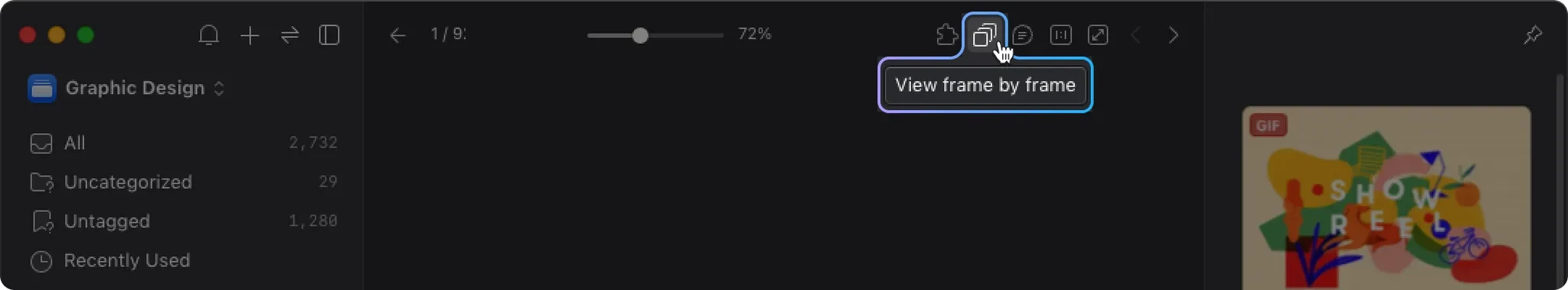
Multi-layered control features include:
- Single Frame Stepping: Advance or rewind one frame at a time to analyze subtle changes
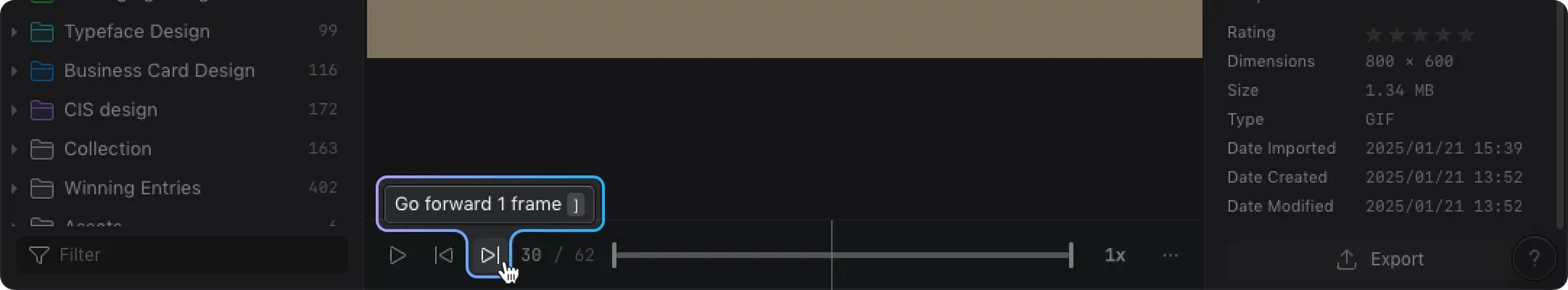
- Multi-Frame Jumping: Quickly locate key moments
- Timeline Scrubbing: Jump directly to any time point
- Keyboard Shortcuts: Boost operational efficiency
Animator Jake explains: "Frame-by-frame playback lets me analyze motion principles in great GIFs like studying Disney animation. I can see precise timing of character actions—anticipation, main action, follow-through. This analysis depth is completely unavailable in standard players and has dramatically improved my animation skills."
Custom GIF Covers: Meaningful Thumbnails for Every File
One of GIF's biggest problems is thumbnails that rarely represent content essence. Amazing animations might start with black screens, or the best parts happen mid-sequence. Eagle's custom cover feature lets you choose any frame as the representative thumbnail.
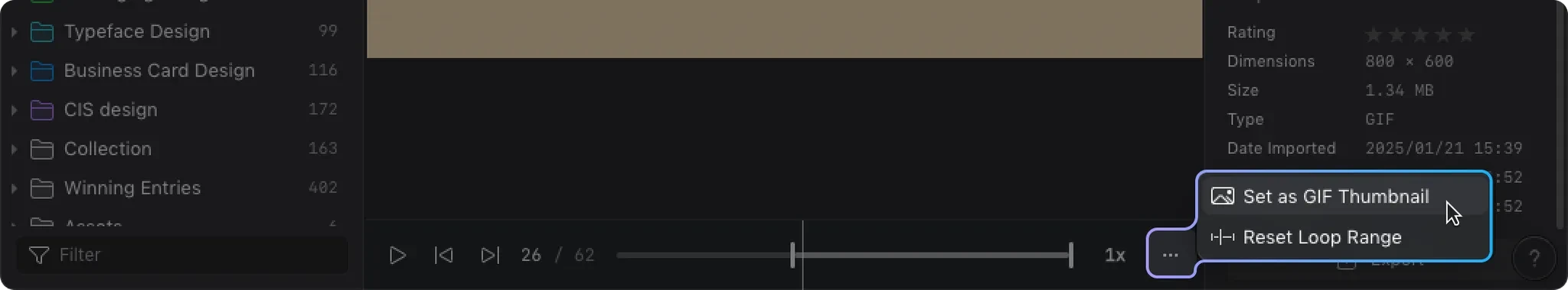
Operation is incredibly simple: play to the most representative moment, click "Set as Cover," and that GIF will display with your chosen frame in Eagle, making your library organized and instantly recognizable.
Motion designer Mark says: "Custom covers transformed my GIF collection into perfect organization. I select each animation's most compelling moment as the cover, so browsing immediately reveals each file's character. Now my asset library looks like a curated motion exhibition."
Playback Speed Control: Master of Time
Different analysis needs require different playback speeds. Studying fast transitions needs slow-motion to catch details; browsing lengthy animations benefits from acceleration to save time. Eagle provides seamless variable speed control from 0.1x to 8x, letting you freely adjust time flow.
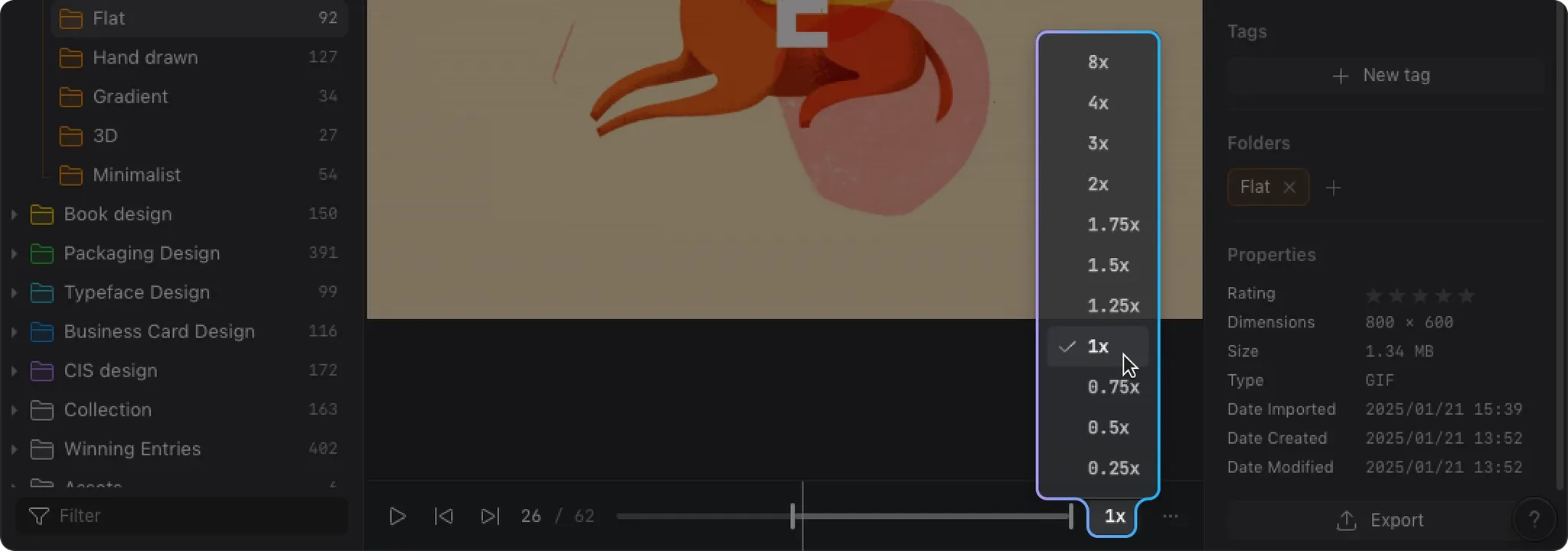
Slow playback particularly suits analyzing complex motion compositing. When multiple elements move simultaneously, normal speed makes individual trajectories hard to follow. Through 0.25x slow motion, you can clearly observe each layer's animation timing, understanding the designer's choreography logic.
Fast playback works for overviewing long animations or skipping unimportant sections. For GIFs containing multiple action sequences, start with 2x speed for quick browsing, then switch to normal or slow speeds for focused sections.
Loop Playback: Focus on Your Key Segments
Many GIFs contain multiple action sequences, but you might only care about specific portions. Eagle's loop playback lets you select any segment for infinite repetition, focusing on relevant motion without other distractions.
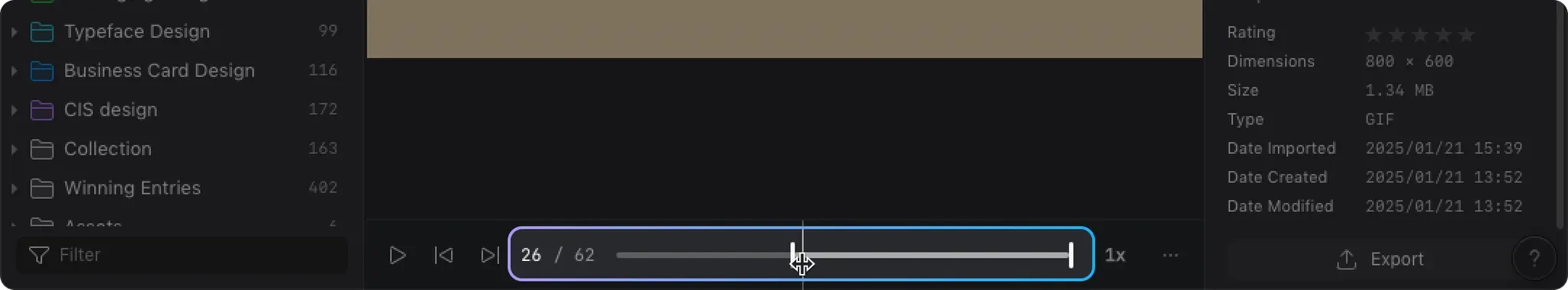
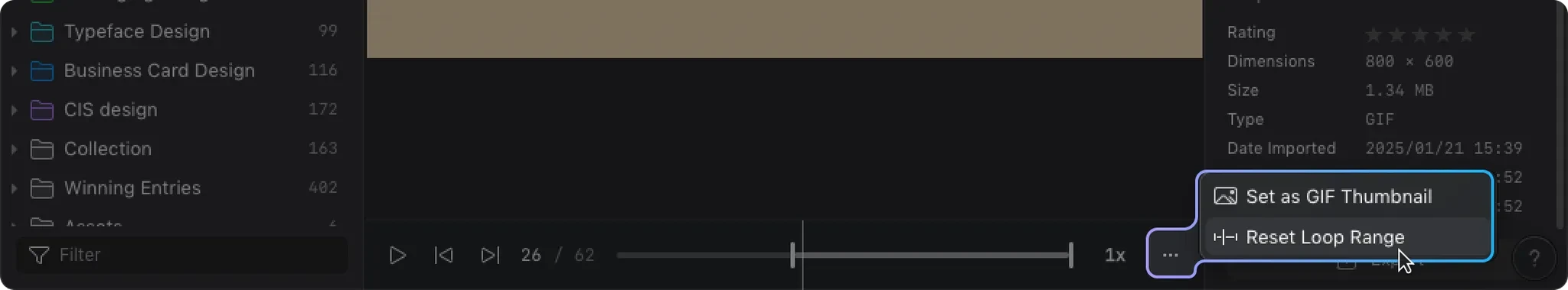
Set start and end points on the timeline, choose "Loop Playback," and Eagle continuously replays that segment. This particularly suits studying complex motion combinations or subtle changes requiring repeated observation.
Animator Jake shares: "Loop playback enables deep study of specific actions. For character jumping animations, I loop only the mid-air rotation, carefully observing body part coordination. This focused observation taught me many previously overlooked details."
Real-World Applications: How Professionals Use Eagle's GIF Viewer to Boost Productivity
UI/UX Designers: New Standards for Competitive Analysis and Inspiration Gathering
Senior UI designer Maya built a massive motion reference library, categorized by types: button interactions, page transitions, loading animations, gesture feedback. "Whenever I see excellent motion design, I screen-record it as GIF and import to Eagle for management."
She particularly champions hover preview: "When designing new projects, I quickly browse hundreds of motion references for inspiration. Hover preview lets me scan my entire database in minutes, with relevant animations immediately catching attention. This efficiency was previously unimaginable."
Frame-by-frame playback enables her deep analysis: "Seeing particularly smooth transition animations, I use frame-by-frame playback to carefully analyze each stage—how elements enter, exit timing, overall duration. These detailed analyses help me design more refined motion effects."
Maya established a systematic tagging system:
- Motion Types: #transition #button #loading #gesture
- Style Tags: #minimal #playful #corporate #gaming
- Platform Tags: #iOS #Android #web #desktop
Combined with Eagle's search functionality, she quickly finds specific motion references. "Need to design minimal iOS button motion? Search '#button #minimal #iOS' and relevant references appear instantly."
Animators: Digital Mentors from Master Works
2D animator Joseph specializes in collecting classic sequences from Disney, Miyazaki, and other masters, converting to GIFs for study: "I built an 'Animation Masters Academy' database containing classic examples of various motion principles. Walking, running, jumping, emotional expression—every action type has multiple versions for comparative learning."
He leverages Eagle's frame-by-frame playback: "Studying classic character walk cycles, I analyze every key pose frame by frame. How do Disney animators handle weight shifts? Foot contact timing? Arm swing coordination with steps? These details are invisible during normal playback but crystal clear with frame analysis."
Joseph developed learning methodologies combining Eagle features:
- Deconstructive Study: Frame-by-frame analysis of classic animation stages
- Speed Comparison: Different playback speeds to observe action rhythm
- Loop Practice: Segment looping for repeated key action observation
- Note Recording: Using tags to record learning insights
Motion Designers: Building and Evolving Personal Style
Freelance motion designer Aria uses Eagle to manage three years of experimental work: "I save every creative phase's GIFs in Eagle, organized by time and style. This clearly shows growth trajectory and quickly locates style references suitable for new projects."
She values the custom cover feature: "I select each experimental work's most representative frame as cover. Browsing immediately recalls design thinking from that time, and sometimes viewing previous work sparks new inspiration."
Aria uses Eagle for style research: "I collect outstanding motion works from worldwide sources, categorized by style. Regular browsing reveals motion design development trends. For instance, flat animations recently began incorporating more detail—this trend is clearly visible in my collection."
Frontend Developers: Precise Translation from Design to Code
Senior frontend engineer David transforms designer motion concepts into smooth code: "When designers give me GIF references, I no longer just 'go by feel' for animations. I use Eagle's frame-by-frame playback to precisely measure each element's motion trajectory, timing intervals, and easing curves."
He developed systematic analysis workflows:
- Timing Breakdown: Record precise timing for each action stage
- Element Tracking: Observe each visual element's change patterns
- Easing Analysis: Understand motion acceleration changes through slow playback
- Keyframe Extraction: Mark important transition moments
"For button click effects, I record: 0-50ms scale to 95%, 50-100ms bounce to 102%, 100-150ms return to 100%. This precise analysis lets me perfectly recreate design concepts with CSS Transitions."
David built a "Motion Pattern Library" collecting common motion patterns and technical implementations: "Facing new motion requirements, I first search the pattern library for similar cases. These GIFs aren't just visual references—they include my previous technical analysis notes, dramatically boosting development efficiency."
Advanced Techniques: Maximizing Eagle's GIF Functionality
Building Systematic Classification and Tagging
Effective GIF management requires systematic classification tags. Different design professionals can build personalized tagging systems based on their needs.
Multi-dimensional Tagging Strategy:
- Function Tags: Describe GIF purpose
- #button-interaction #page-transition #loading-animation #data-visualization
- Style Tags: Describe visual aesthetics
- #minimal #luxury #playful #tech #hand-drawn
- Technical Tags: Describe creation techniques
- #CSS-animation #after-effects #lottie #SVG
- Emotional Tags: Describe emotional expression
- #energetic #professional #mysterious #warm #dynamic
- Platform Tags: Describe application platforms
- #web #iOS #android #desktop #social-media
Senior UX designer Lisa shares tagging philosophy: "My tagging system works like multi-dimensional indexing. One GIF might have #button #minimal #iOS #energetic tags simultaneously. This way, searching from any angle finds relevant assets. The key is maintaining tag consistency and logic."
Leveraging Keyword Search for Rapid Effect Location
Eagle's full-text search doesn't just search filenames—it searches tags, notes, and file paths. Mastering this functionality helps locate needed assets among thousands of GIFs.
Search Technique Collection:
- Combination Search: Multiple keywords narrow results
- Search "button minimal" for minimal button motion
- Search "loading creative" for creative loading animations
- Exclusion Search: Use - to exclude unwanted results
- Search "transition -complex" for simple transition effects
- Exact Search: Use quotes for precise phrase matching
- Search '"page transition"' shows only complete phrase results
Motion designer Mark explains: "I build keyword systems, adding descriptive keywords to each GIF. Like 'elastic bounce springy rubber-ball effect.' Whatever terminology I use searching, I find relevant motion. The key is thinking from future-self perspective—what words would I use to find this asset?"
Integrating with Other Eagle Features for Complete Design Ecosystem
Eagle isn't just a GIF viewer—it's a complete design asset management platform. Integrating GIF management with other design assets builds more efficient creative workflows.
Cross-format Asset Association:
- Place GIF motion with related static designs in same folder
- Use identical tagging systems for different format assets
- Create project folders containing all related project assets
Color and Style Consistency:
- Utilize Eagle's color analysis to find similarly-toned assets
- Build brand color palettes ensuring motion aligns with brand visuals
Brand designer Annie shares integration strategy: "I create dedicated Eagle folders for each client, containing brand assets, reference materials, motion guidelines. GIF animations sit alongside brand logos, color guides, typography—forming complete brand design systems. Designing new motion ensures consistency with overall brand image."
Team Collaboration: Sharing GIF Libraries and Unified Design Language
In team environments, shared GIF libraries help establish unified design language and boost collaboration efficiency.
Team Asset Library Creation:
- Establish shared GIF databases accessible to all team members
- Develop unified naming and tagging standards
- Regularly organize and update asset libraries, removing outdated content
Design Standard Documentation:
- Use GIFs to demonstrate brand motion standards
- Build motion usage guidelines including applicable scenarios and technical parameters
- Record motion design philosophy and usage restrictions
Design director Mike shares team management experience: "We built a 'Design DNA Library' containing all project motion genetics. Every new project begins with team exploration of the DNA library for inspiration and standards. This not only boosts design efficiency but ensures brand expression consistency. Eagle's tagging and search functionality makes the DNA library truly practical."
More Than a Tool: A Creative Accelerator
Returning to our opening scene—if Sarah had used Eagle's GIF viewer, her late-night work would be completely different. A quick cursor sweep across her asset library reveals hundreds of GIF essences at a glance. That perfect transition effect no longer hides behind meaningless filenames but actively attracts attention with its most compelling frame.
After locating her target GIF, she could use frame-by-frame playback to carefully analyze every motion detail, slow playback to observe movement curves, and loop playback to focus on key segments. What previously required 30 minutes of searching and analysis now takes 5 minutes. Saved time goes toward creative thinking, design refinement, or simply enjoying the creative process.
Eagle's GIF viewer proves the best tools should be invisible—not creating barriers but extending thought. When technical details are elegantly handled, creators focus on what truly matters: crafting beautiful user experiences and expressing compelling visual stories.
Redefining GIF Management Standards
Eagle isn't just a GIF viewer—it redefines how we interact with dynamic assets. Making GIF management as intuitive as image browsing, motion analysis as precise as video editing, and inspiration collecting as organized as book curation.
This transformation means far more than efficiency gains. When designers can more easily learn, analyze, and manage motion assets, the entire design community elevates. Excellent motion design is no longer exclusive to a select few but becomes a skill every dedicated learner can master.
Start Managing GIFs More Easily Today
If you're still struggling with GIF management, still lost in file chaos, still missing inspiration because you can't find assets—now is the time to change. Eagle offers a 30-day free trial, letting you fully experience professional-grade GIF management functionality.
Download Eagle and start building your personal motion asset library. Use hover preview for rapid content browsing, frame-by-frame playback for detailed analysis, and custom covers to make every file meaningful. Once you adapt to this efficient workflow, you'll find creativity becomes purer and inspiration clearer.
Most importantly, you'll have more time for what truly matters—creating amazing design work that brings beautiful visual experiences to the world. A designer's value isn't in file management skills but in the ability to create beauty.
Ready to experience a completely new approach to GIF management? Download Eagle immediately and transform every second spent searching into time spent creating, making every GIF asset a treasure in your inspiration vault.