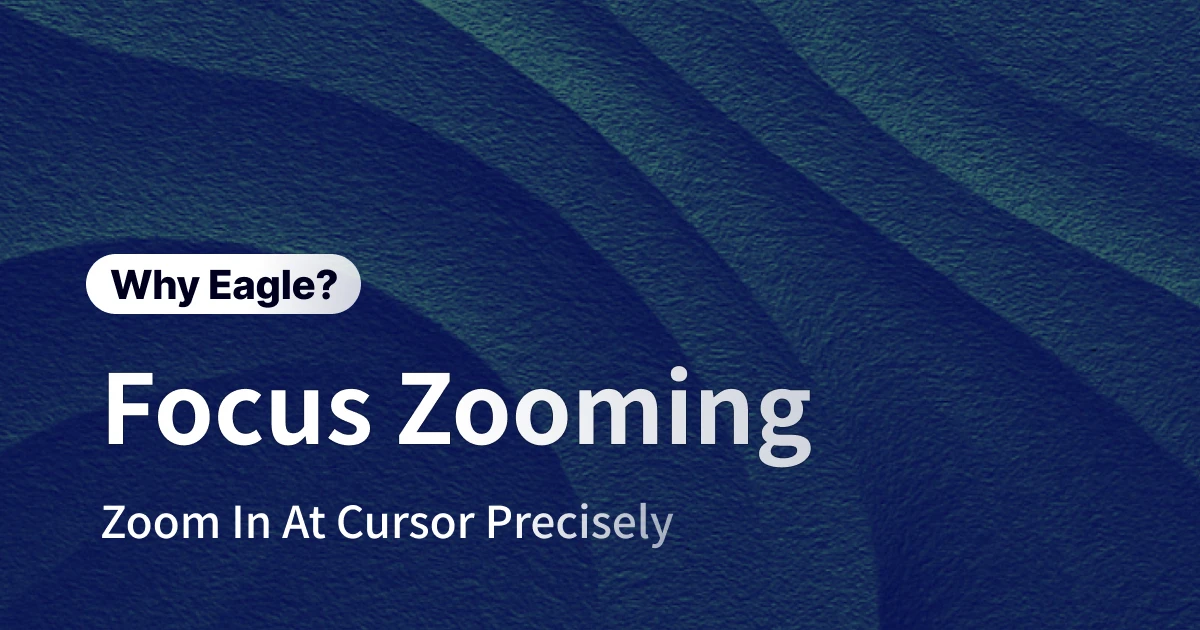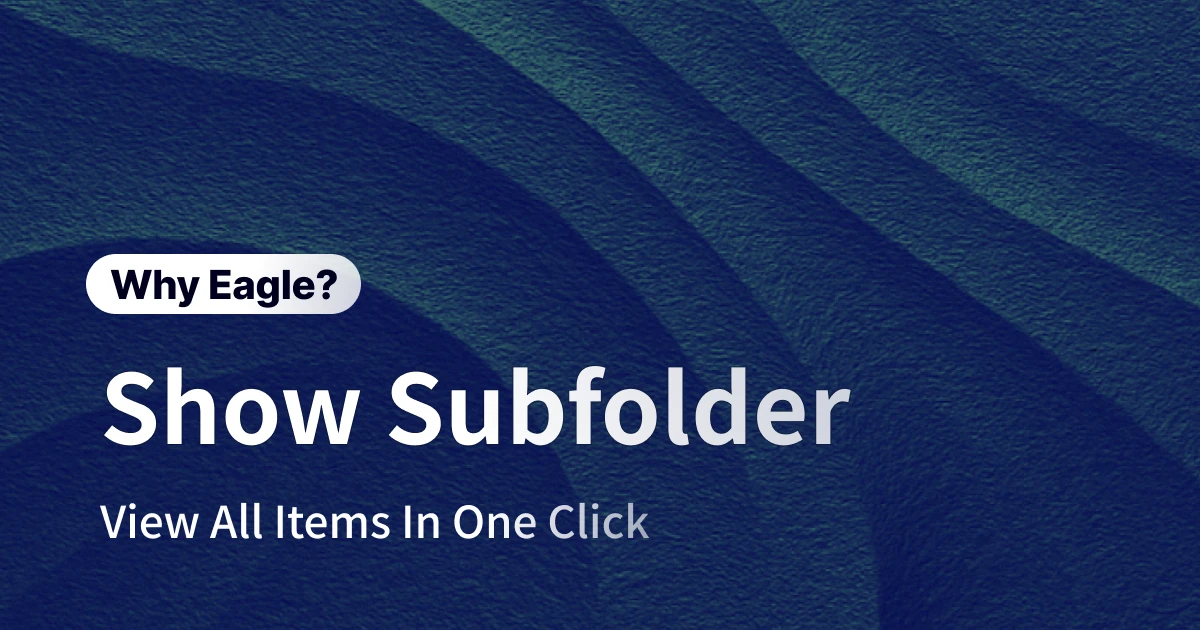
Stop Wasting Hours in Folder Hell: Master Digital Asset Management with Subfolder Display
Этот контент еще не переведен на Русский. Мы покажем вам английскую версию ниже.
Picture this: You're hunting for that perfect reference image from last month's project. Twenty clicks later, you're still diving through nested folders, and that creative spark? Gone. Research shows designers waste 30% of their work time just searching for files. That's not a typo—you're literally spending one-third of your creative career playing hide-and-seek with your own assets. Eagle's Subfolder Content Display feature is about to change everything.
Why Traditional File Management Is Killing Your Productivity
Let's face the brutal truth about how we've been managing files.
The Nested Folder Nightmare turns every file search into an archaeological expedition. We create elaborate folder hierarchies thinking we're being organized: Client → Project → Year → Version → Finals → Actually_Final → FINAL_FINAL. Sound familiar? Each level adds another click, another second of waiting, another chance to forget what you were looking for in the first place.
The Tunnel Vision Problem makes it worse. Traditional file explorers force you into a binary choice: see everything in one folder, or nothing at all. There's no middle ground. When you need a bird's-eye view of your project, you're stuck clicking through folders one by one, trying to mentally piece together the complete picture.
But here's the real killer: Context Switching Fatigue. Every folder navigation breaks your flow state. Studies show it takes an average of 23 minutes to fully refocus after an interruption. Multiply that by the dozens of times you navigate folders daily, and you're bleeding productivity without even realizing it.
Eagle's Subfolder Display: Your New Superpower for Asset Management
Subfolder Content Display sounds deceptively simple, but it fundamentally rewrites the rules of digital asset management.
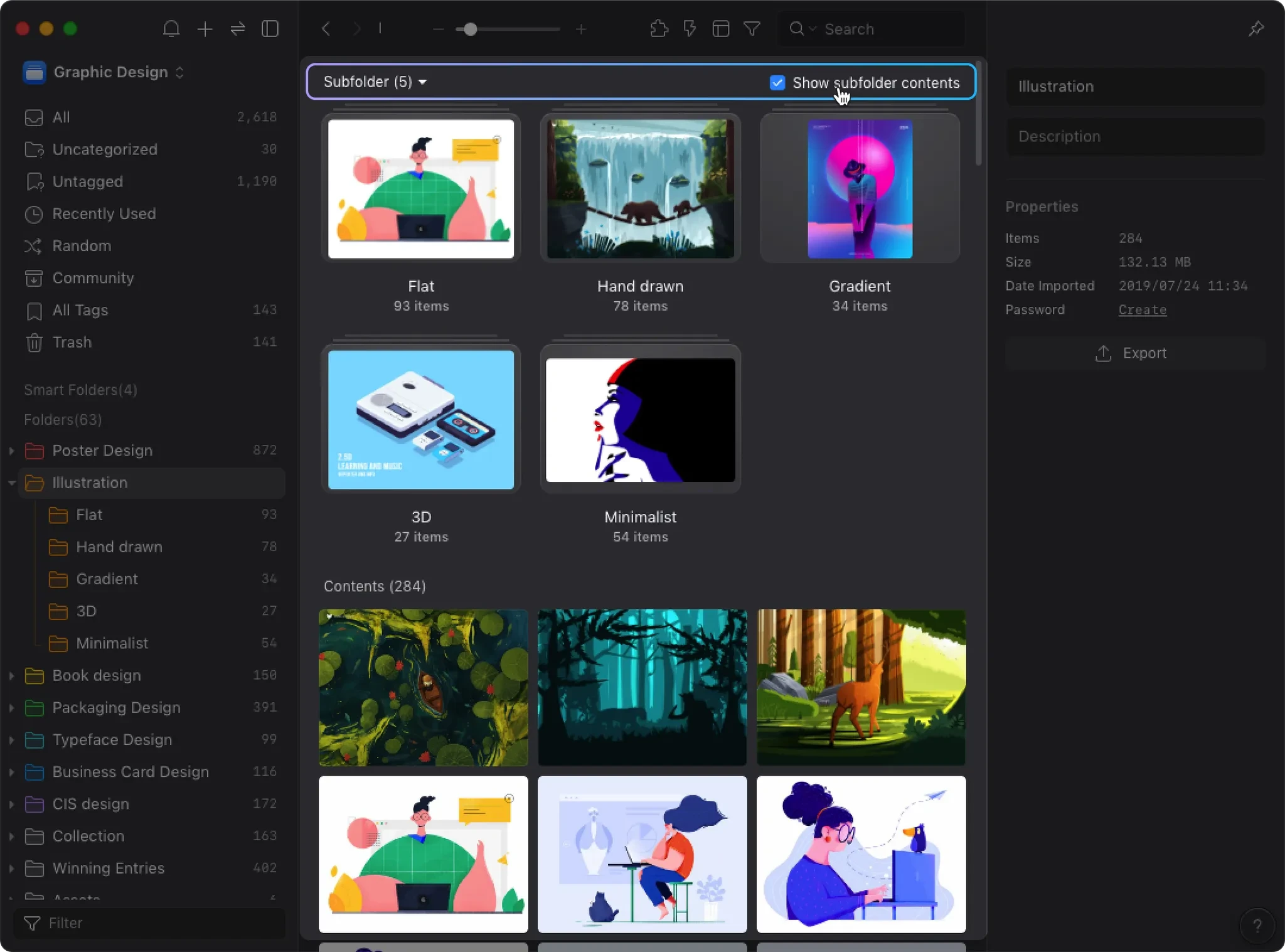
One Toggle, Infinite Possibilities. In Eagle's top-right corner, you'll find a checkbox labeled "Show Subfolder Contents." Check it, and boom—every file from every subfolder appears in your current view. Uncheck it, and you're back to focused, single-folder viewing. No file restructuring, no complex setup, just instant transformation of how you see your work.
The Design Philosophy here is genius. Instead of forcing you to choose between organization and accessibility, Eagle gives you both. Your carefully crafted folder structure remains intact for logical organization, while the toggle gives you X-ray vision through all levels when you need it. It's like having a personal assistant who instantly reorganizes your desk based on what you're trying to accomplish.
Real-World Impact is immediate and measurable:
- Project reviews that took 30 minutes now take 5
- Finding that "somewhere in here" asset drops from minutes to seconds
- Onboarding new team members becomes a show-don't-tell experience
- Batch operations across multiple folders become trivially easy
Three Game-Changing Scenarios That Will Transform Your Workflow
Let's see this feature in action through real creative workflows.
Scenario 1: The Client Presentation Power Move
You're presenting a brand identity project with logos, color variations, mockups, and applications spread across 15 subfolders. Old way: awkward folder-hopping while your client waits. New way: Toggle subfolder display ON, and your entire creative universe unfolds instantly. Every variation, every iteration, every possibility—visible in one stunning grid.
How to execute: Open project root → Toggle "Show Subfolder Contents" → Use Eagle's view options to arrange by type/date/color → Present like a boss
Scenario 2: The Creative Mining Expedition
You need "techy blue elements" for a new design, but they could be anywhere—UI kits, brand assets, stock photos, previous projects. Instead of a folder-by-folder archaeological dig, toggle on subfolder display and use Eagle's color filter. Every blue asset across your entire library appears instantly.
How to execute: Navigate to main library → Enable subfolder display → Apply color/tag filters → Discover connections you never knew existed
Your 3-Minute Setup for 10x Productivity
Ready to reclaim those lost hours? Here's your quickstart guide.
Step 1: Locate Your Power Button Open Eagle and navigate to any folder with subfolders. Look to the top-right corner of the interface—you'll see "Show Subfolder Contents" near the view mode toggles. This is your new best friend.
Step 2: Master the Toggle Check the box when you need comprehensive visibility. Uncheck when you want focused work. The change is instant—no loading bars, no rebuilding indexes. It's as responsive as your creative process.
Step 3: Combine with Eagle's Superpowers Subfolder display + color filtering = instant mood boards. Subfolder display + tag search = comprehensive asset audits. Subfolder display + batch operations = bulk management paradise. The combinations are endless.
Pro Tips from Power Users:
- Set up keyboard shortcuts for lightning-fast toggling
- Use subfolder display with Smart Folders for dynamic collections
- Combine with Eagle's rating system to surface your best work instantly
For advanced techniques, check out the Eagle official documentation.
From File Management Nightmare to Creative Flow State
The shift from folder chaos to organized bliss isn't just about saving time—it's about transforming how you interact with your creative work. Eagle's Subfolder Content Display represents a new philosophy in digital asset management: tools should adapt to your thinking, not the other way around.
This single checkbox delivers a profound change. You're no longer prisoner to rigid folder structures. You can think globally and act locally, zoom out for perspective or zoom in for focus, all without disrupting your carefully organized system. From 30% time waste to instant access, from constant interruptions to sustained flow state—this is what modern creative tools should deliver.
Ready to revolutionize your creative workflow? Download Eagle now and experience digital asset management designed for how creatives actually work. Stop letting file management steal your creative time. Your next breakthrough is waiting in your perfectly organized, instantly accessible asset library.