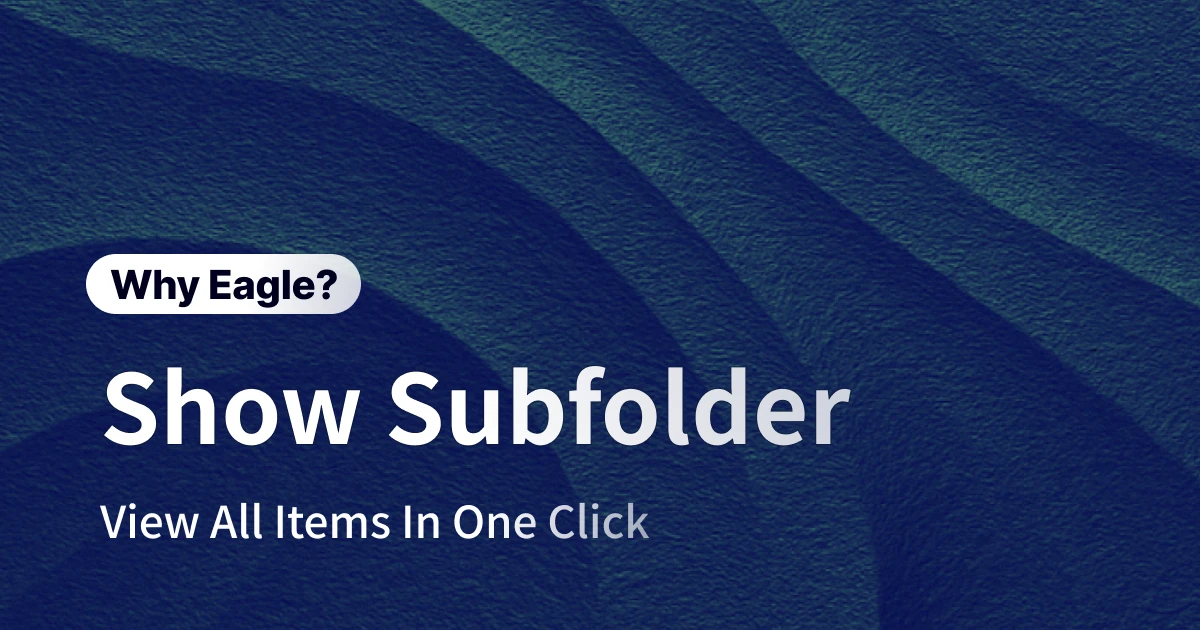How to Password Protect Folders: Eagle's Complete Security Guide for Creative Professionals
Этот контент еще не переведен на Русский. Мы покажем вам английскую версию ниже.
You're deep in work on a confidential client project when a colleague walks over to discuss something else. In that split second, they catch a glimpse of sensitive design files on your screen. The awkwardness isn't just uncomfortable—it makes you wonder: What would your client think if they knew their confidential materials were exposed so easily?
For designers, photographers, and creative professionals, file encryption software isn't just a nice-to-have—it's a professional necessity. Whether you're handling client confidentials, unreleased creative work, or sensitive team projects, you need robust protection mechanisms. Traditional folder management methods can't keep up with modern creative workflows. It's time for smarter, more secure solutions.
Why Creative Professionals Need Password Protected Folders
According to recent privacy statistics, 86% of people say data privacy is a growing concern—and for creative professionals, that percentage is even higher. Here's why: creative professionals don't just handle regular files—they manage assets that carry commercial value, creative intelligence, and client trust.
Three Critical Scenarios Demanding File Protection
1. Client Proposal Confidentiality
Design proposals often contain strategic business information, brand direction, and market positioning. Before official launch, any leak could give competitors an advantage and cause significant damage to your client's business. Last year, a prominent design agency lost a major client after accidentally exposing competitor designs during a presentation.
2. Copyright and Intellectual Property Protection
Unedited RAW photos, creative sketches, illustration drafts—these are your intellectual property. Without proper protection, your work could leak through device theft, unauthorized access, or simple human error, undermining years of creative effort.
3. Open Workspace Privacy Concerns
Co-working spaces, coffee shops, even open-plan offices—they all expose your screen to wandering eyes. When you're working on sensitive content, images, or videos, anyone nearby could inadvertently see confidential information.
The Creative Industry's Unique Risks
Market research shows that creative industries face 40% higher intellectual property exposure risk than general business sectors. Why? Because creative work produces inherently visual, instantly understandable content. A logo design, brand color scheme, or UI framework—these are intellectual properties whose value and application are immediately apparent.
What's worse, file breaches can cause long-term, often irreparable damage to a designer's career. Lost client trust, damaged reputation, even industry blacklisting—these hidden costs far exceed any immediate financial loss.
Three Pain Points with Existing Solutions
Our analysis reveals three core problems with current file protection solutions:
1. High Risk of Password Loss
Forgetting passwords can mean permanent loss of access to critical files. Many solutions on the market offer no recovery options—forget your password, and you're locked out forever.
2. Complexity Kills Productivity
Creative work requires flow and inspiration. Complex encryption/decryption processes interrupt creative thinking and reduce productivity.
3. Poor Integration with Creative Workflows
Most solutions are "bolt-on" protection mechanisms that don't integrate with creative professionals' file management systems, creating workflow bottlenecks.
What do creative professionals really need? Solutions that are simple to use, reliably secure, and seamlessly integrated. Protection should be as natural as breathing, safeguarding your work without disrupting your creative process.
Eagle's Password Protection: Dual-Layer Security Designed for Creatives
Understanding creative professionals' unique needs, Eagle developed a dual-protection mechanism optimized specifically for creative workflows. This isn't just another encryption tool—it's a security solution fully integrated into your file management process.
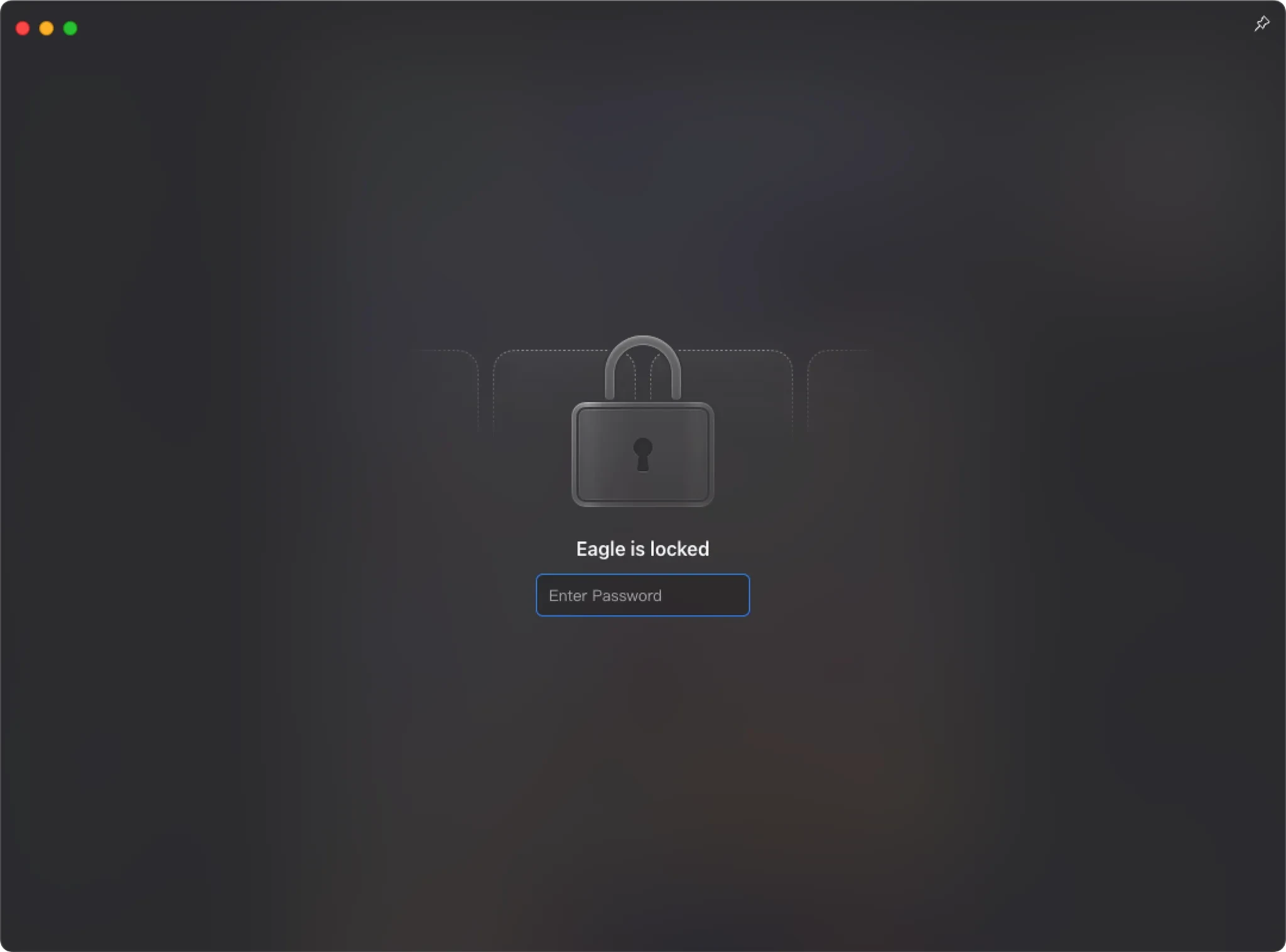
Dual Protection Mechanism: Comprehensive Security for Your Creative Assets
Eagle's password protection operates on two levels, providing inside-out complete protection:
🔒 Layer 1: Folder Lock - Targeted Protection for Sensitive Projects
Set password protection for specific folders, allowing selective protection of your most sensitive projects. Whether it's confidential client proposals, personal creative drafts, or internal team data, you can secure folders with a simple right-click.
🛡️ Layer 2: Application Lock - System-Wide Security
When stepping away from your computer, lock the entire Eagle application to ensure no one can access your file library. With hotkey support, privacy protection becomes as simple as locking your screen.
Core Features: Simple Operation, Professional Protection
📁 Folder Password Protection
Eagle's folder password protection is incredibly intuitive. Simply:
- Right-click the folder you want to protect
- Select "Password Protection" → "Set"
- Enter your password and password hint
- Complete setup—your folder is immediately protected
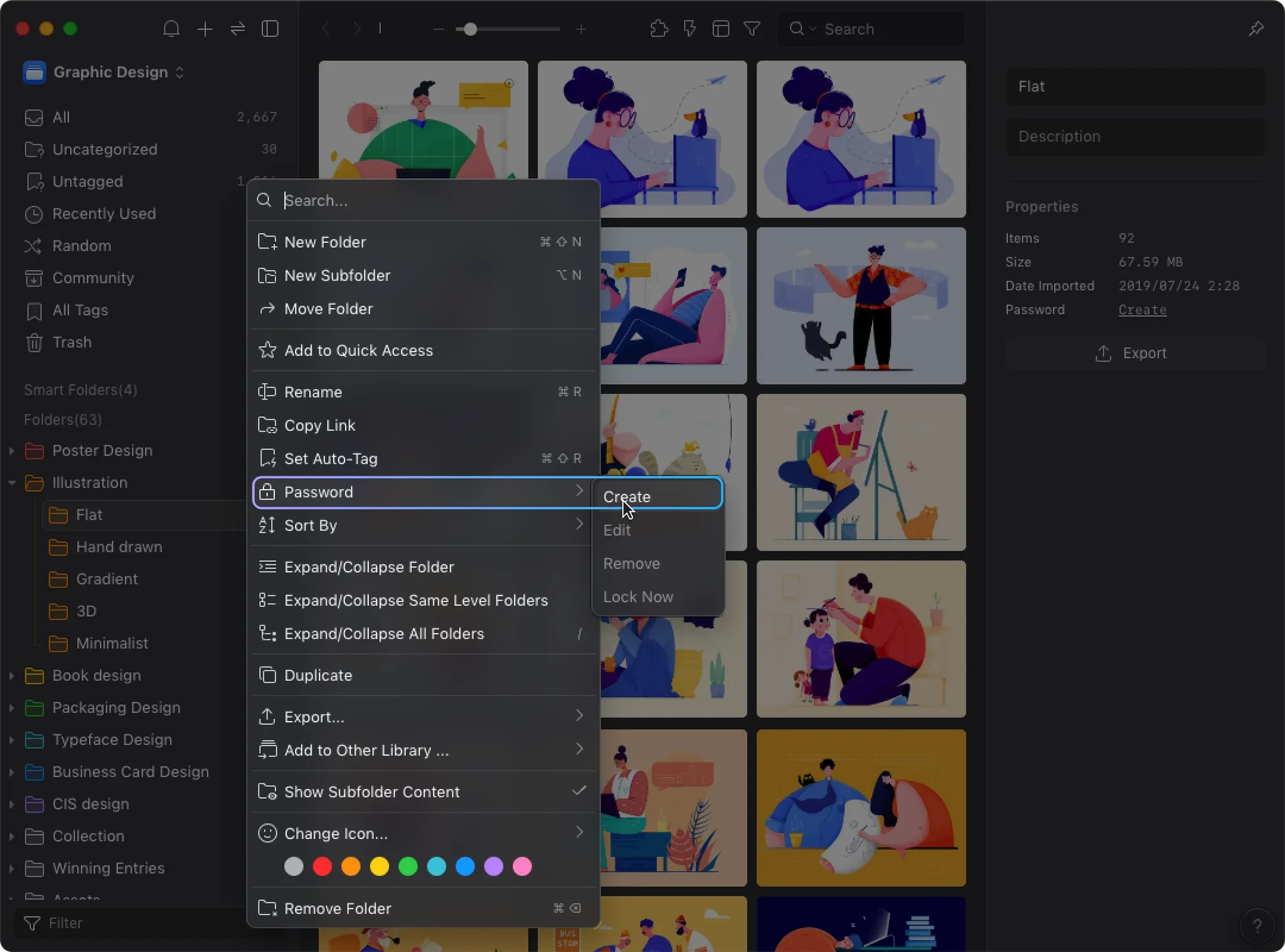
The password hint feature deserves special mention. Understanding that everyone forgets passwords sometimes, Eagle lets you set hint text that maintains security while reducing the risk of being locked out. Need to modify or remove password protection? Just a few clicks and you're done.
For detailed setup instructions, check the Eagle official folder password setup guide.
🔐 Application Password Lock
For comprehensive protection, Eagle offers three flexible locking methods:
- Preferences Lock: Go to Eagle Preferences → Password Protection → Click "Lock Now"
- Menu Lock: Use the "Lock Now" option in Eagle's main menu
- Hotkey Lock: Press ⌘/Ctrl + ⌥/Alt + L for instant locking
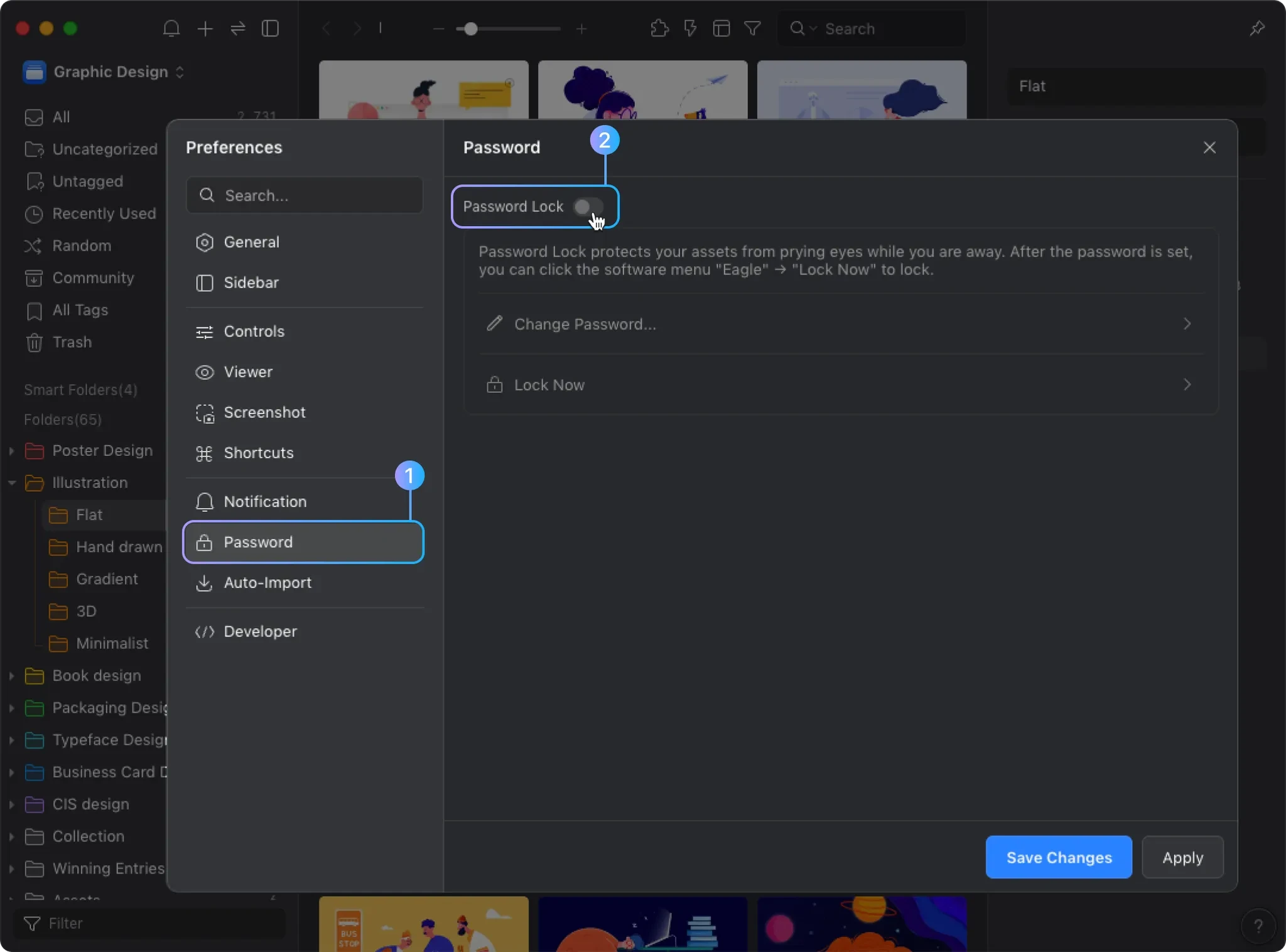
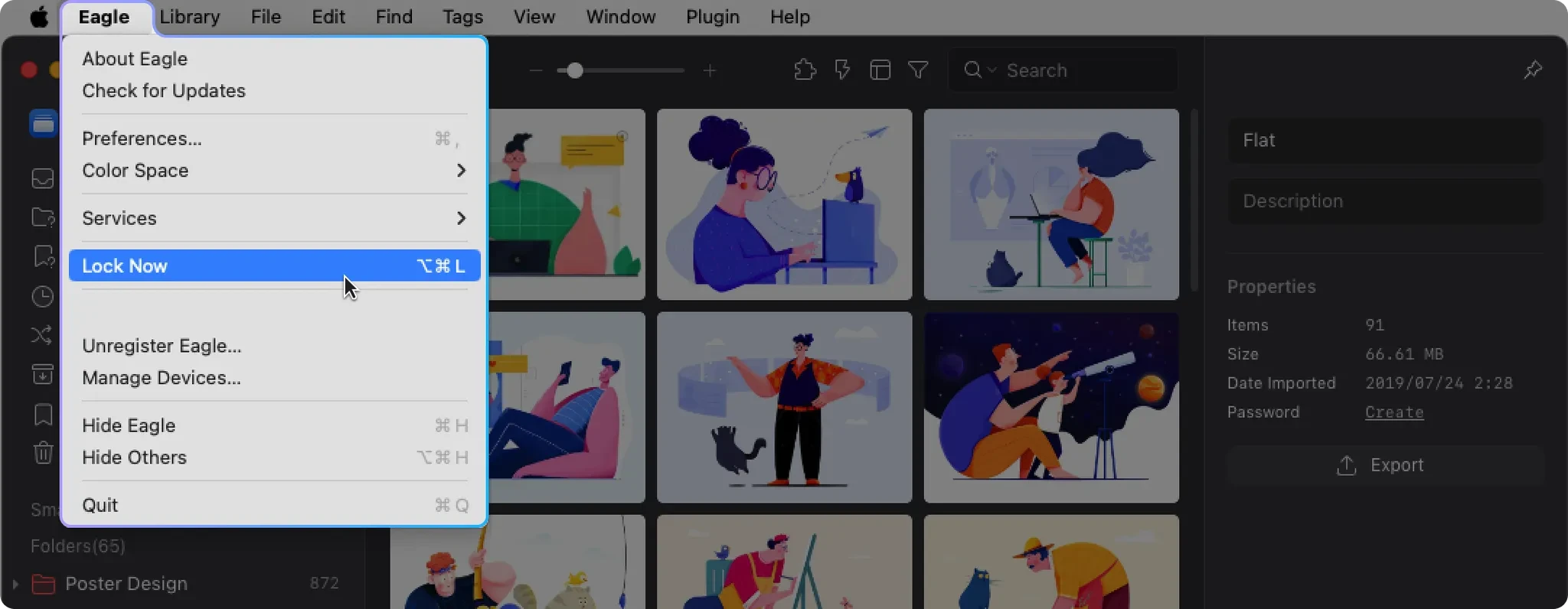
This design lets you choose the most appropriate locking method for different situations. When a colleague approaches, the hotkey protects your privacy in seconds. At day's end, you might prefer menu operations for a complete security check.
For more on application locking features, see the Eagle official password lock documentation.
Human-Centered Design: Balancing Security and Usability
🔑 Serial Number Backup Unlock
Eagle understands that forgetting passwords happens to everyone. That's why Eagle provides a unique serial number backup unlock mechanism. If you forget a folder password, you can use your Eagle activation serial number to unlock protected folders.
This design cleverly balances security and usability:
- Only the purchaser knows the serial number, maintaining security
- Eliminates the risk of permanent file loss from forgotten passwords
- Cross-platform support—the same serial number works on both macOS and Windows
If you forget your password, consult the Eagle official password recovery solution.
Unique Advantages for Creative Professionals
🎨 Perfect Creative Workflow Integration
Eagle's password protection isn't an add-on feature—it's deeply integrated into the file management workflow. You don't need to change your existing habits; password protection naturally becomes part of your daily operations.
⚡ Zero Learning Curve
Right-click to set passwords, hotkey to lock applications—these operations are so intuitive they require no training. Creative professionals can focus on creating, not complex security settings.
🌍 Consistent Cross-Platform Experience
Whether you use macOS or Windows, Eagle's password protection provides a consistent operating experience.
🔒 Enterprise-Grade Security Standards
Despite its simplicity, Eagle's password protection uses enterprise-grade encryption, ensuring your files receive truly reliable protection.
3-Minute Setup: Complete Guide to Eagle Password Protection
Theory is one thing—hands-on experience is another. Let's walk through the specific steps to password protect folders and configure comprehensive protection in Eagle.
Step 1: Folder Password Protection Setup
🔧 Basic Setup Process
- Select Target Folder: Find the folder you want to protect in Eagle
- Right-Click Menu: Right-click the folder to see the "Password Protection" option
- Choose Set Password: Click "Password Protection" → "Set"
- Enter Password Information:
- Set your password (use a strong password)
- Add a password hint (helpful but not obvious)
- Confirm password settings
- Protection Complete: After setup, the folder displays a lock icon
🔑 Secure Password Best Practices
- Length: At least 8 characters, preferably 12 or more
- Complexity: Combine uppercase and lowercase letters, numbers, and symbols
- Uniqueness: Don't reuse passwords from other accounts
- Hint Settings: Make hints meaningful but not obvious
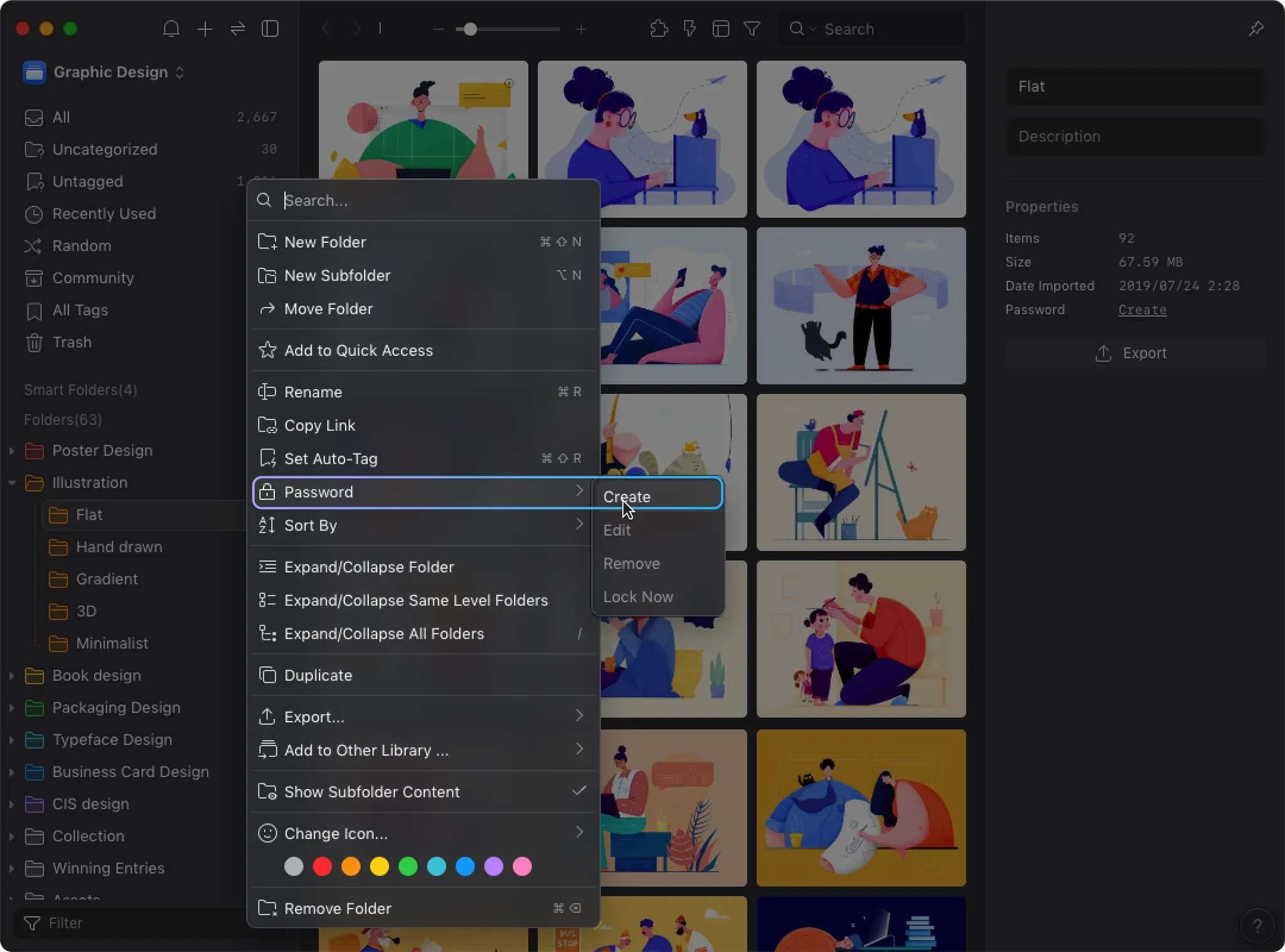
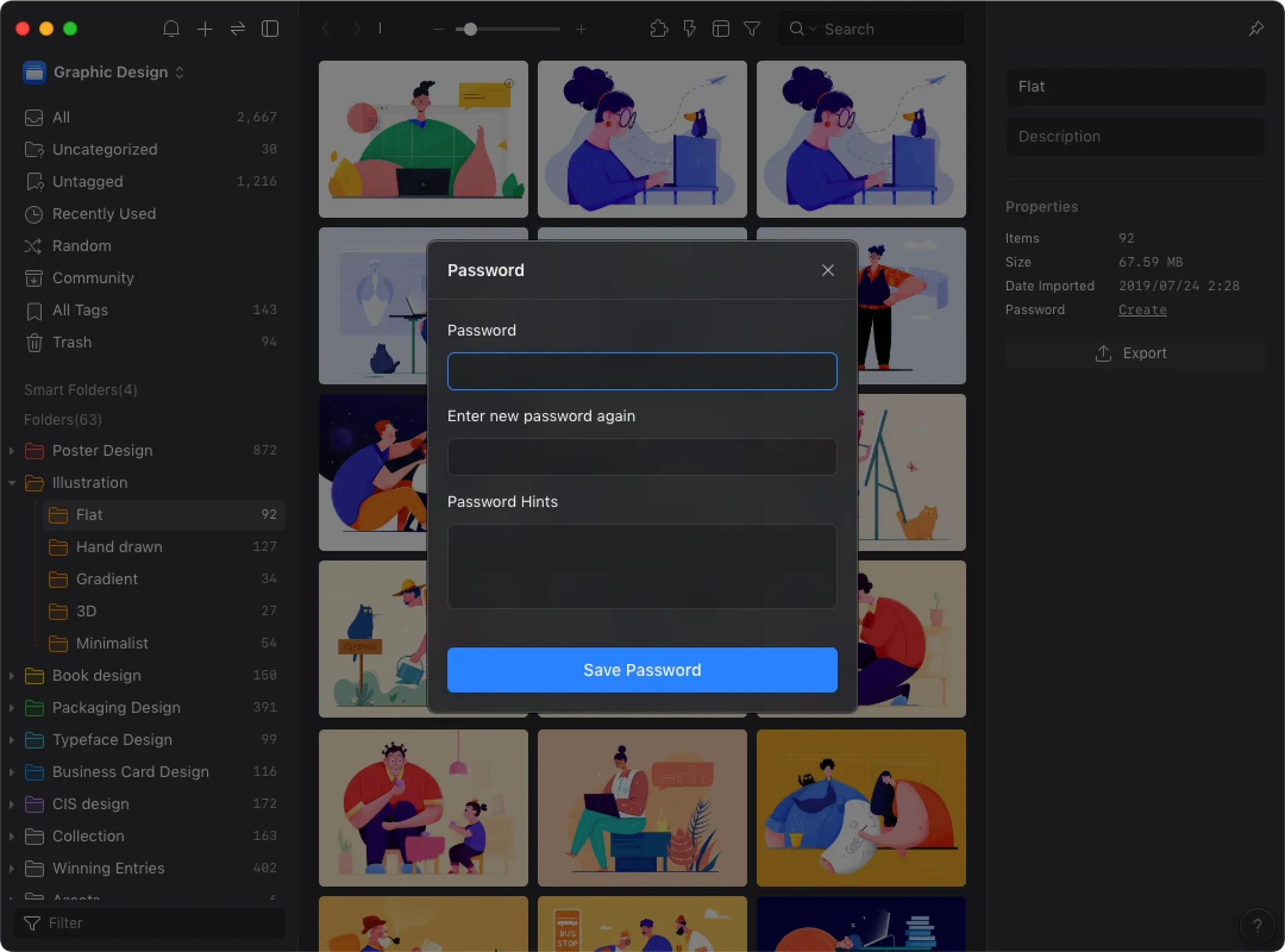
Step 2: Application Password Lock Activation
⚙️ Activation Process
- Open Preferences: Eagle main menu → Preferences (or press ⌘/Ctrl + ,)
- Find Password Protection: Locate the "Password Protection" section in preferences
- Set Master Password: Enter the password for locking the entire application
- Enable Password Lock: Check the "Enable Password Lock" option
- Test Lock Function: Click "Lock Now" to test functionality
⌨️ Hotkey Setup
Remember this useful hotkey combination: ⌘/Ctrl + ⌥/Alt + L
This hotkey lets you quickly lock Eagle at any time. Practice it several times to build muscle memory. When a colleague approaches your desk, this hotkey protects your privacy in under a second.
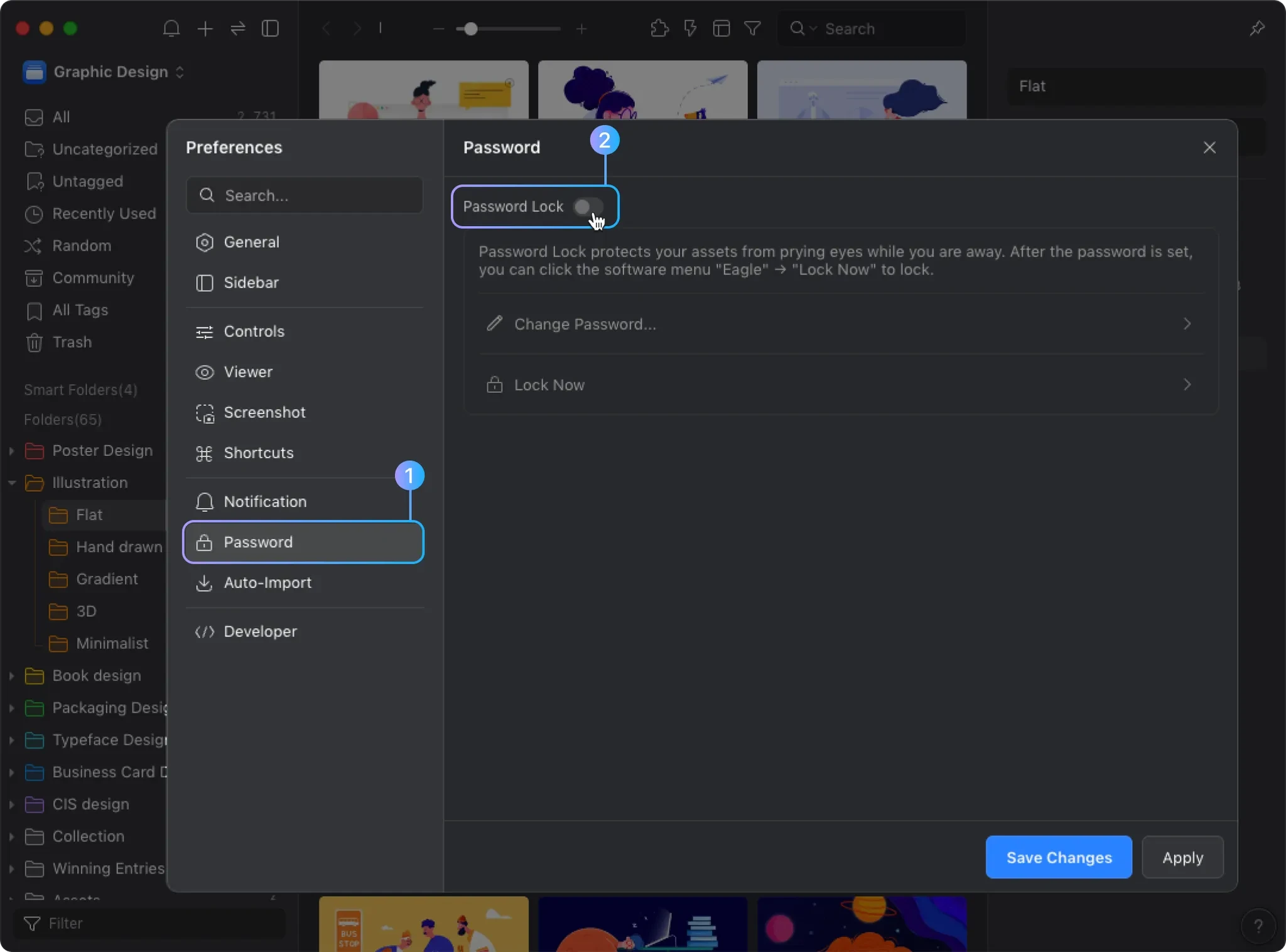
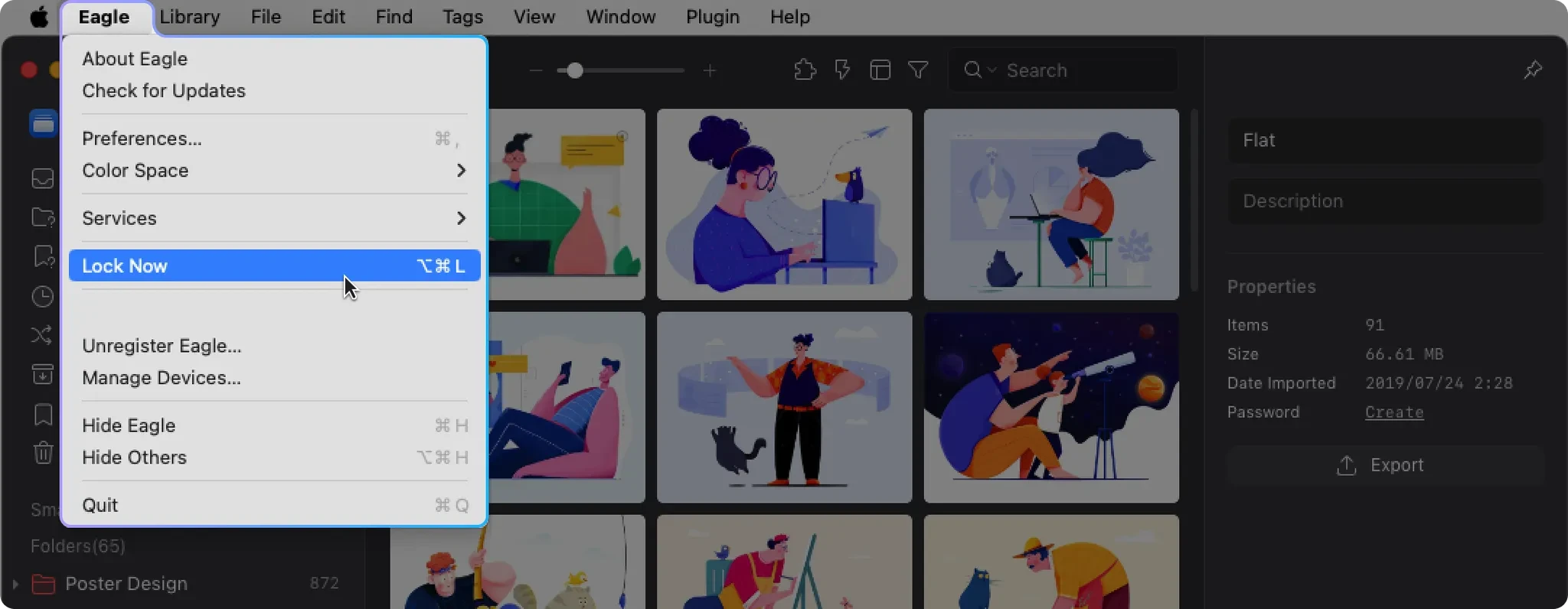
Step 3: Daily Usage Best Practices
📋 Checklist
After completing basic setup, establish these habits:
- [ ] Immediate Project Protection: Set password protection immediately after creating new client project folders
- [ ] Lock Before Leaving: Develop the habit of using the hotkey lock before leaving your computer
- [ ] Regular Serial Backup: Keep your Eagle serial number safe for password recovery
- [ ] Periodic Password Updates: Consider updating passwords or removing protection after project completion
⚠️ Common Issue Prevention
- Avoid Password Reuse: Use different passwords for different projects to prevent "one key unlocks all" risks
- Careful Hint Creation: Hints shouldn't be obvious but should help you remember
- Secure Serial Storage: Your Eagle serial number is your last resort—store it safely
With these three setup steps, you've established comprehensive protection for your important files. Eagle's password protection not only provides professional-grade security but, more importantly, integrates completely into your creative workflow, making secure folder management natural and effortless.
Peace of Mind for Creative Work Starts with File Protection
In this digital creative age, files aren't just files—they carry creative inspiration, commercial value, and professional trust. For designers, photographers, and all creative professionals, establishing comprehensive file protection isn't a luxury—it's a fundamental professional requirement.
Eagle's password protection features, designed from creative professionals' actual needs, provide the market's most workflow-compatible security solution. Dual protection mechanisms let you flexibly choose protection levels, simple intuitive operations ensure security doesn't hinder creativity, and human-centered design means you enjoy security protection without ever worrying about being locked out.
Investing in file security is investing in your creative career. In an era where information security grows increasingly important, proactively protecting important files isn't just self-responsibility—it's a commitment to clients and partners.
🎯 Take Action Now
Ready to build professional protection for your important files? Download Eagle today and experience file management and password protection designed specifically for creative professionals. Build your professional creative asset management system and ensure every inspiration receives proper protection and management.