
Top 26 GIF Viewers for Windows/ Mac/ iOS/ Linux/ Android
Этот контент еще не переведен на Русский. Мы покажем вам английскую версию ниже.
GIF nowadays is still trending on social media platforms and online communications. When people’s desperate to seize the attention of the audience, GIF comes in. However, it is never easy to organize and collect GIFs since it is a special file format that supports animated as well as static images. You can’t simply view GIFs on your mobile phone or in an ordinary folder.
So, here we gathered 26 GIF viewers for Mac, Windows, Linux, iPhone, Android, and more, to help you collect, browse, organize, and get inspired with your GIFs with ease. Let us take a closer look at each and then pick the one best suit you!
GIF Viewer for Cross-platforms: Mac, Windows, Linux…
1. Eagle
Eagle is a creative material organizer for anyone who’s working with digital files. It is designed to streamline the process of collecting, categorizing, and browsing your media assets. It dedicates to reducing your daily workload and make your life easier!
With Eagle, more than 90 file formats can be organized, including GIF! Not only you can import your GIFs into Eagle for better organization, drag and drop to save GIFs from webpages, but also view GIFs frame by frame or hover preview to find the inspirations for your next project!
Try now with its 30-day free trial!
- Support format: BMP, EPS, GIF, HEIC, ICNS, ICO, JPEG, JPG, PNG, SVG, TIF, TIFF, TTF, WEBP, BASE64, FBX, OBJ, DDS, EXR, HDR, TGA, and more than 90 types.
- Price: Free 30-day trial/ Permanent license $29.95
- Platform: Windows, Mac
- Download: Mac, Windows
2. IrfanView
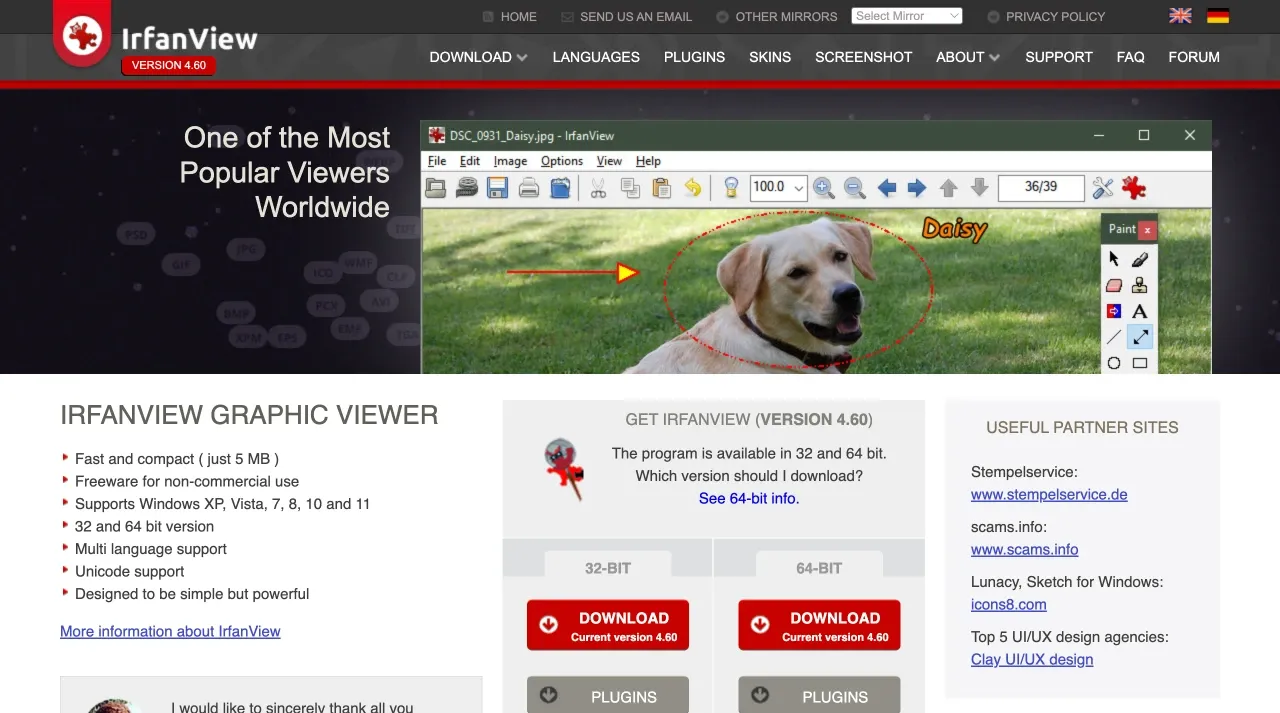
Image from IrfanView
IrfanView is a free digital photo software with the help of which you can easily view your animated GIFs. It allows you to play, crop, and resize your GIFs, using its batch processes. It has a huge range of freedom to let you customize the layout of the software and add pretty much third plugins to strengthen its power. Other advantages include multi-language support, a simplistic interface, etc.
- Support format: GIF, BMP, JPG, TIFF, JPG, PNG, APNG, PBM, PDF, Flash, Ogg Vorbis, MIDI, MP3, PSD, JP2, TGA, PSB, AVI, CDR, and text file.
- Price: Free
- Platform: Windows, Mac
- Download: Mac, Windows
3. ImageMagick
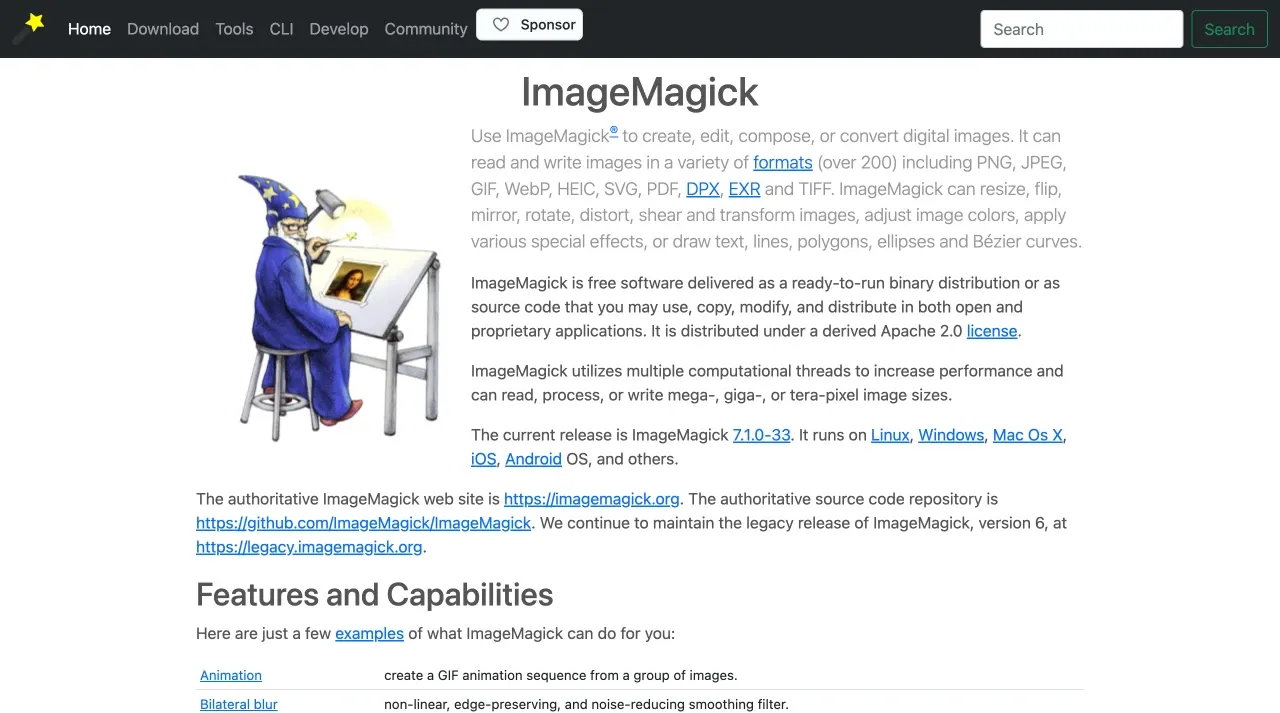
Image from ImageMagick
ImageMagick is an on-premise software that allows you to view, compose, convert, and edit images in a variety of formats, including GIF, WebP, HEIC, EXR, and more. It is also a cross-platform tool, which is accessible on Linux, Windows, Mac, iOS, and Android, giving you the freedom to work without limitations.
- Support format: PNG, JPEG, GIF, WebP, HEIC, SVG, PDF, DPX, EXR, and TIFF.
- Price: Free
- Platform: Linux, Windows, Mac, iOS, Android
- Download: Linux, Windows, Mac Os X, iOS, Android OS, and others.
4. Adobe Photoshop
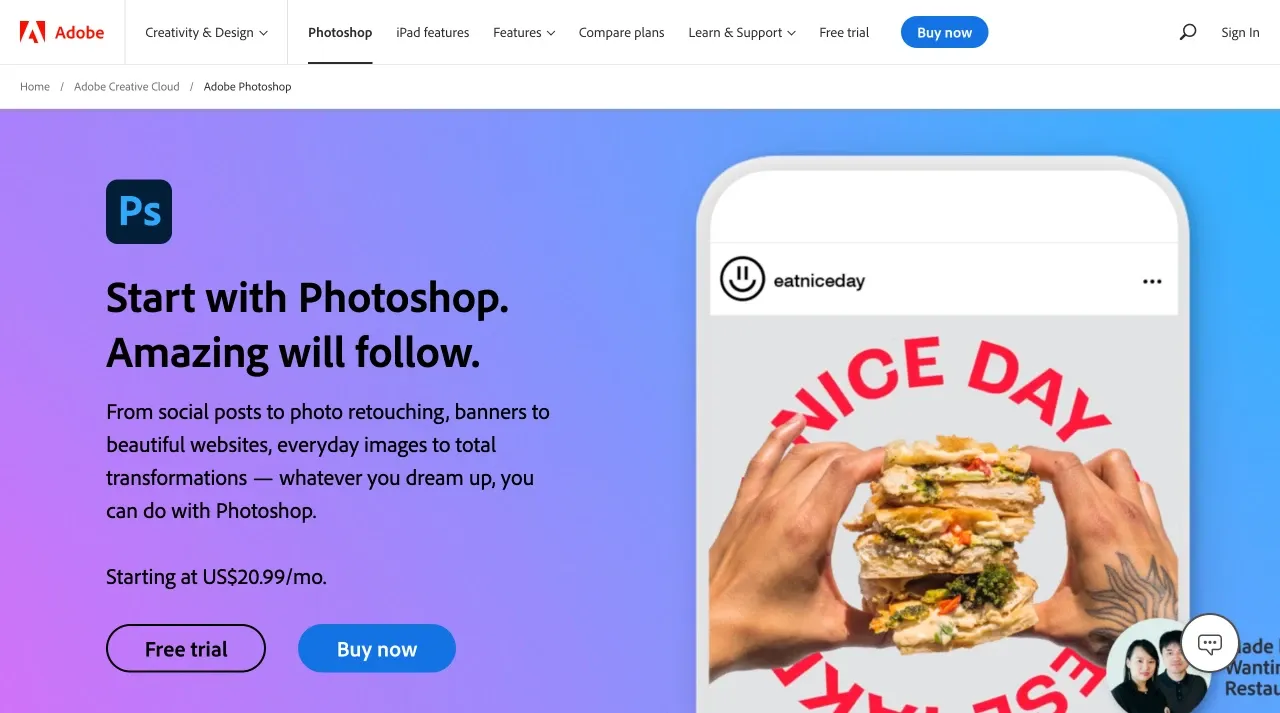
Image from Adobe Photoshop
Adobe Photoshop is originally a photo editing tool and core software for every artist and designer. Aside from its stunning features in making eye-catching designs, it is also a great GIF viewer and editor. You can create GIFs from a sequence of images by using the “Create Frame Animation” tab and then export it as a GIF. Adobe Photoshop is perhaps a valid alternative for those who are already Creative Cloud users.
- Price: 7-day free trial/ Monthly payment of $20.99
- Platform: Windows, Mac, iPad
- Download: Windows, Mac
5. GIPHY
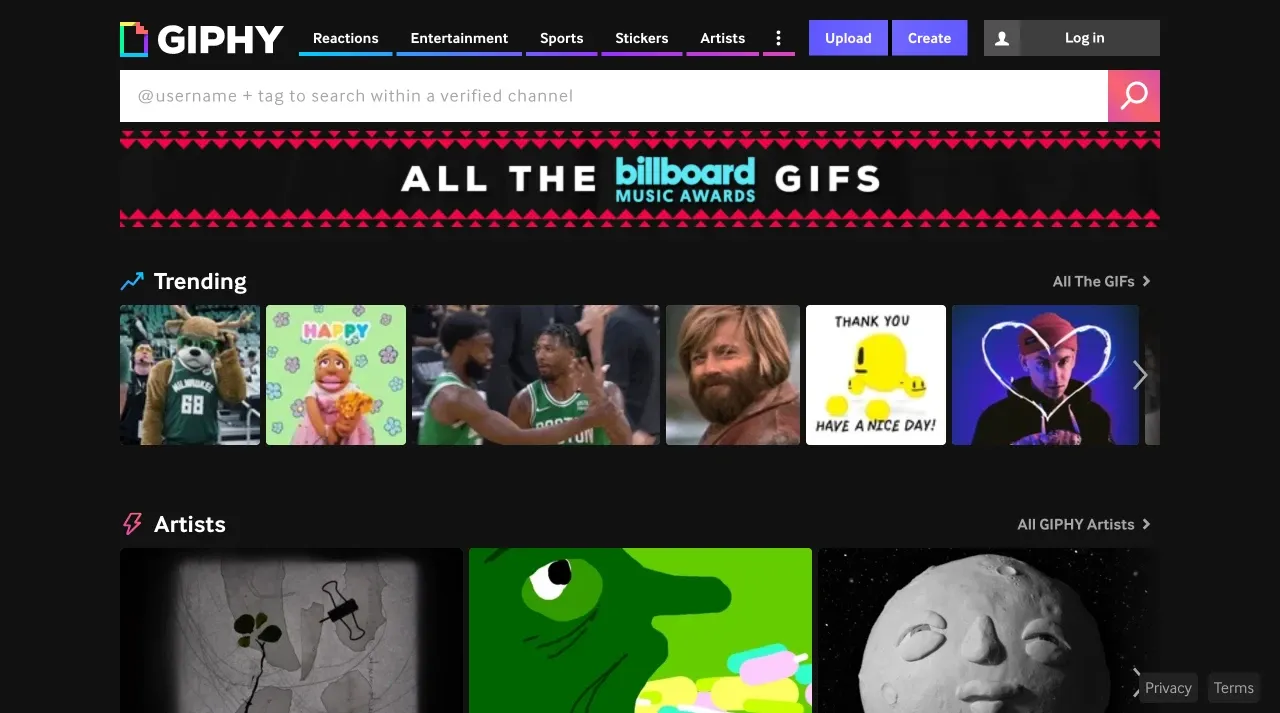
Image from Giphy
Giphy is a free online website designed to create and view GIFs. It is a collaborative platform for creators to upload their GIF works and get inspiration from others. You can view a GIF simply by uploading it on Giphy, and then download and use it. Giphy makes the whole process of collecting GIFs easier for you. Available on mobile devices as well!
- Price: Free
- Platform: Online, iOS, Android
- Download: App Store, Google Play
6. DIMIN Viewer n5
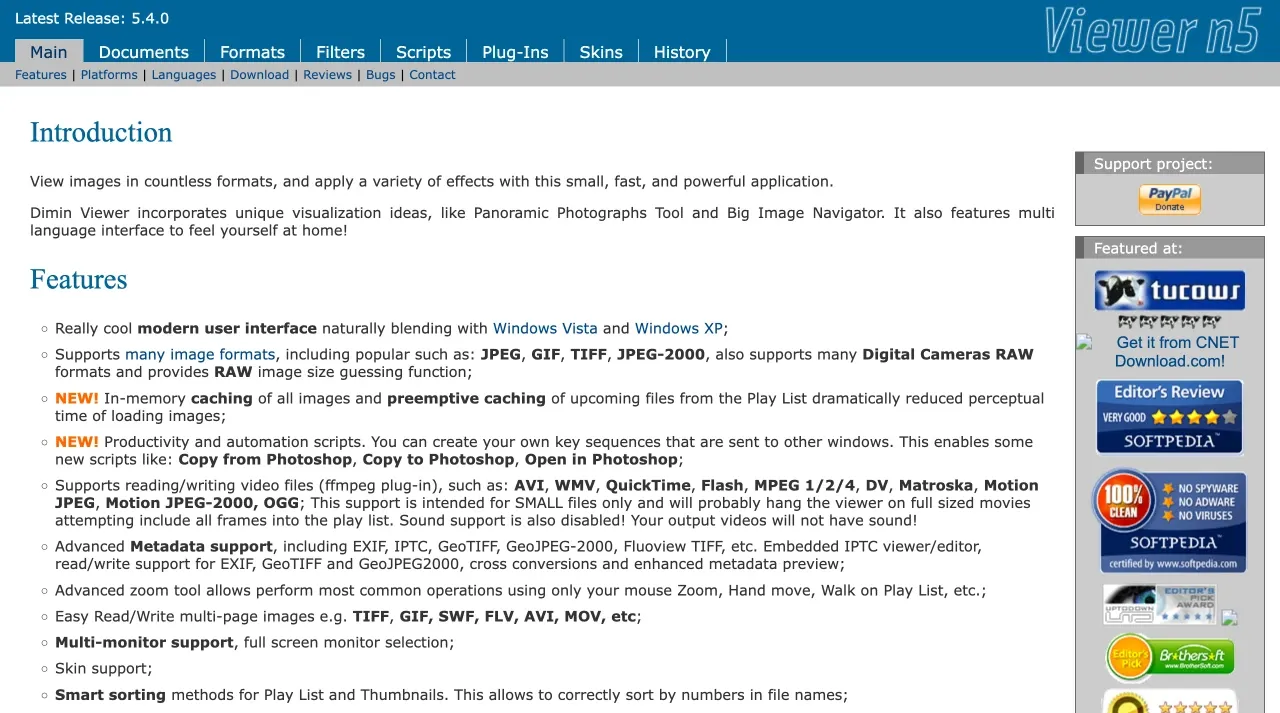
Image from DIMIN Viewer n5
DIMIN Viewer n5 is another free GIF viewer and player that runs well on Windows, Linux, and Mac. It has a minimalistic user interface to let you browse and open GIFs directly from the interface, play and stop GIFs, play them on the slideshow, or even change the playback speed.
- Support format: JPG, PNG, TIFF, RAW, etc.
- Price: Free
- Download: Windows, Linux, Mac
EAGLE APP - EASILY ORGANIZE ALL YOUR REFERENCE IMAGES
Want to Organize All Inspiration In One Place? Extension of Eagle is the best tool for you!
GIF Viewer for Windows
1. GIF Viewer
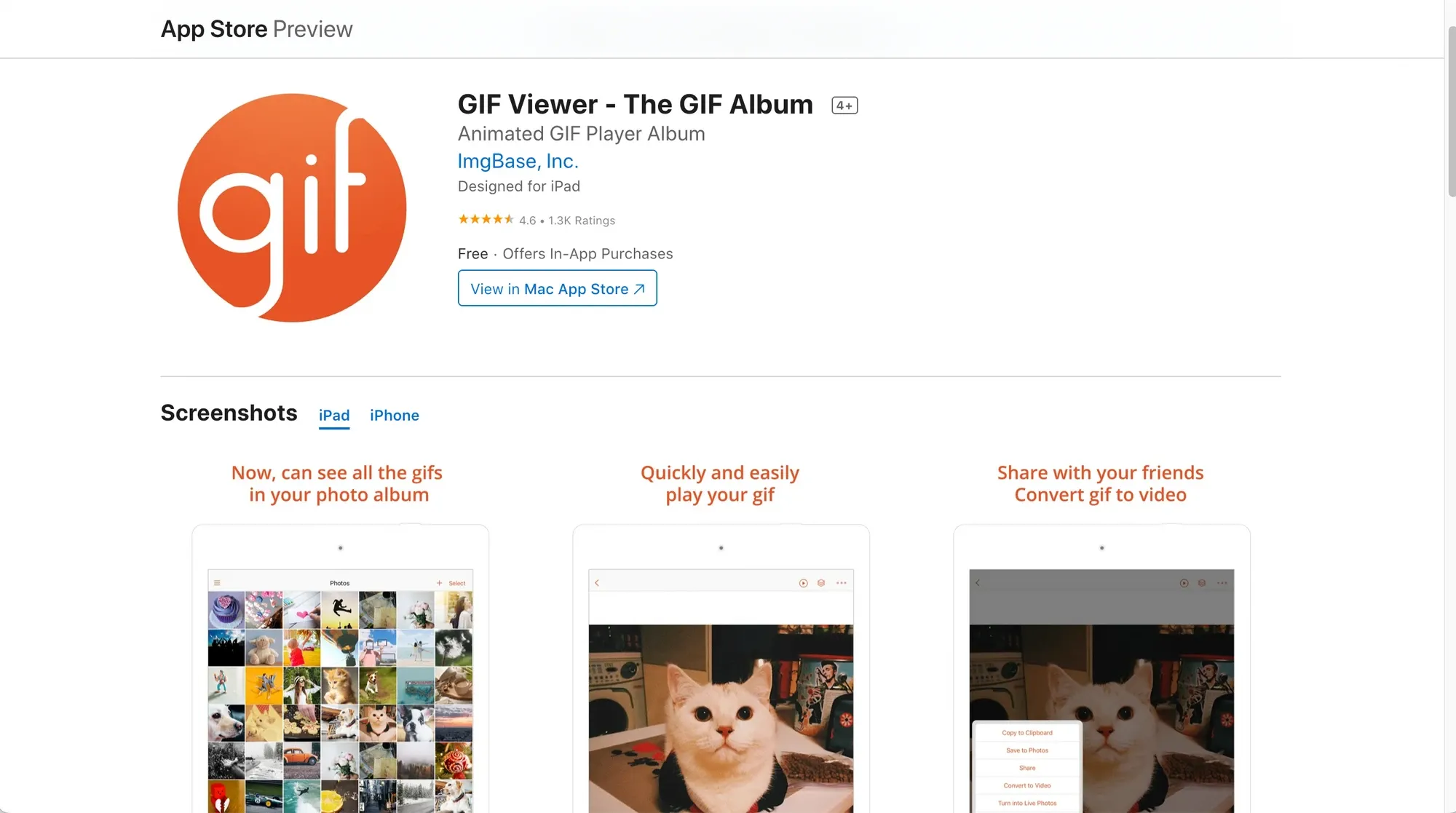
Image from GIF Viewer
GIF Viewer is an open-source GIF viewer and player for Windows. It is an on-premise software, which means you have to download it for use. You can view, play, change the speed, set minimum frame delay on startup, make file associations, select the quality, and more! Rarely causes errors when using.
- Support format: PNG, JPG, EMF, TIFF, BMP, WAV, MP3, BMP, M4A, MP4, MPG, AVI, WMV, and MOV and other formats
- Price: Free
- Download: Windows
2. InViewer
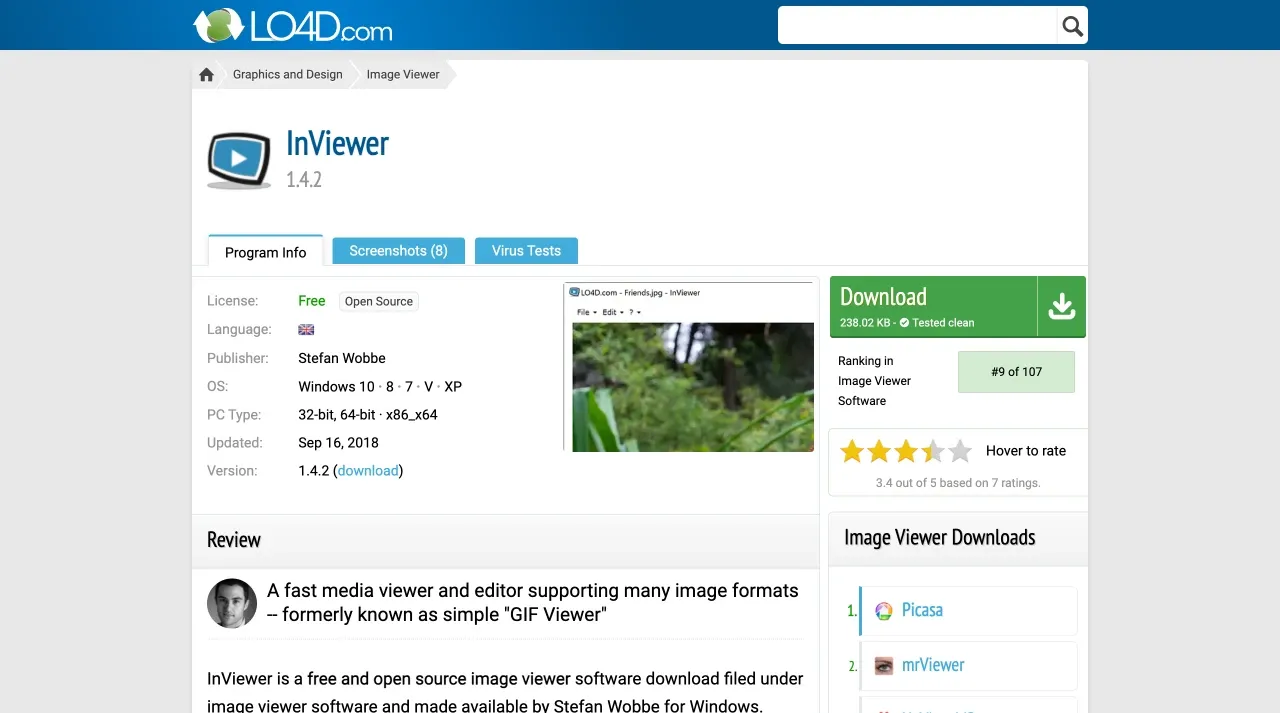
Image from InViewer
Easily open and play GIFs, InViewer gives you the simplest and most fluid user experiences! InViewer is a free GIF player that offers the quintessential features despite its simple interface. You can use the built-in buttons to play forward and back, start a slideshow, view in full-screen, create a thumbnail and flip or rotate your GIFs.
- Support format: PNG, JPG, TIFF, BMP, ICO, GIF, TIF, MP4, AVI, MPG, WEBM, MP3, M4A, etc.
- Price: Free
- Download: Windows
3. FastStone Image Viewer
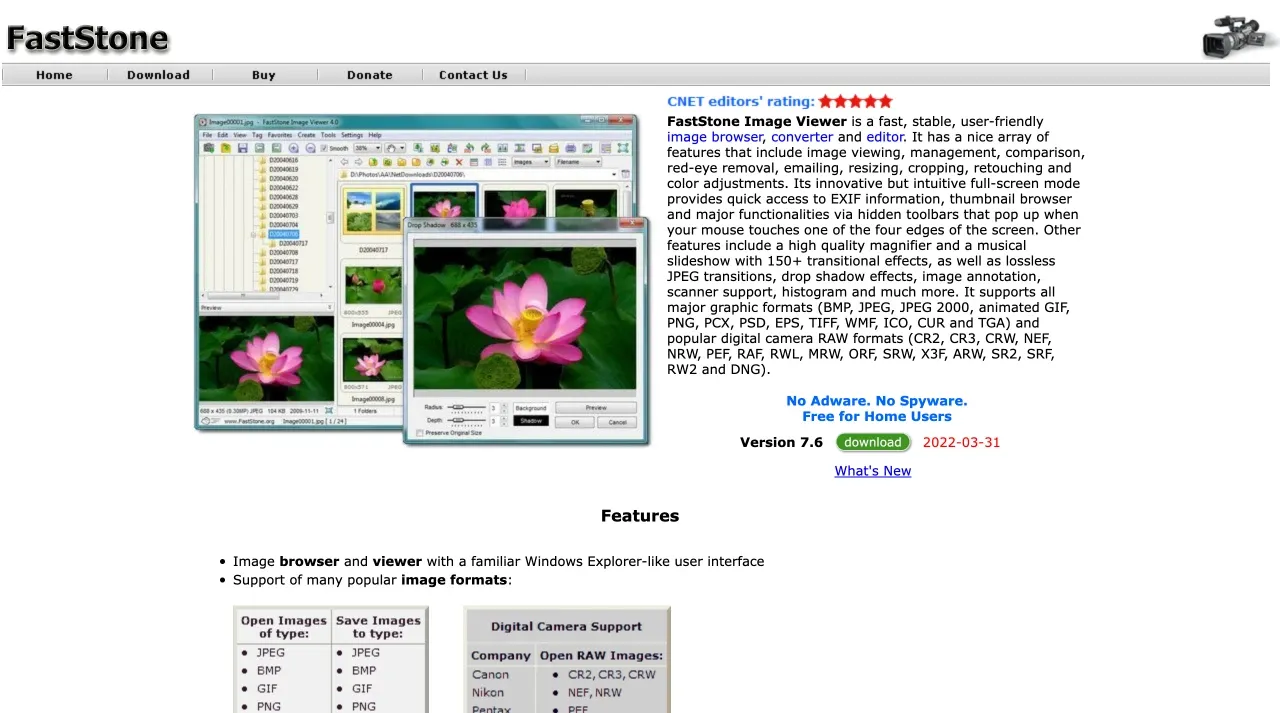
Image from FastStone Image Viewer
Apart from a typical GIF viewer, FastStone Image Viewer is for general use as it defines itself as an image viewer that can view any sort of image. It is capable of adding various effects, cropping, resizing, colonizing, and exporting a selected frame to different formats including BMP, TIFF, WMF, etc. Better, it supports file tagging, and batch-processing, just like Eagle does!
- Support format: BMP, TIFF, JPG, PSD, TIFF, PNG, JIF, BMP, CUR, ICO, TGA. WMF etc.
- Price: Free/ Pro: $34.95
- Download: Windows
4. FreeVimager
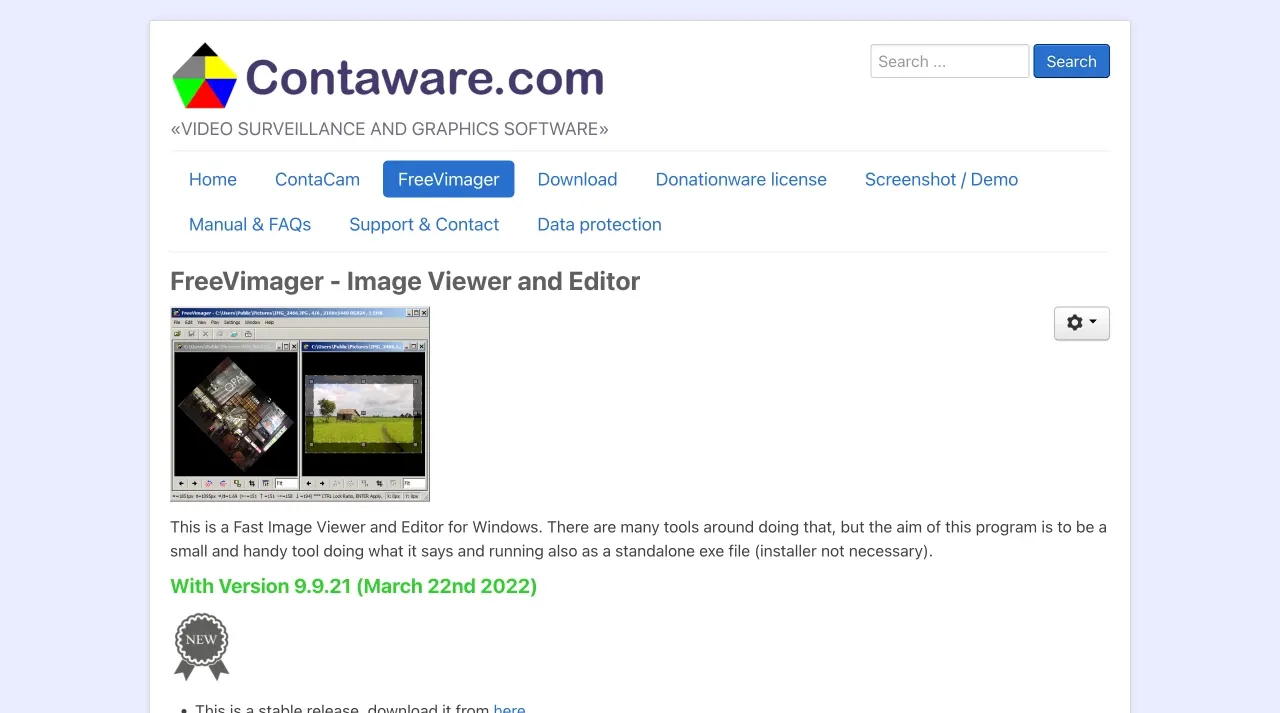
Image from FreeVimager
Just got their latest version launched on March 2022, FreeVimager continues to develop new features and fix the bugs to deliver a better user experience. It is a free Windows GIF animation viewer. Its build-in GIF player lets you play GIFs in a loop, without a playback option. It supports many file formats like BMP, TIFF, audio and video formats, etc.
- Support format: BMP, JPEG, TIFF, PNG, AIF, WAV, MP3, WMA, AVI, etc.
- Price: Free
- Download: Windows
5. JPEGView
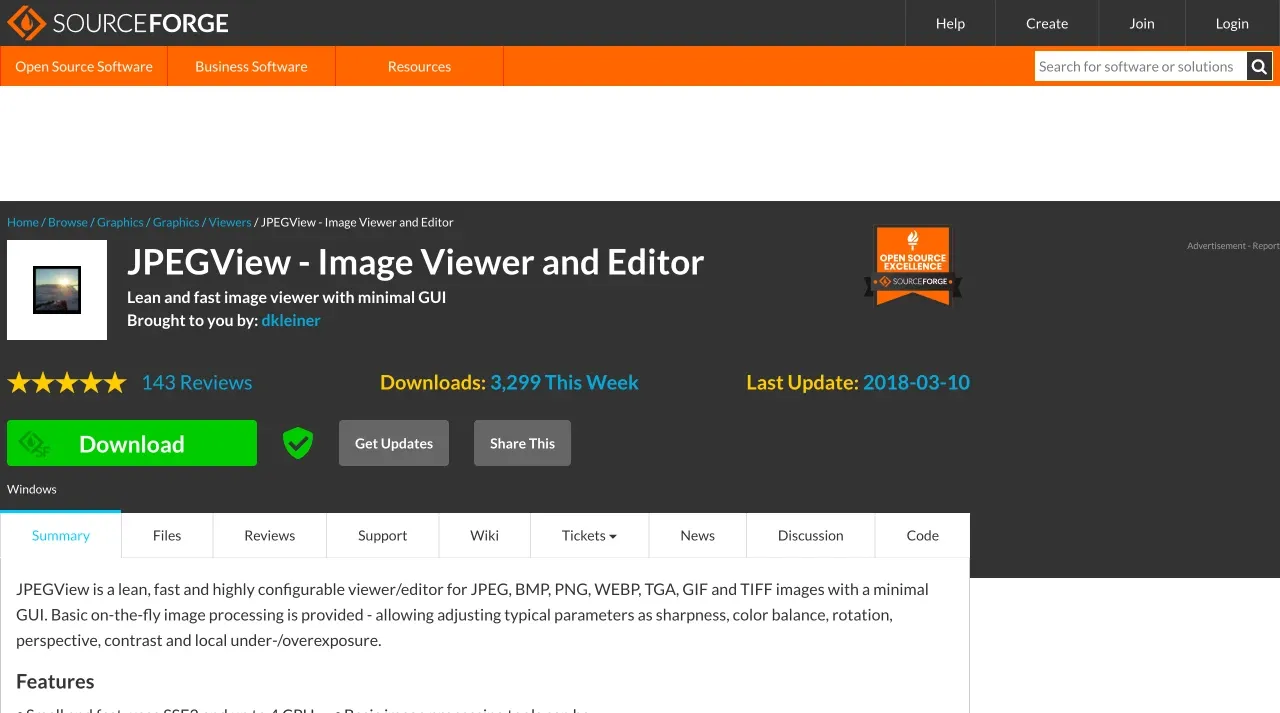
Image from JPEGView
Want to edit and view your GIF creations in real-time? JPEGView comes in handy! JPEGView is a Windows image viewer and editor that offers a toolset for basic image editing such as resize, rotate, change saturation, add autocorrect filter, and more. You can even print a specific frame of a GIF you like as an image! No installation is required, tidy user interface, the most important, it’s free!
- Support format: TGA, GIF, WEBP, TIFF, PNG, JPG, BMP, CR2, CRW, DCR, RW2, and DNG.
- Price: Free
- Download: Windows
6. 7GIF
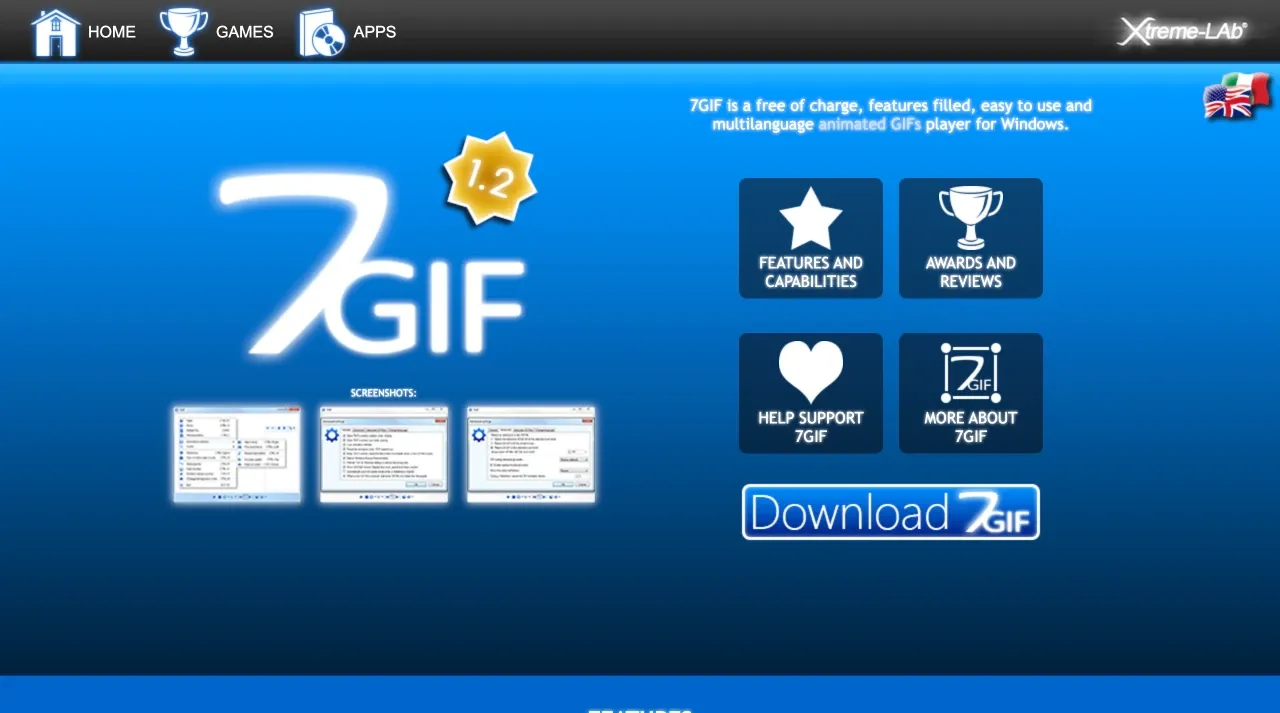
Image from 7GIF
7GIF has got all you expected for a GIF player! You can pause, stop, adjust animation speed, zoom, rewind, print the current frame, or view a slideshow within 7GIF. Simply drag and drop a GIF file or load a GIF animation onto it, 7GIF leads you to a pleasant image browsing journey.
- Price: Free
- Download: Windows
7. 11view
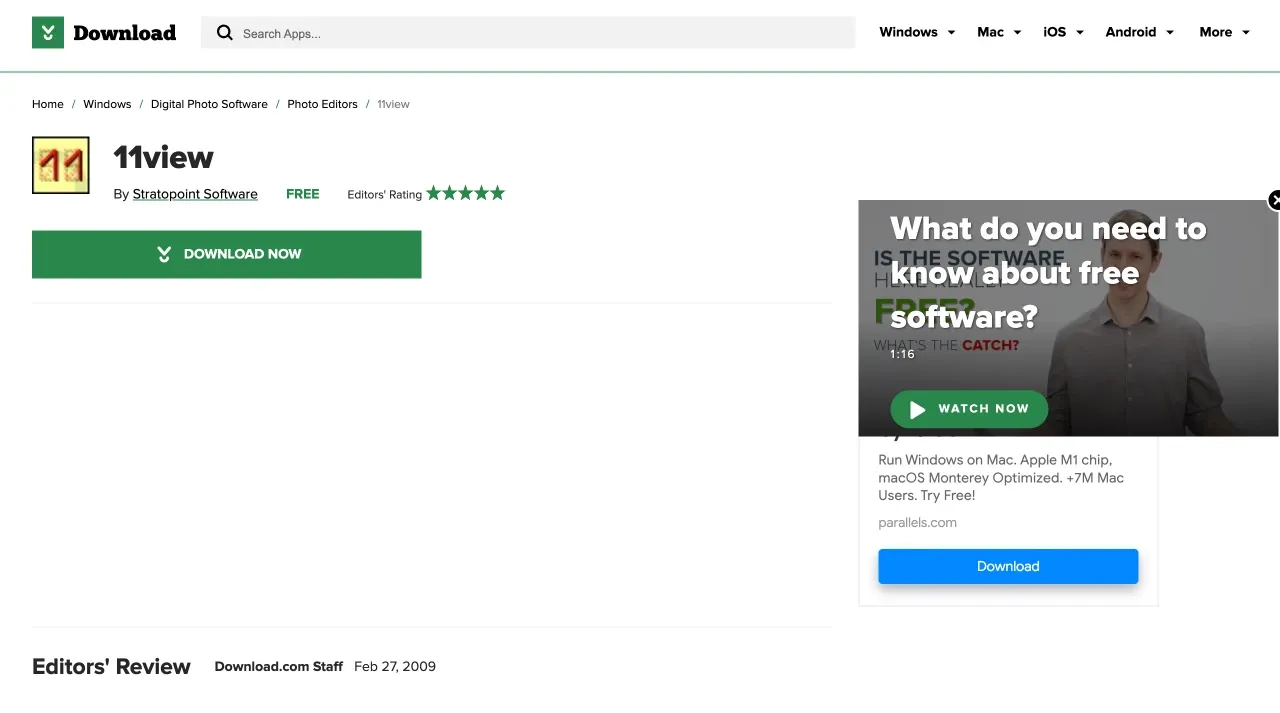
Image from 11view
Another free GIF viewer for Windows is 11view. It has the capabilities to view GIFs, rename or delete files, and can also work as a GIF to MP4 converter. 11view is easy to use as it displays all the GIF files in the selected folder. Although it is a bit outdated, it is still a good choice if you are looking for something neat and feature-rich.
- Support format: PSD, GIF
- Price: Free
- Download: Windows
8. Image Eye
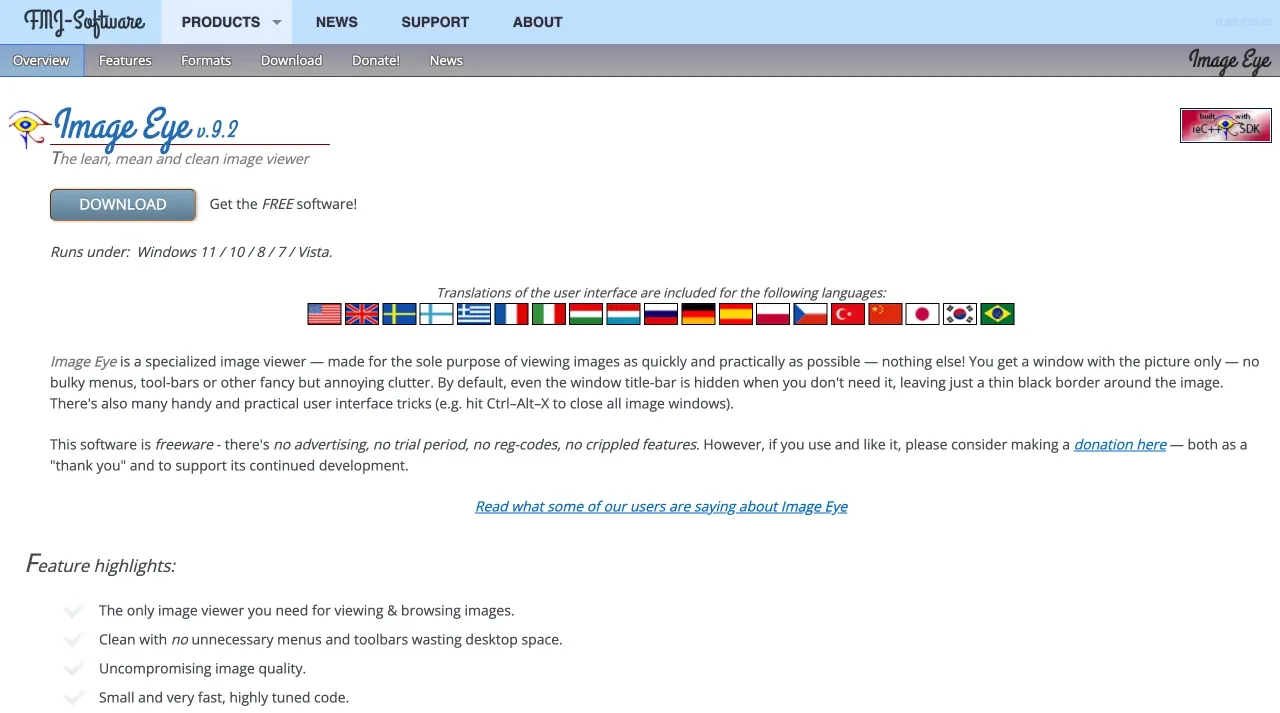
Image from Image Eye
Image Eye allows you to simply view an animated GIF and then rotate, adjust color, and flip it with its basic editing tools. It is speedy and efficient, covering almost everything you need all in one place. The only downside is that it doesn’t support converting images to other formats.
- Support format: DDS, CUR, BBM, BMP, LBM, JPE, IMG, IFF, ICO, GIF, FITS, FIT, DIB, PCX, PSD, RLF, TIF, TGA, and PNG.
- Price: Free
- Download: Windows
9. ImageOpen
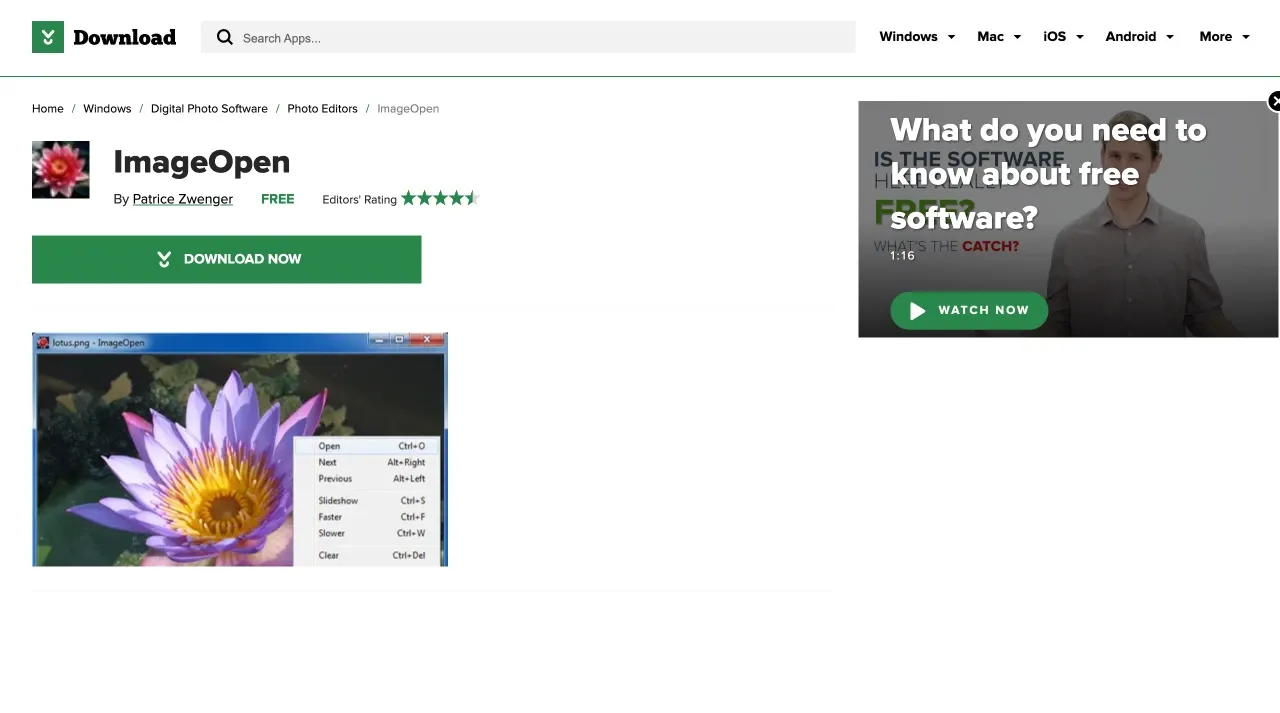
Image from ImageOpen
ImageOpen is another free GIF viewer on Windows. It is a light-weighted, small, and fast tool. It has several buttons to let you play back and forth, view next and previous, and play a slideshow of the images in the current folder. ImageOpen enables a few hotkeys to enhance an efficient browsing environment.
- Support format: JPG, PNG, TIFF, ICO, BMP, EMF, WMF, GIF, etc.
- Price: Free
- Download: Windows
10. ImageGlass
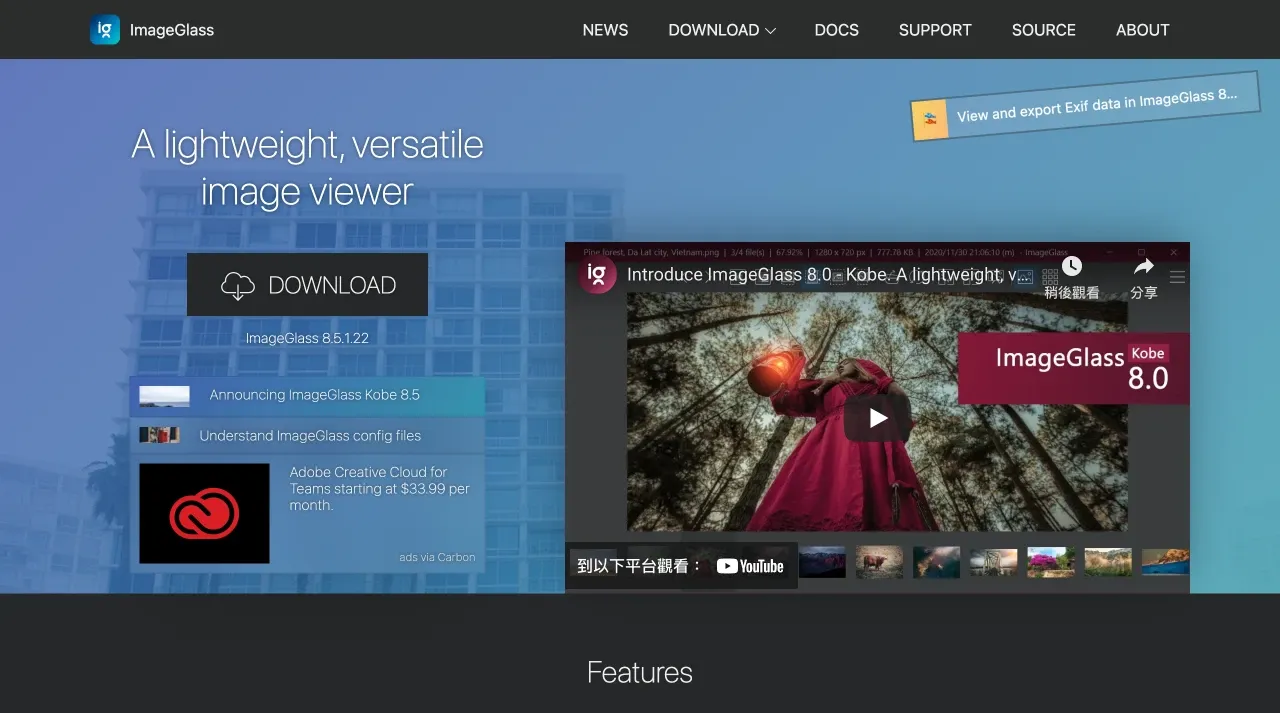
Image from ImageGlass
ImageGlass is an open-source GIF viewer for Windows. It has basic image editing tools such as resize, crop, upload to social media platforms, rotate, or rotate. It is simple to view a GIF with ImageGlass since you only need to right-click on the viewer to select the animating image from the context menu.
- Support format: JPEG, PNG, TIFF, WMF, EMF, BMP, ICO, etc.
- Price: Free
- Download: Windows
11. PicViewer
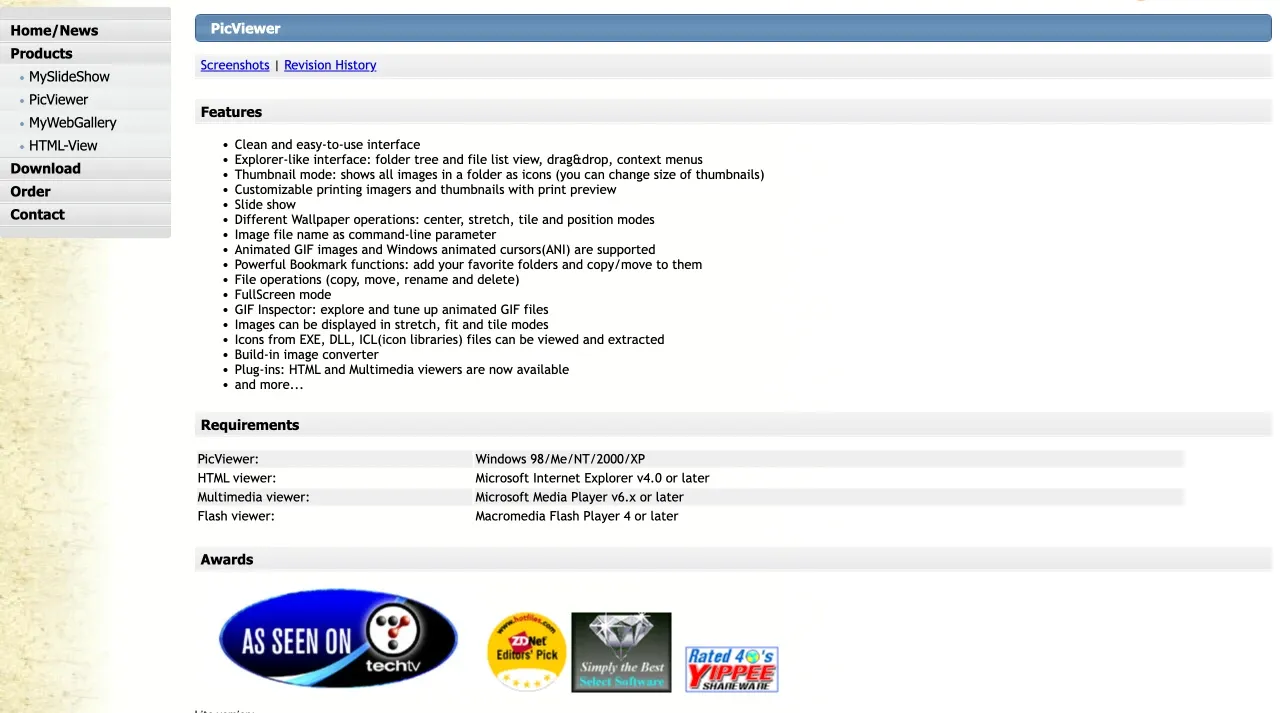
Image from PicViewer
PicViewer supports viewing GIF animation on Windows. You can open GIF files directly through the browser window on the interface, pretty easy to use. However, you can’t pause and play to control the GIF. This is also one GIF viewer that can do simple edits like rename or move the files within the software.
- Support format: DXF, CFF2, PDF, Ai, and other formats.
- Price: Free
- Download: Windows
12. Imagine
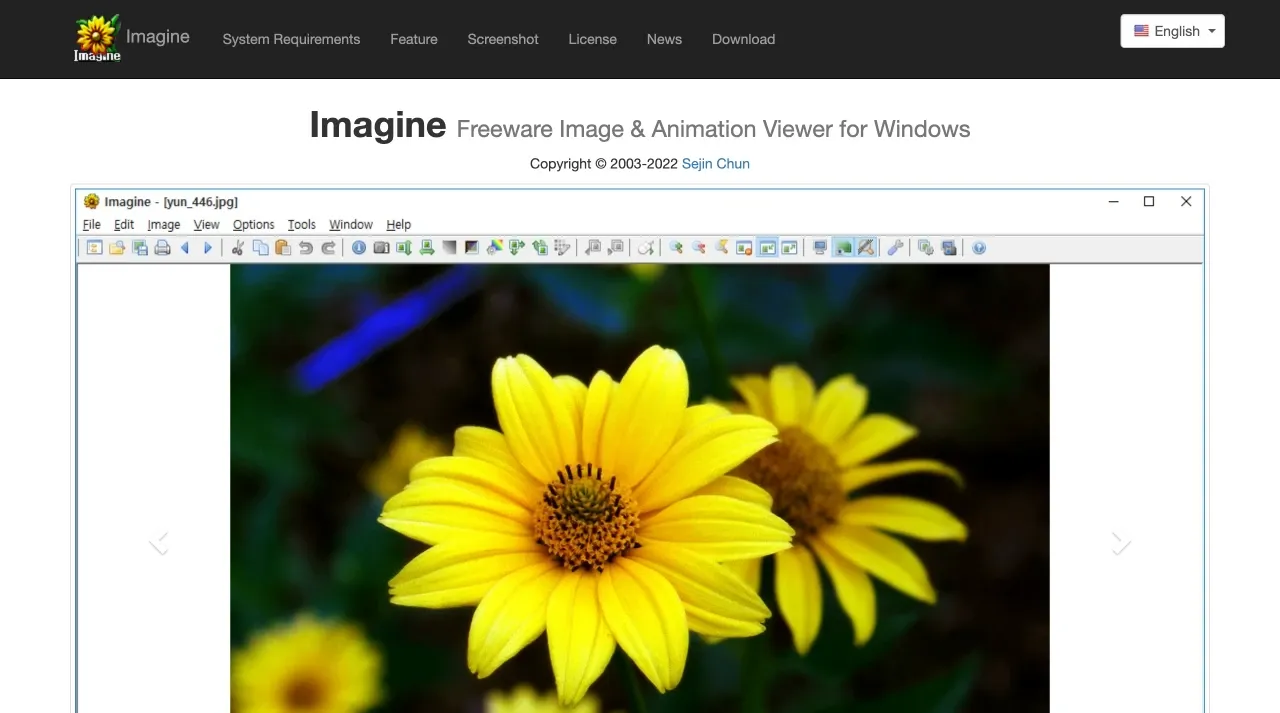
Image from Imagine
Once you got Imagine downloaded, you can easily browse, and double click to preview GIFs in a pop-up window or larger view, how simple! You can also adopt flip, rotate, resize, change color depth, and activate grayscale mode to your images. Fancy features, limited image formats though.
- Support format: GIF, PNG, BMP, and JPG.
- Price: Free
- Download: Windows
13. Universal Viewer
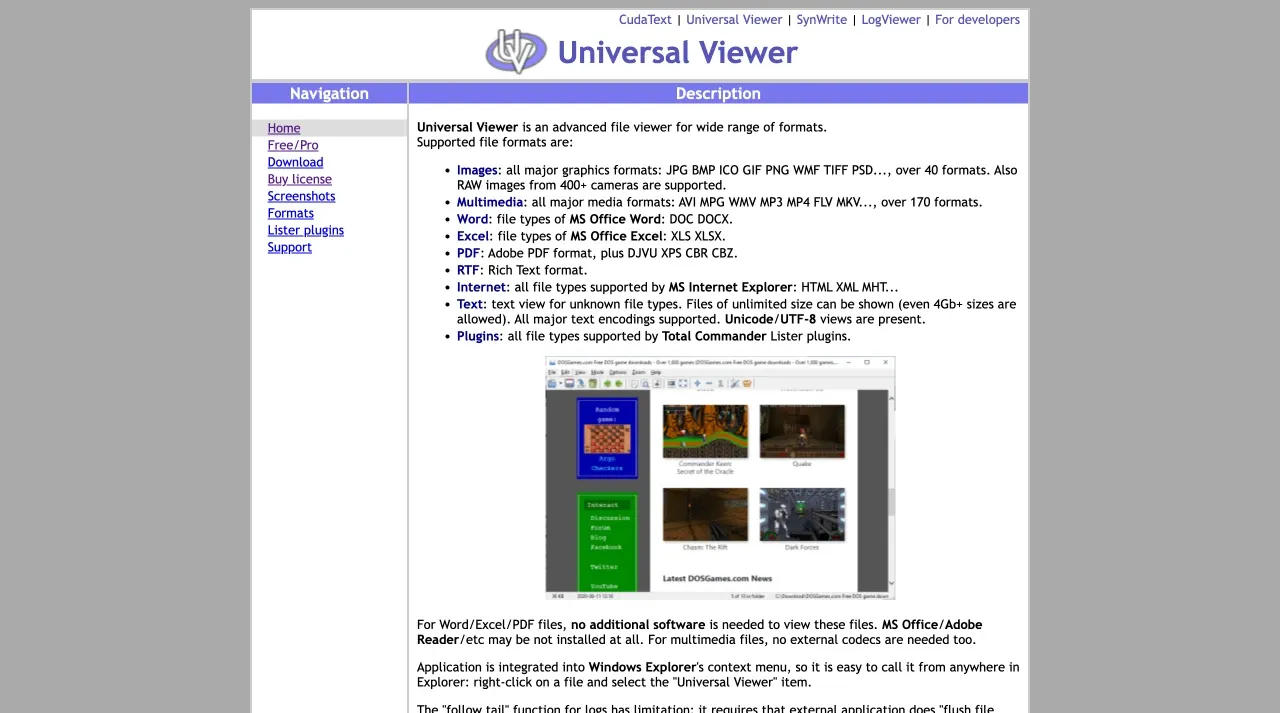
Image from Universal Viewer
Universal Viewer is one of the best GIF viewers for Windows users. It lets you view and drag and drop to view GIFs, photos, documents, and more. It supports more than 100 file formats, including, XLS, RTF, and PDF, for a pro version. Though in my opinion, the free version has got all you need for a simple GIF viewer.
- Support format: BMP, ICO, WMF, EMF, JPG, JFIF, PNG, GIF, RLE, DIB, TGA, TIF, PSD, EPS, etc.
- Price: Free/ Premium: 15-day free trial, starts from $26
- Download: Windows
14. XnViewer
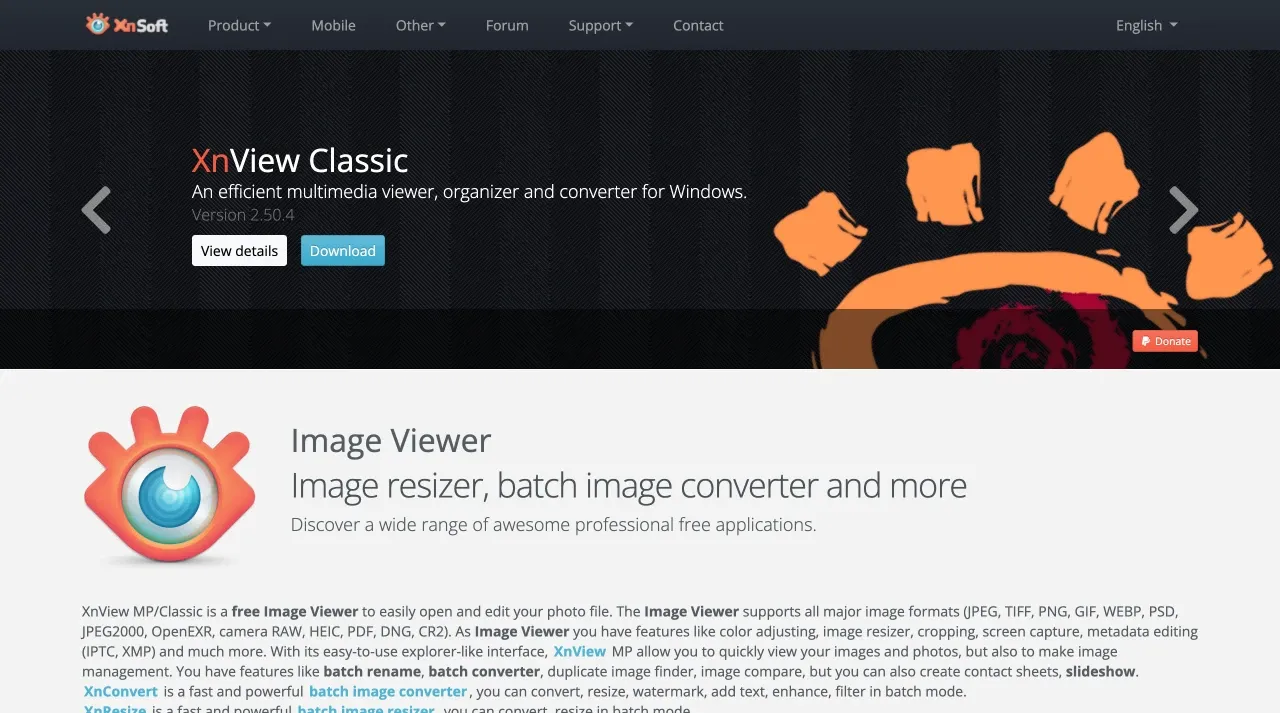
Image from XnView
XnView is a free Windows GIF viewer and editor. It is basic and easy to use with a variety of the features it offers, for example, animate, rename, convert, and fundamental edit. You can also add stunning effects to your GIFs, such as coloring or captioning.
- Support format: all major image formats (JPEG, TIFF, PNG, GIF, WEBP, PSD, JPEG2000, OpenEXR, camera RAW, HEIC, PDF, DNG, CR2)
- Price: Free
- Platform: Windows, Mac, iOS, Android
- Download: Windows, Mac, iOS, Android
15. FileViewer Plus 4
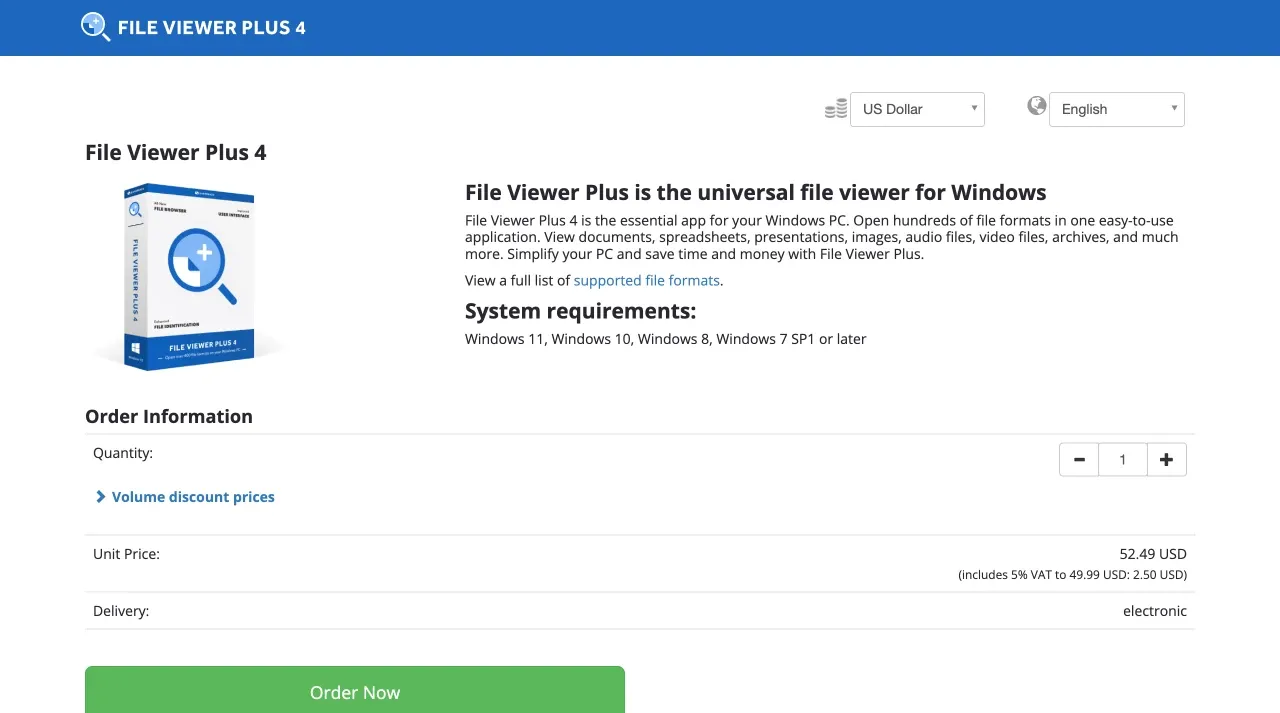
Image from File Viewer Plus 4
File Viewer Plus 4 is a universal file viewer for Windows that can open and display over 400 different file types. It has a clean user interface that allows you to open, view, convert, save and edit GIFs easily. It is a paid software, starting from $52.49 for a lifetime license on 2 devices, and also enables volume discounts.
- Support format: JPEG, PNG, TIFF, BMP, JPEG2000
- Price: $52.49
- Download: Windows
EAGLE APP - BEST WINDOWS AND MAC FILE ORGANIZATION
Want to view your reference images UX-friendly? Try different display layouts in Eagle!
GIF Viewer for Mac
1. Preview
Preview is an APP that is pre-installed on almost all Macs. You can use it to view GIFs, however, Preview doesn’t work like a typical GIF player but as a frame-by-frame viewer. Besides that, Preview also allows you to edit, resize, flip, rotate, and crop images, and GIFs. Stable and easy to use.
- Support format: GIF, JPEG, BMP, ICO, FAX, DNG, PPT, RAW, PPF, TIFF, PSD, PDF, and more.
- Price: Free
2. Sequential 2
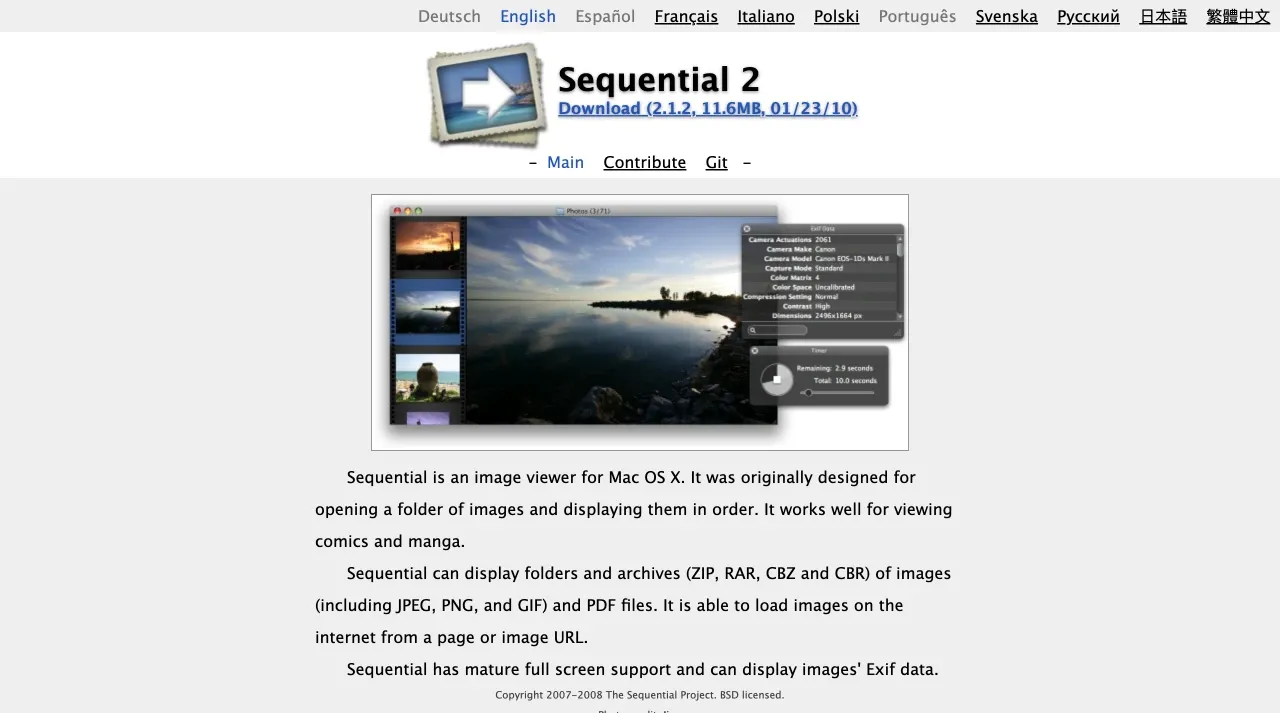
Image from Sequential 2
Sequential 2 is an image viewer for Mac OS. You can use it to view GIFs, load images on the internet from a page or image URL, and read comics and manga. It was developed more than 20 years ago, old, simple, and basic.
- Support format: GIF, JPG, PNG, TIFF, etc.
- Price: Free
- Download: Mac
GIF Viewer for Android
1. OmniGIF
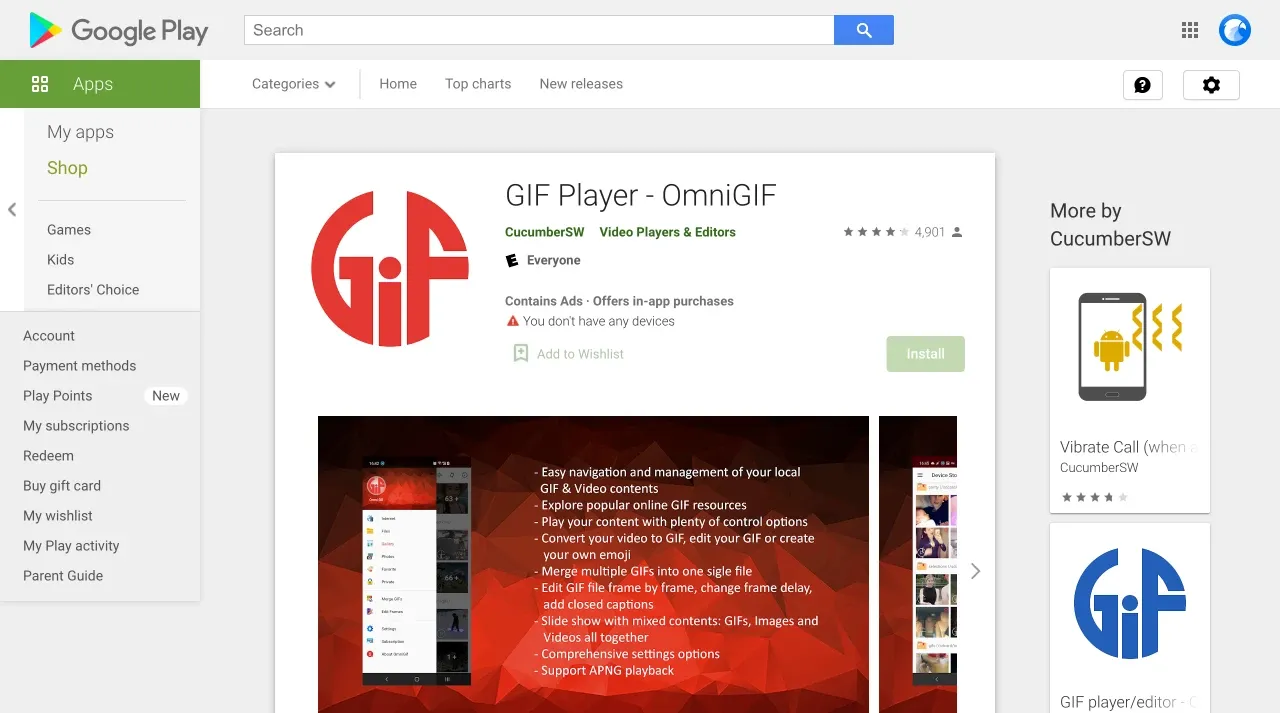
Image from OmniGIF
For Android users, here we recommend OmniGIF to let you view your GIFs saved on your mobile phone. Other than viewing GIFs, OmniGIF also lets you edit and create GIFs. With its GIF player, you can view GIFs frame by frame or change the playing speed. OmniGIF is connected with other social media platforms as well.
- Support format: GIF, APNG, and WEBP
- Price: Free
- Download: Google Play
2. Gallery Vault
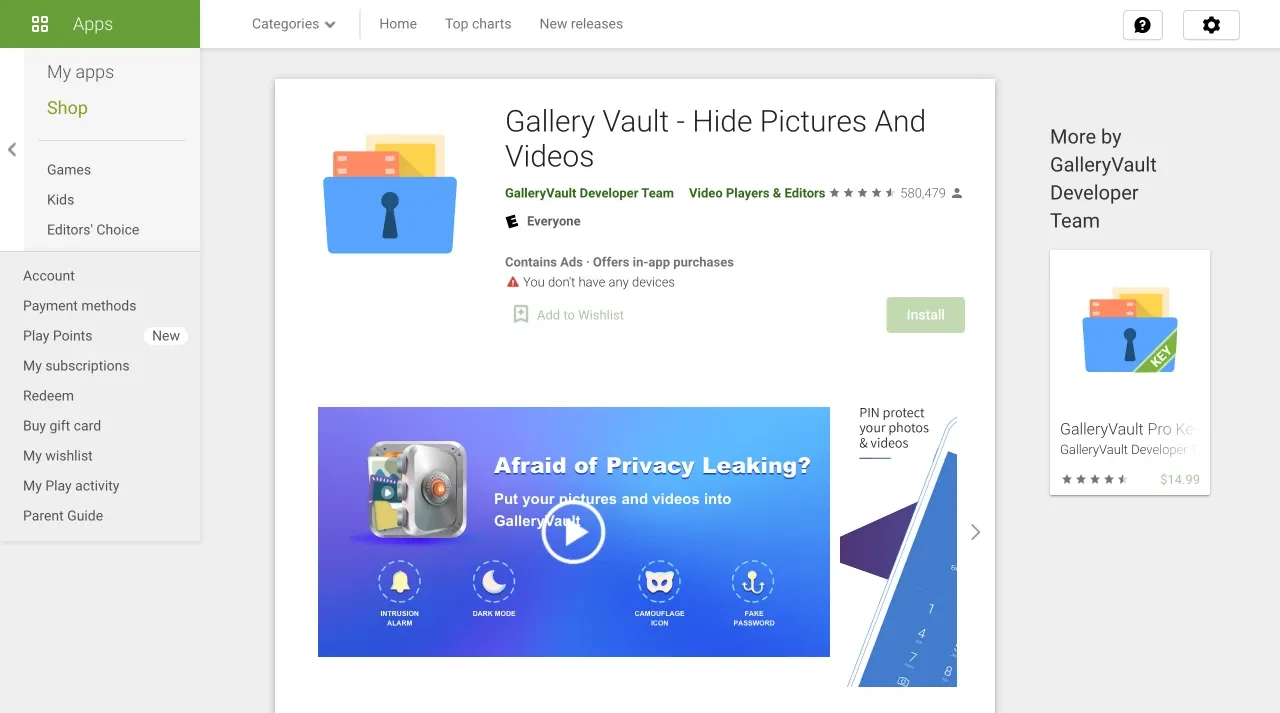
Image from Gallery Vault
Gallery Vault is an Android photo viewer app that happens to be able to view GIFs. It was originally developed to hide and encrypt images, GIFs, videos, and other files to keep your media assets safe, helping you take more control of your privacy.
- Support format: Basic image and video formats
- Price: Free
- Download: Google Play
GIF Viewer for iOS (iPhone, iPad)
1. GIF Viewer
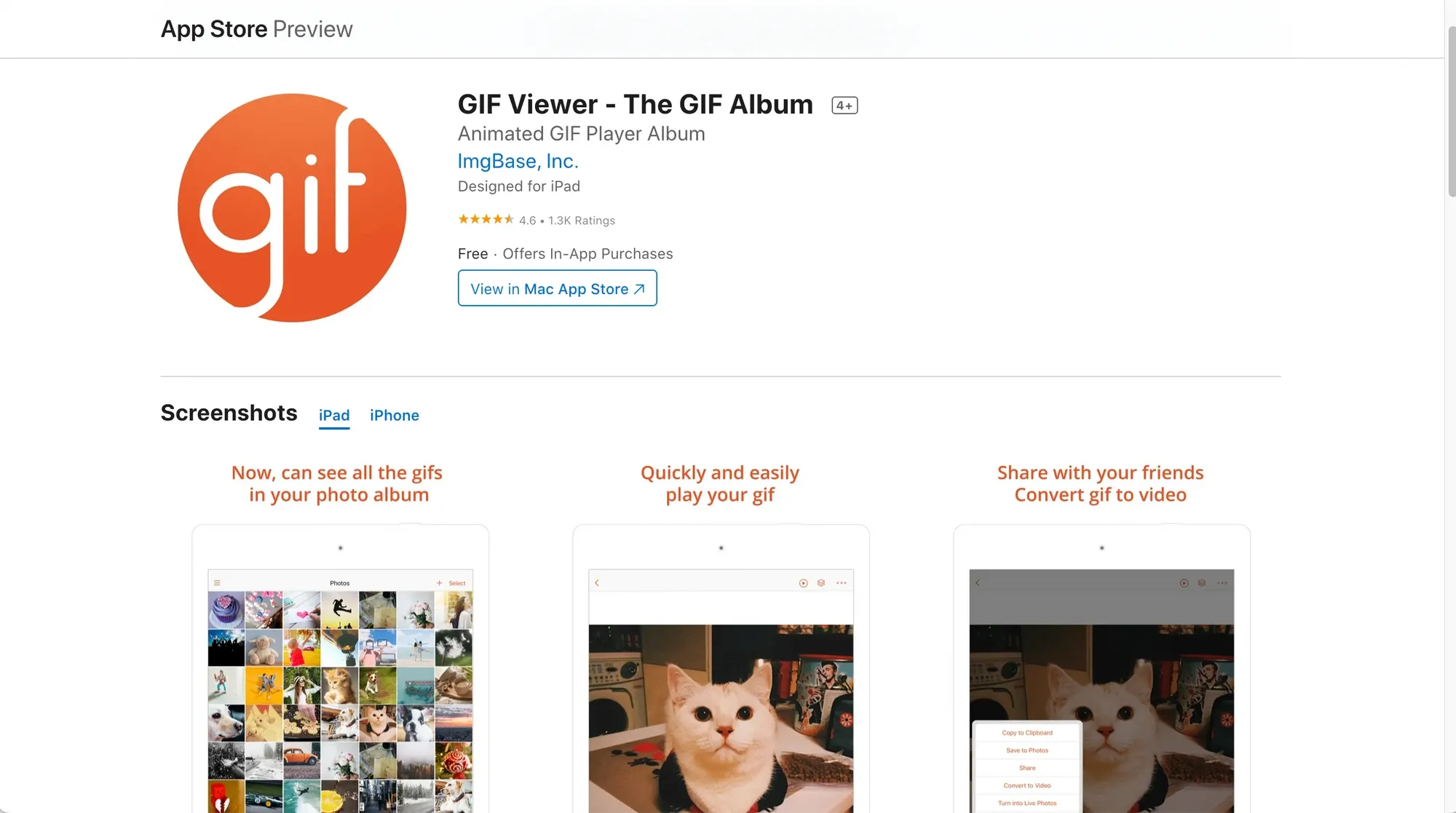
Image from GIF Viewer
The first APP to recommend to iOS users is GIF Viewer. It supports playing GIFs frame by frame, converting GIFs to video, and even importing GIFs from computers and then sharing them directly on social media platforms like Twitter, Facebook, etc.
- Support format: GIF
- Price: Free/ In-app purchase
- Download: App Store
2. Giflay
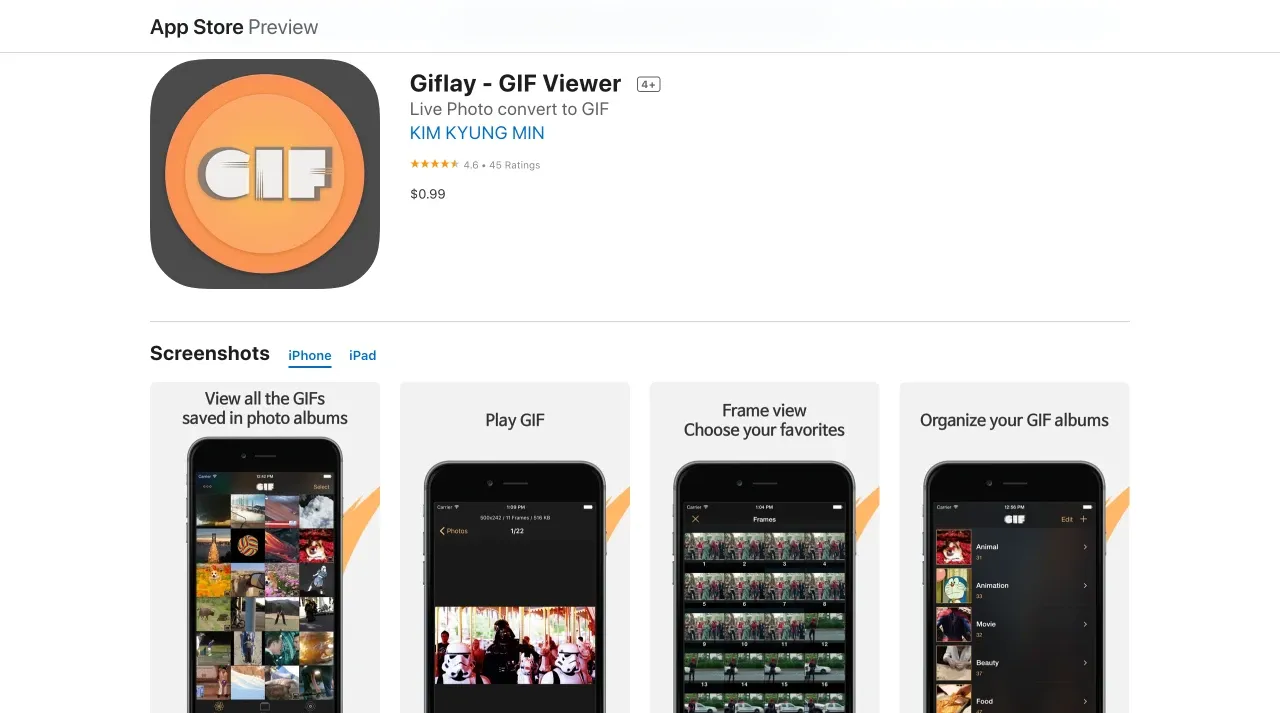
Image from Giflay
To view GIFs on your iPhone or iPad, Giflay is the APP you shouldn’t miss! Giflay allows you to view all the GIFs saved in your photo albums, then create albums within Giflay to better organize your GIFs. What’s even more, you can directly save GIFs from a PC when connecting WIFI!
- Support format: GIF and photos
- Price: $0.99
- Download: App Store
Wrapping Up
Simply said, there are not many differences between the above tools if you just need a GIF “Viewer”. But it is recommended to integrate the “Organizer” as well to make designing easier. And Eagle should be taken as the priority.
EAGLE APP - YOUR BEST GIF ORGANIZER
Video from Rolando Barry
Besides the advantage we have mentioned above, Eagle can also add tags, ratings, add notes at a specific timestamp, playback speed, and loop preview to help you quickly find a specific video or sound assets among thousands without getting lost, Try Eagle!
Lastly, if you are eager to learn more design information and resources visit Eagle blog to become a better creative professional!
If you are still lacking inspiration and incentives to create something new, feel free to dive into Eagle Community to explore stunning assets shared by thousands of designers worldwide. Let Eagle be your best design assistant!



