
Revamp Your Web & App Design with 20 Free UI Kits
Этот контент еще не переведен на Русский. Мы покажем вам английскую версию ниже.
Focusing on the user's interaction with your website or app is the priority for every developer. Fortunately, thanks to the internet, you don't have to wait for designers to spend hours working on a design that may not even be needed. Instead, by utilizing these free UI Kits, you can save time and resources and bypass potential delays in the UI design process.
In this article, we have carefully curated a list of 20 websites that offer premium-quality, ready-made elements for free. Moreover, these elements come in multiple formats. Whether you're looking for buttons, icons, or forms, you can find everything you need to complete your UI design.
Revamp your web and app designs with our collection of 20 free UI kits. Elevate the user experience and save time with these versatile design resources!
Are you a web developer? Use these web designer tools to boost your productivity and efficiency!
20 Best Free UI Kits to Streamline the Design Process
Discover our handpicked selection of UI Kits for your websites and apps to effortlessly elevate your designs to the next level.
1. Eagle - Figma Bootstrap 5 UI Kit
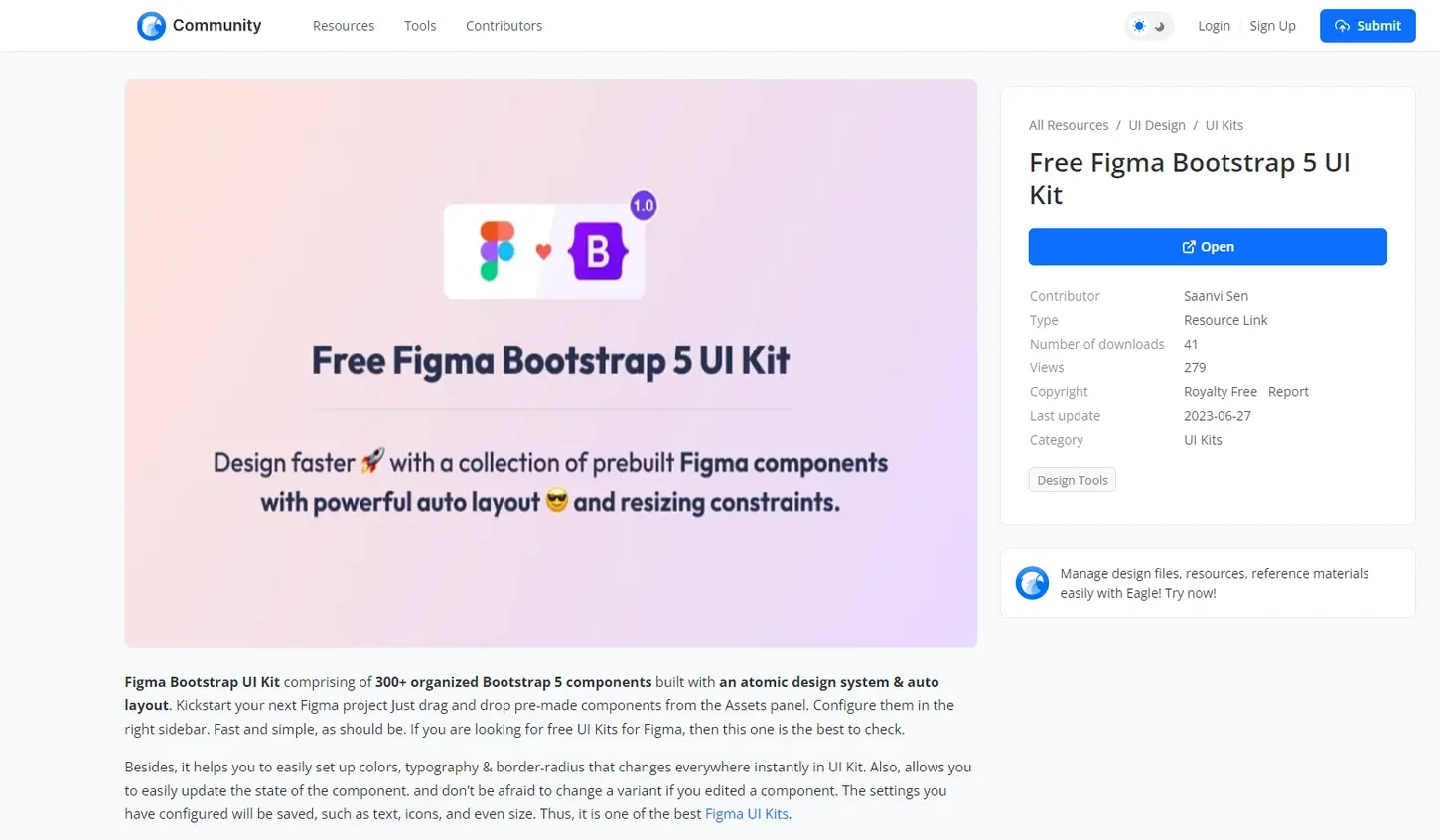
Image from Eagle Community
Unlock your design potential with Eagle's powerful UI kit for Figma, which includes everything you can possibly think of. Furthermore, customizing has never been easier. Whether you want to adjust colors, typography, or border-radius, everything can be readjusted seamlessly. Additionally, it's packed with 300+ Bootstrap 5 components, covering everything to meet the needs of your brand or project.
Format: Figma
Download: Eagle - Figma Bootstrap 5 UI Kit
2. Informa - Mobile App UI Kit
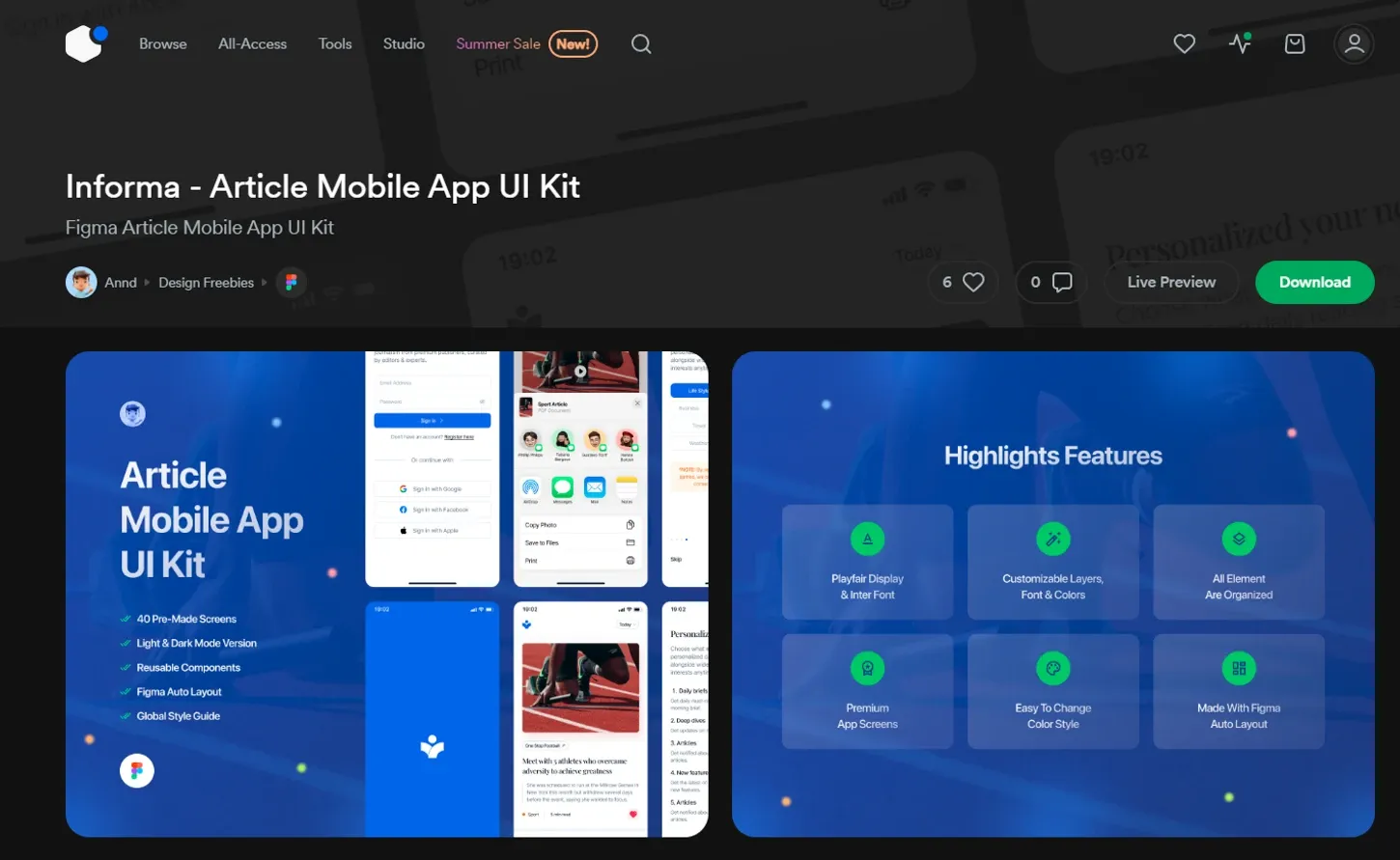
Image from Ui8
The only UI kit you will ever need for your articles and stories app is here. This kit includes all the necessary elements that any developer would require. With over 40 pre-made screens and support for both dark and light modes, you can save countless hours working on a design like this. Furthermore, you can quickly create a user-friendly article app with easy customization in Figma.
Format: Figma
Download: Informa - Mobile App UI Kit
3. Brainbox - AI Chat Bot UI Kit
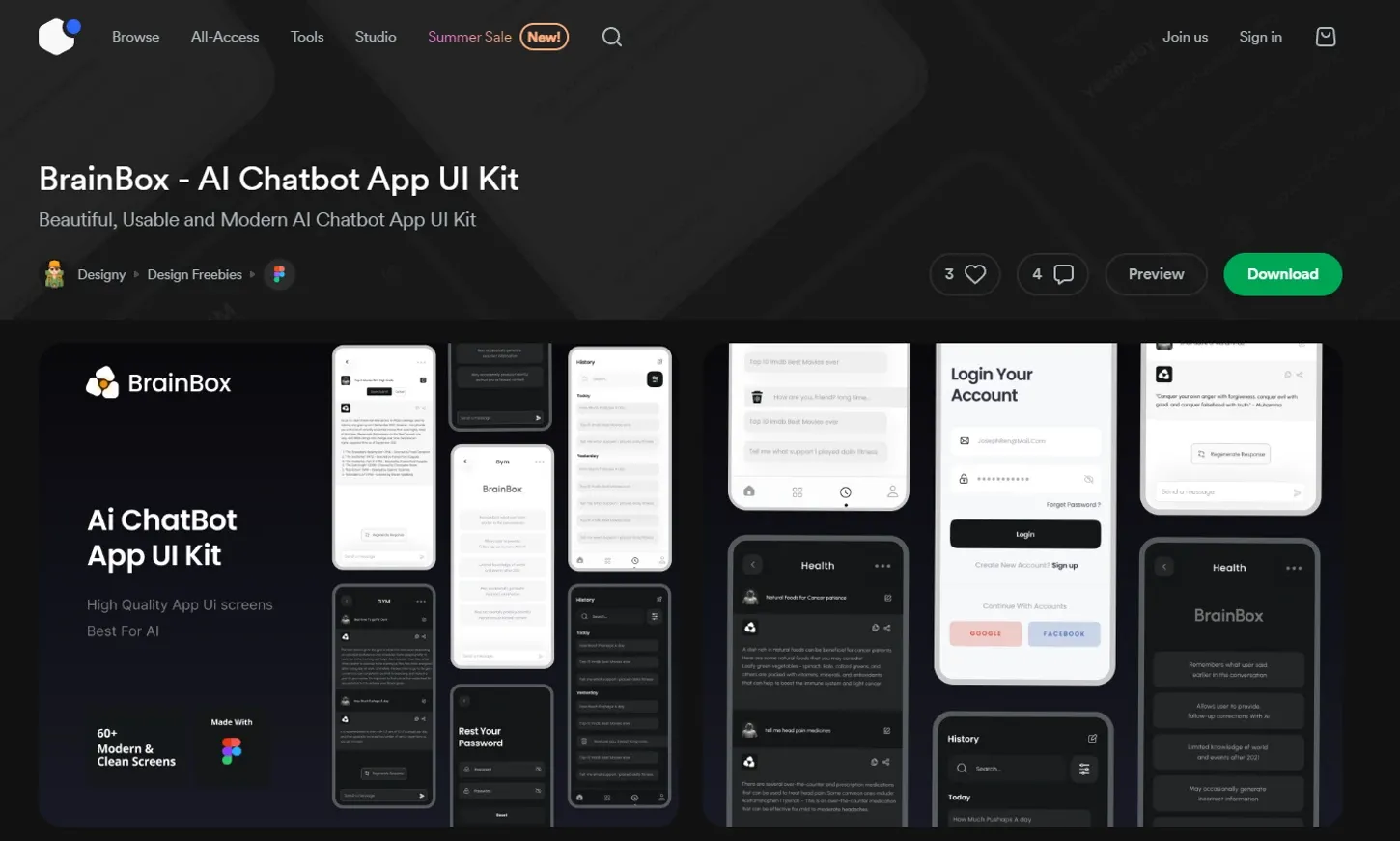
Image from Ui8
Chatbots can be easily accessed through modern browsers and on Windows. However, accessing them on mobile devices can be challenging. By utilizing this UI kit, you can improve the functionality of your chatbot application and increase audience engagement. Additionally, it offers dual dark and light themes, as well as more than 60 high-quality screens, enabling you to create a unique and distinctive product that stands out in the market. Moreover, it comes with organized layers, saving you the hassle of spending hours on customization.
Format: Figma
Download: Brainbox - AI Chat Bot UI Kit
4. H1 Free Mobile UI Kit
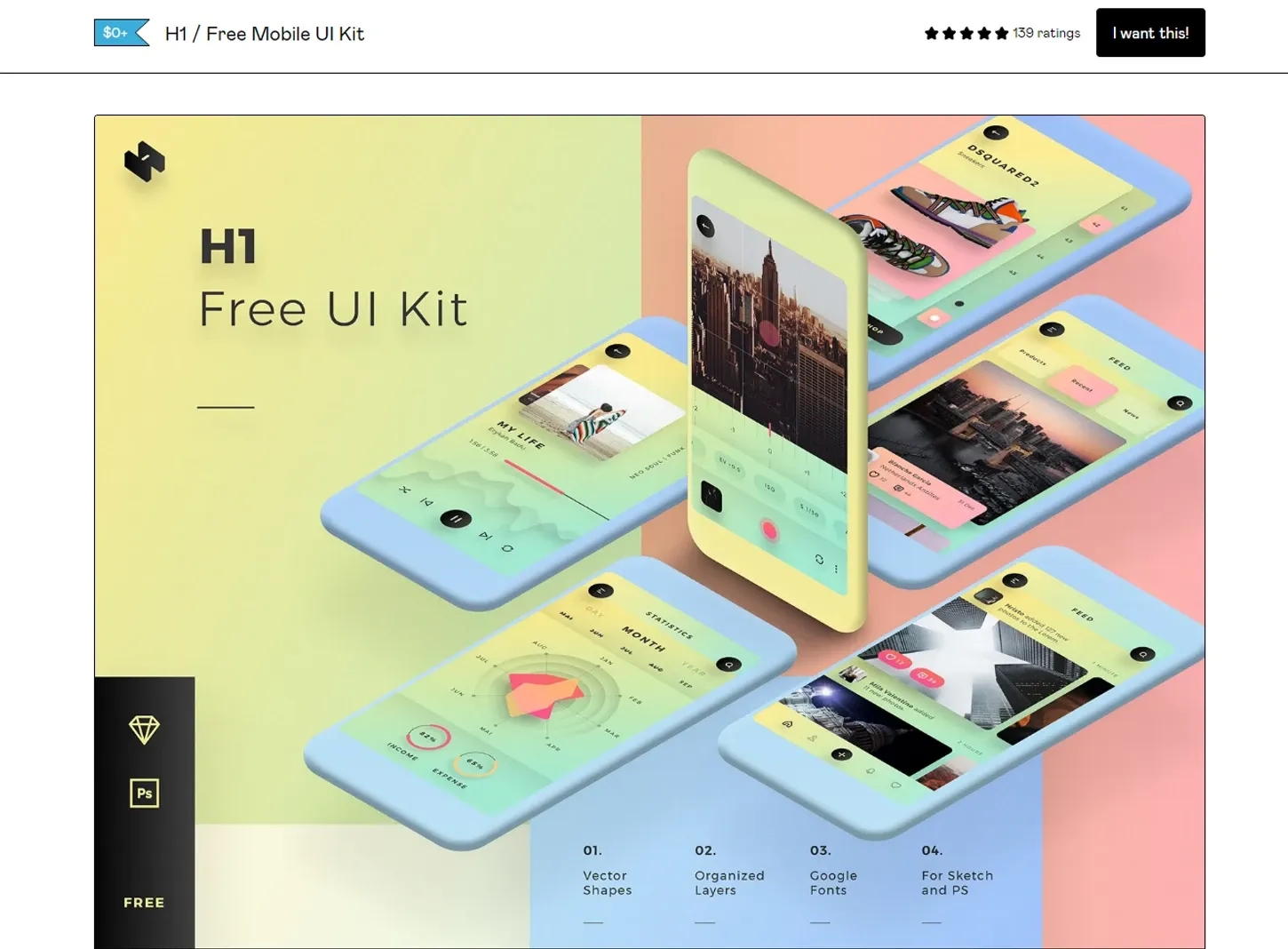
Image from Gumroad
The ultimate mobile UI kit, featuring over 470 UI elements and 130 screen templates, serves as a comprehensive resource pack for all your UI design projects. With the utilization of Google fonts and vector shapes, the kit ensures the perfect typography and visually appealing aesthetics that you desire for your UI projects. Moreover, even if you decide not to create a mobile user interface using this resource pack, you can still integrate its elements into your other projects.
Format: Sketch and Photoshop
Download: hristov123 - H1 Mobile UI Kit
5. Fikri Studio - Dashboard UI Kit
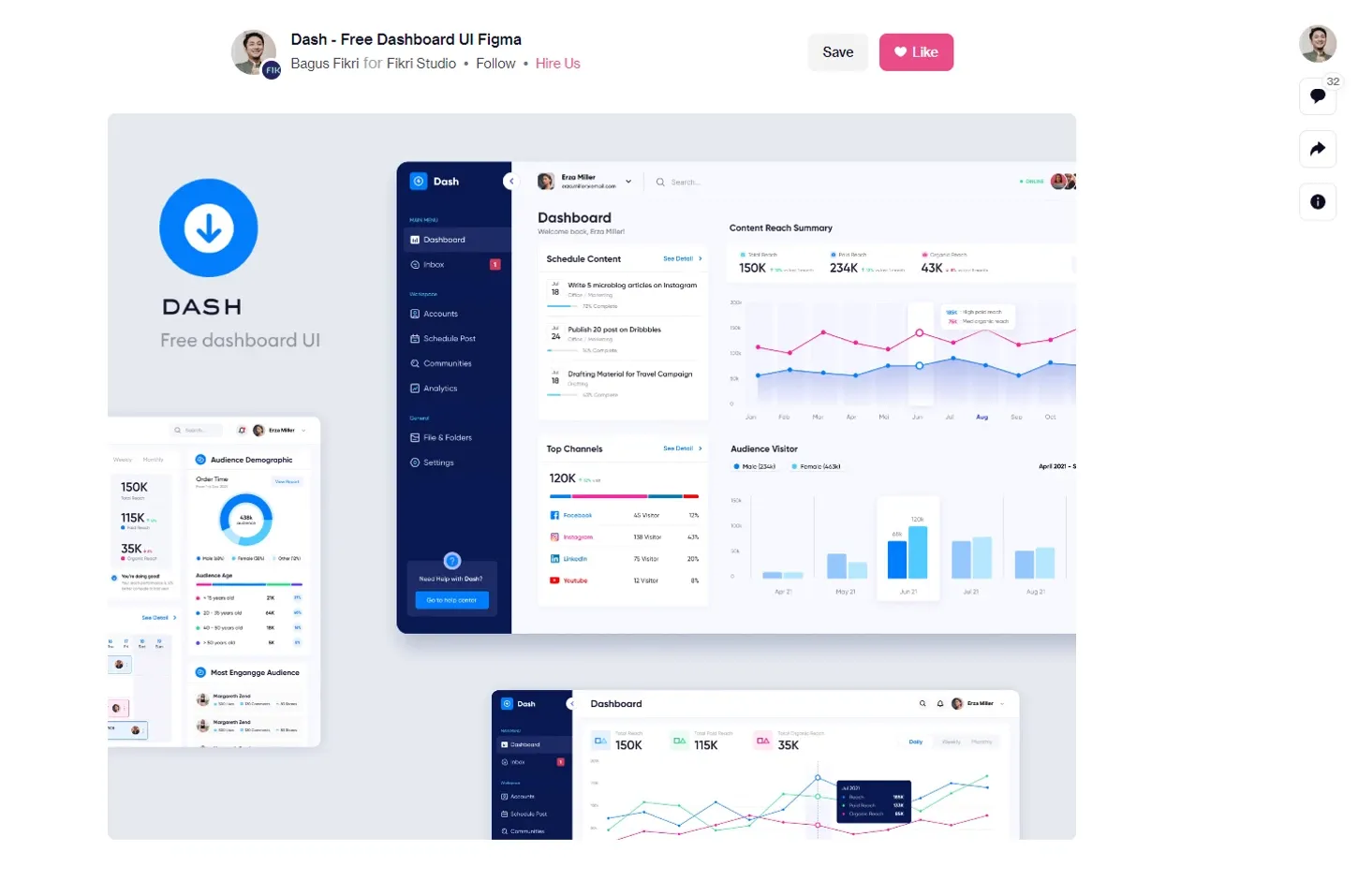
Image from Dribbble
If you're struggling with your dashboard design, you can bid farewell to your troubles with this free Dashboard UI kit. It includes all the necessary components such as buttons, charts, navigation menus, widgets, and everything essential in the dashboard, saving you countless hours of designing these elements from scratch.
Format: Figma
Download: Fikri Studio - Dashboard UI Kit
Need more web design ideas? Follow these web design inspiration on Instagram to stay inspired!
6. Craftwork - Deca Web UI Kit
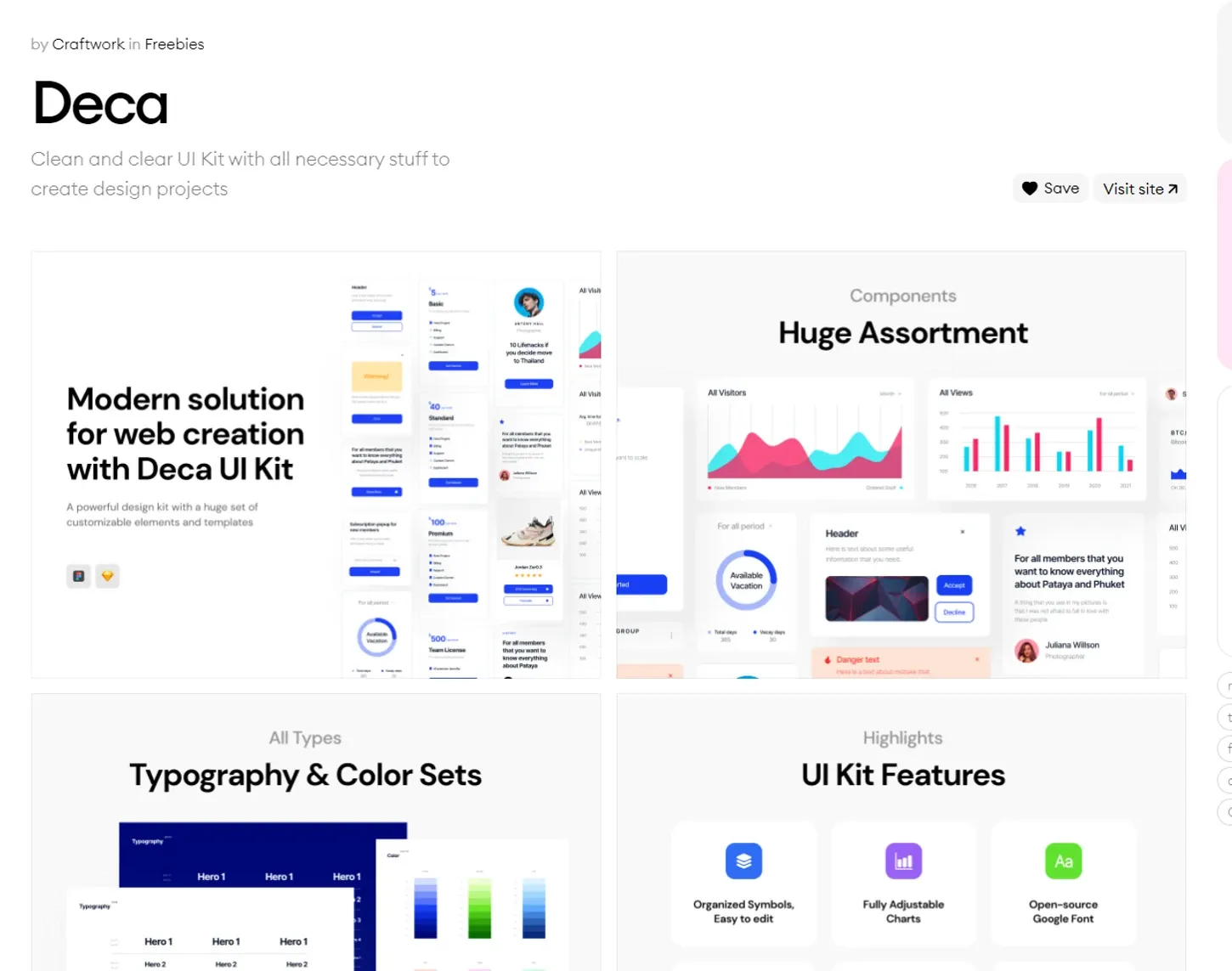
Image from Craftwork
Deca UI kit has every element that any developer could want. It includes components such as typography and color sets, illustrations, buttons, cards, dropdown menus, progress bars, and more. Fortunately, utilizing the elements within this UI kit can enhance your design workflow and elevate your website designs to another level.
Format: Sketch and Figma
Download: Craftwork - Deca Web UI Kit
7. Designmodo - Flat UI Free

Image from Designmodo
The flat UI kit is packed with eye-catching elements that will make your projects more visually appealing. Undoubtedly, the resources within this kit can be utilized for various purposes, but they are particularly great for quickly creating a stunning website, freeing up time for other essential tasks. The kit includes buttons, menus, icons, checkboxes, and more to help you enhance your app or website design effortlessly.
Format: Photoshop and HTML
Download: Designmodo - Flat UI Free
8. Baianat - Stark UI Kit
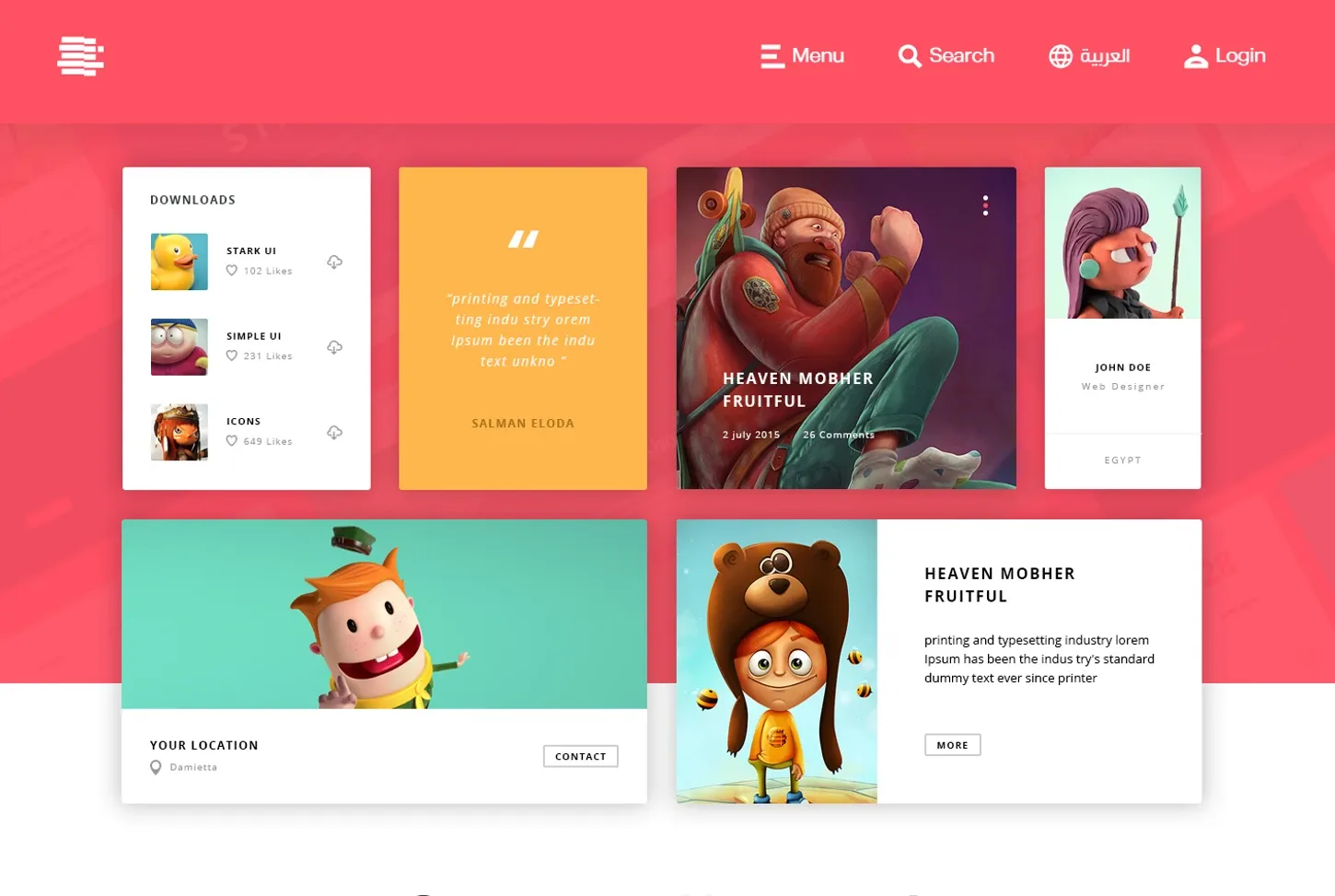
Image from Baianat
Start UI Kit is versatile enough to meet the diverse needs of designers. Whether you're creating something for a business, news agency, or e-commerce, the elements within this kit will seamlessly integrate with over 200 components, spanning across 10+ categories, and offering 90+ elements, all tailored to fulfill your project requirements. Furthermore, this UI kit supports all languages, including right-to-left ones, making it a universal kit accessible to people around the globe.
Format: Photoshop
Download: Baianat - Stark UI Kit
9. InVision - Velocity Dashboard UI Kit
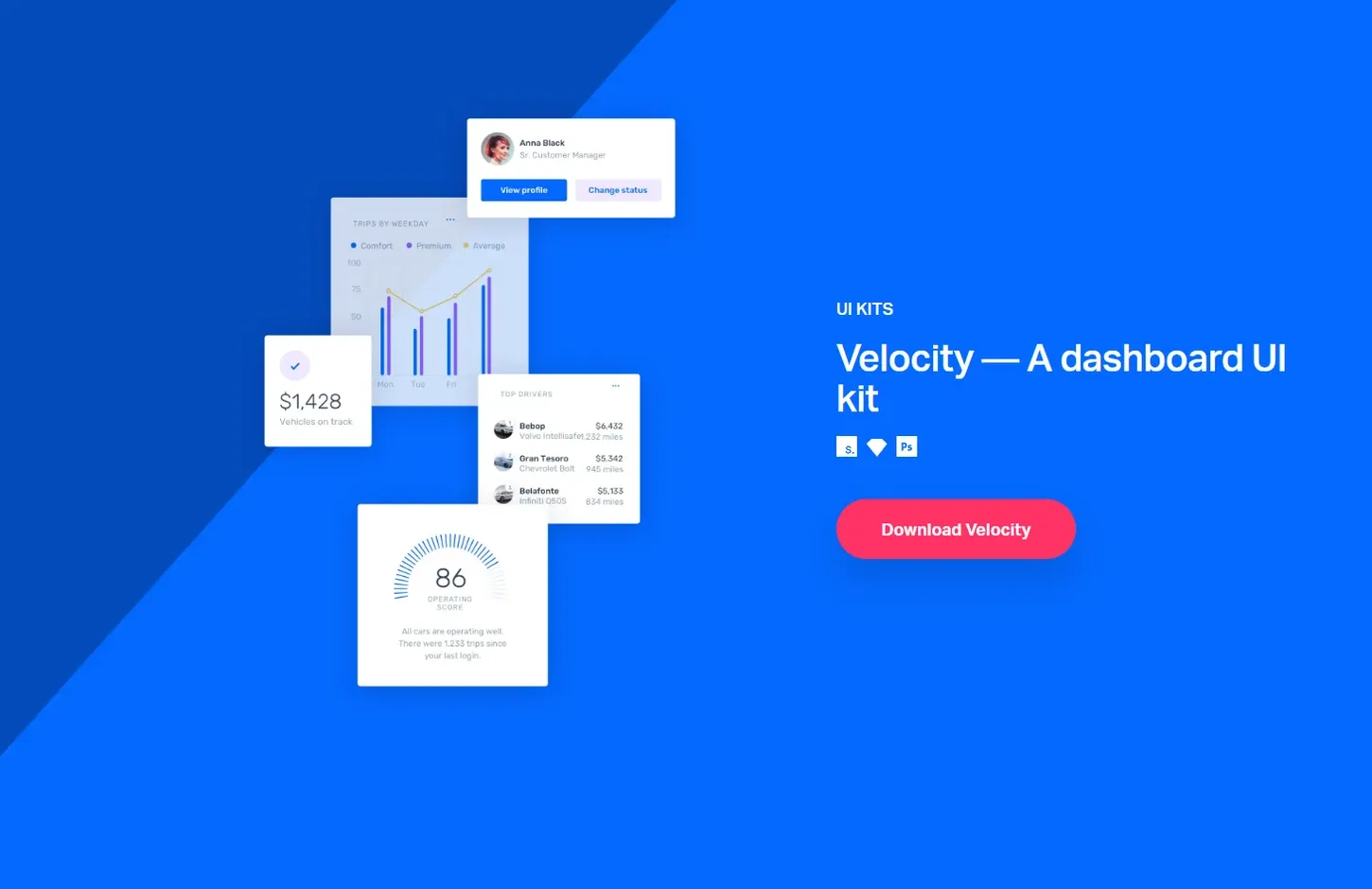
Image from InVision
A Dashboard Kit, equipped with all the necessary elements to assist you in constructing a seamless user interaction system, makes Velocity an ideal kit for SaaS apps. Furthermore, Velocity offers features that are rarely found in any free kit, boasting over 30 screens, 70+ components, and 300+ UI elements that are ready to be utilized, elevating your projects to a whole new level.
Format: Sketch, Studio, and Photoshop
Download: InVision - Velocity Dashboard UI Kit
10. InVision - Fitgoal UI Kit
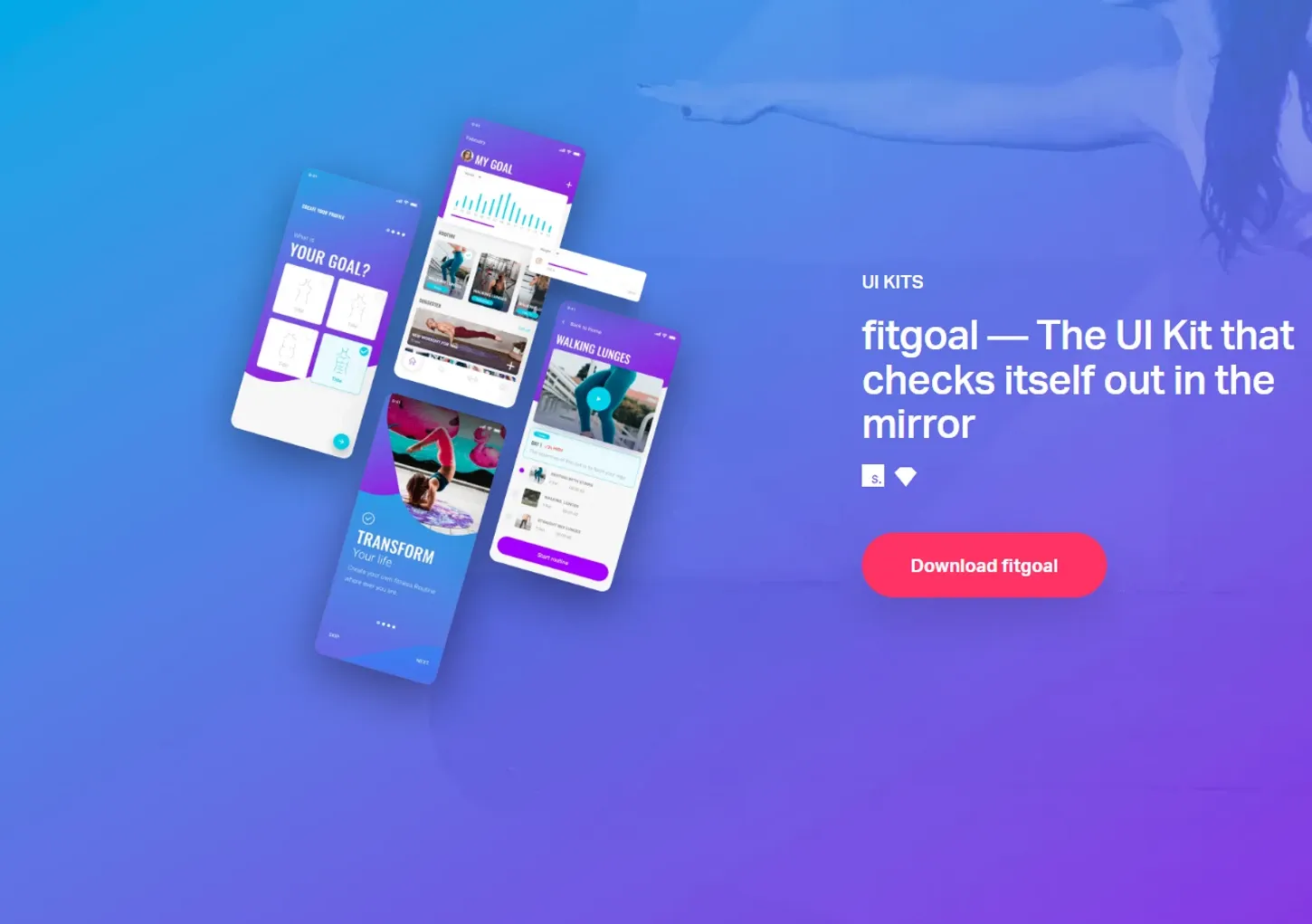
Image from InVision
Fitness apps are convenient for everyone worldwide, and an app designed with elegance and a user-friendly interface can attract a larger audience. To address this concern, this UI kit includes all the necessary elements for a comprehensive fitness app. It features over 170 components, 26 icons, and 30 screens, unlocking all the possibilities to help you design an app that stands out.
Format: Sketch and Studio
Download: InVision - Fitgoal UI Kit
11. InVision - Tethr UI Kit
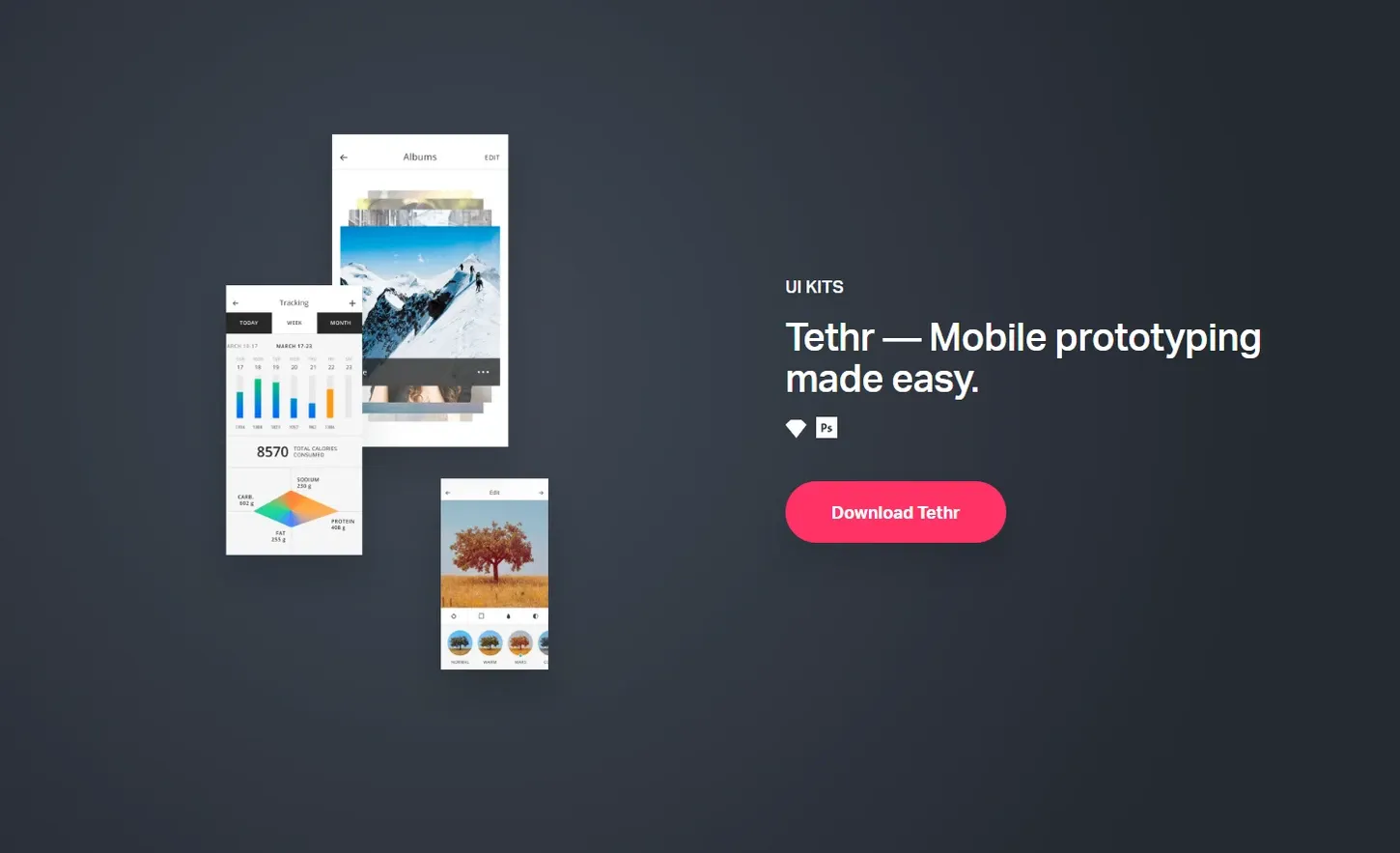
Image from InVision
Tethr is designed exclusively to assist designers in creating appealing iOS apps with top-notch interactive elements. Additionally, the Tethr kit features free templates and elements worth over $80, offering premium-quality elements for free, readily available for customization at your fingertips.
Format: Photoshop and Sketch
Download: InVision - Tethr UI Kit
12. Behance- Pawtastic UI Kit
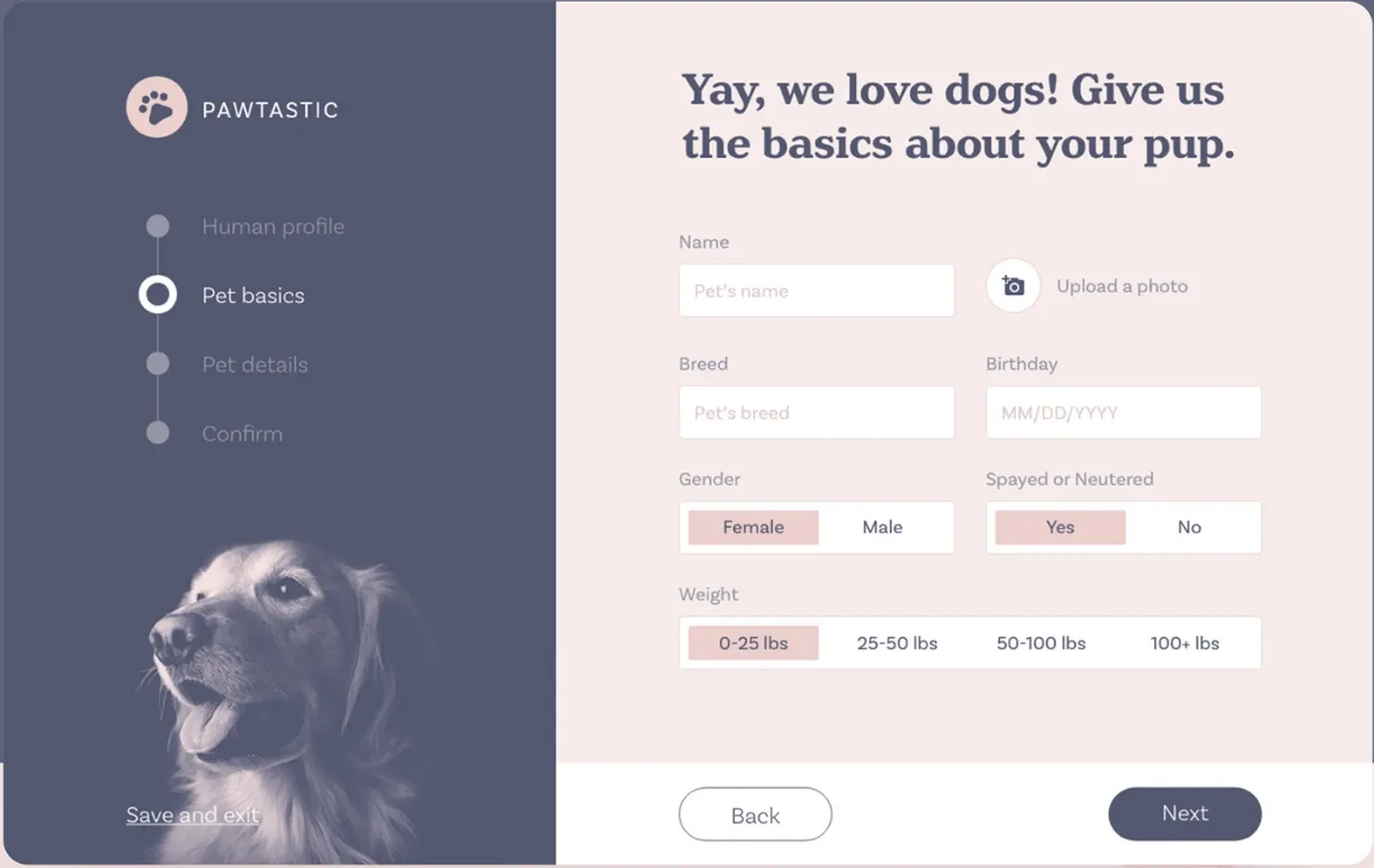
Image from Behance
While Pawtastic may seem like a niche-specific kit, it is versatile enough to match the needs of any project. Furthermore, Pawtastic is known for its visually appealing colors and unique design, which will make your projects stand out. Additionally, it comes with 35+ customizable UI elements, giving you endless possibilities to design without any limitations.
Format: Adobe XD
Download: Behance- Pawtastic UI Kit
13. Behance- Blenda UI Kit
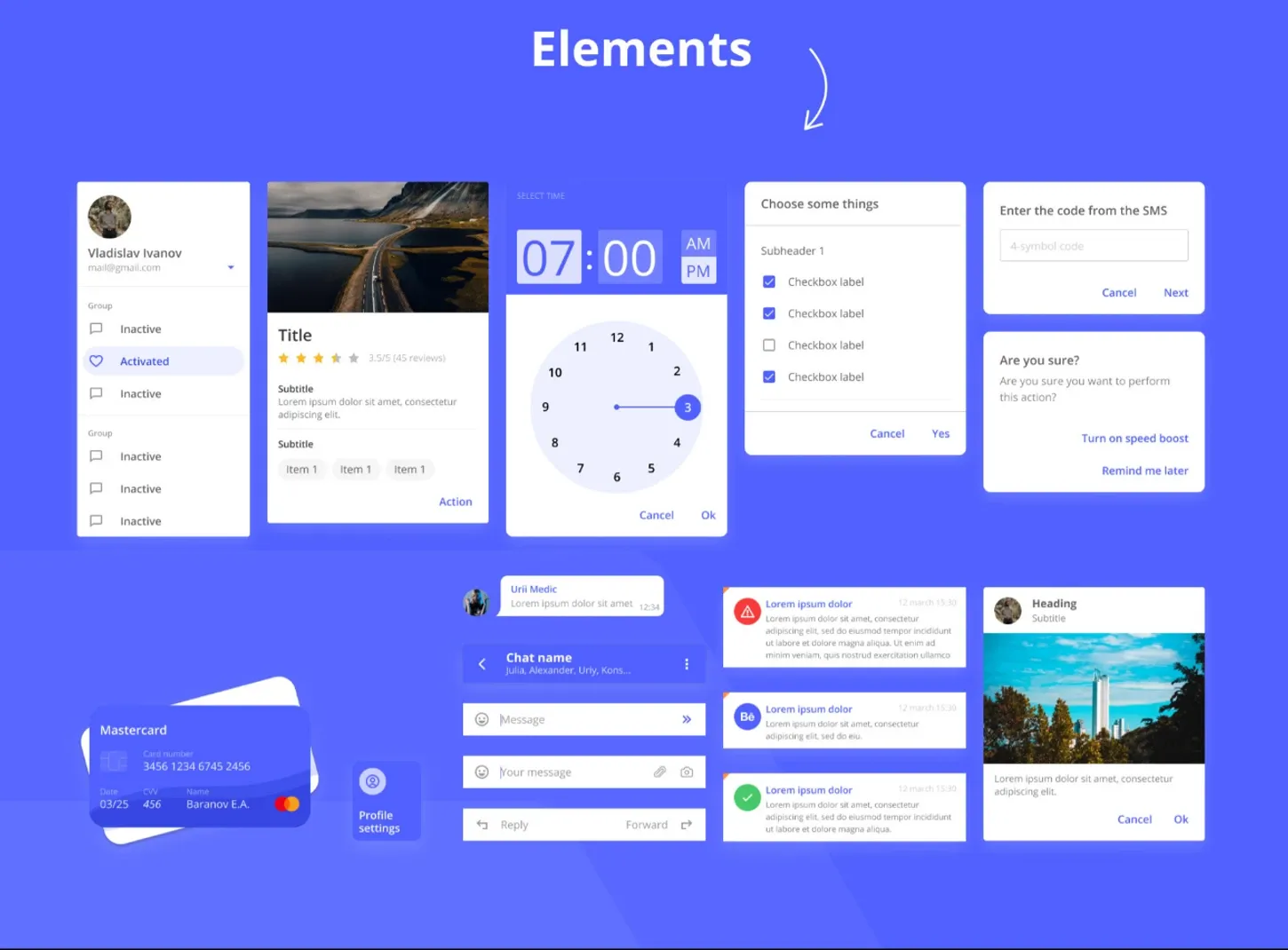
Image from Behance
Blenda is a freebie you'll want to take advantage of. It offers 300 Figma customizable variants, enabling designers to work efficiently. Blenda the UI kit is versatile and can meet the needs of individual designers or businesses for various projects. Additionally, if you aim to create a responsive app that engages everyone, Blenda's pre-made screens and elements will assist you in achieving your goals.
Format: Figma
Download: Behance- Blenda UI Kit
14. InVision - Scratch UI Kit
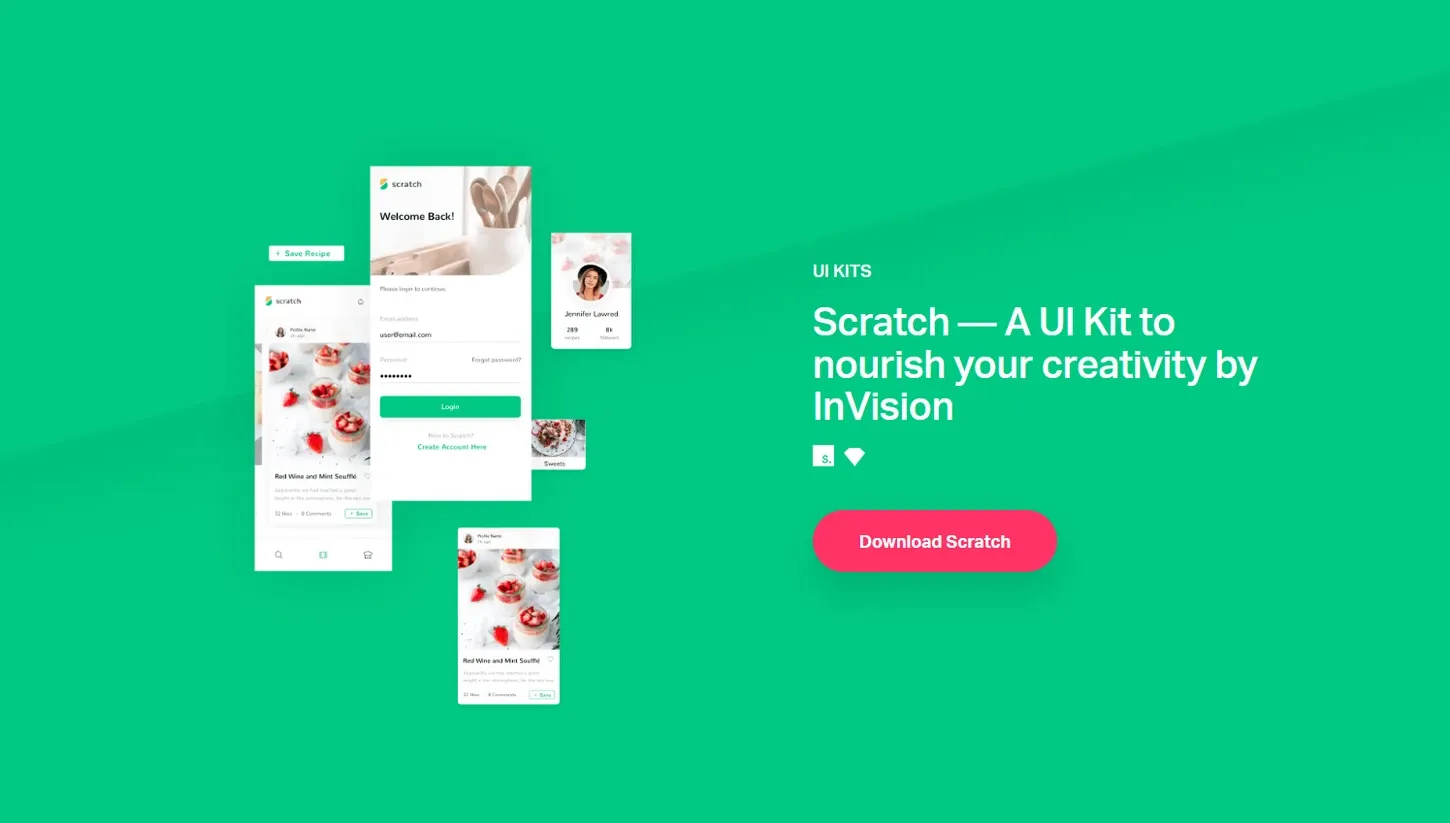
Image from InVision
Talking about trending UI kits, it's impossible to overlook Scratch, which focuses on food. With Scratch, you can create a platform where users can share, collect, and browse recipes, while staying up-to-date with the latest trends in the food industry. Moreover, Scratch offers an extensive collection of over 100 components and 10 screens, equipping you with abundant resources to design something truly distinctive in the culinary realm.
Format: Studio and Sketch
Download: InVision - Scratch UI Kit
15. Behance- Social Meet Up App UI Kit
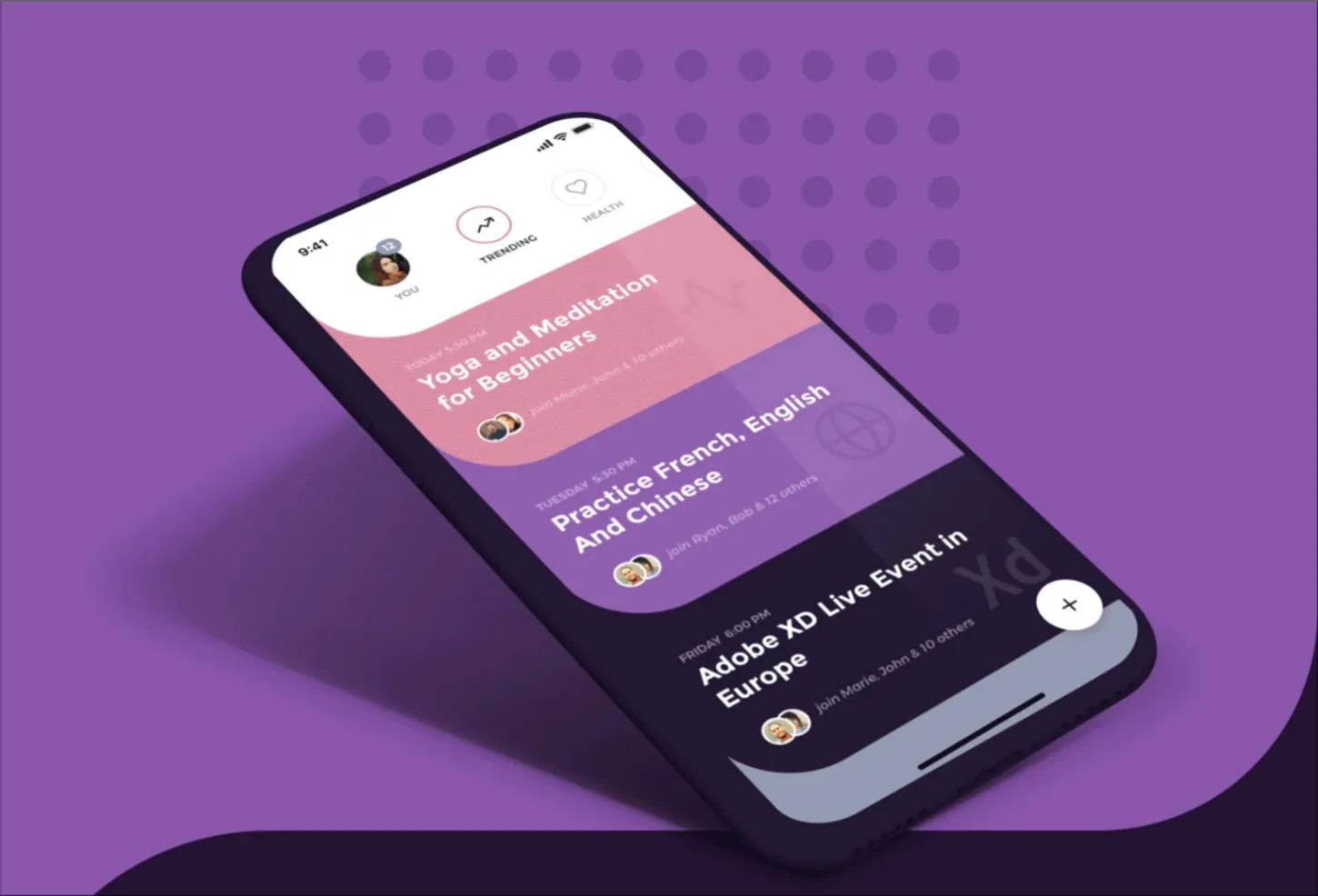
Image from Behance
Social media apps are among the most frequently used apps in 2024, making it challenging to compete with potential rivals. However, with the aid of this UI Kit, you will have access to a comprehensive set of resources that can assist you in constructing a compelling social media app capable of keeping users engaged. Moreover, the kit incorporates all the essential elements typically found in any social app and can be easily customized using Adobe XD. This means you can alter colors, experiment with shapes and corners, and smoothly readjust every aspect as needed.
Format: Adobe XD
Download: Behance- Social Meet Up App UI Kit
16. Magnistudio - Visage UI Kit
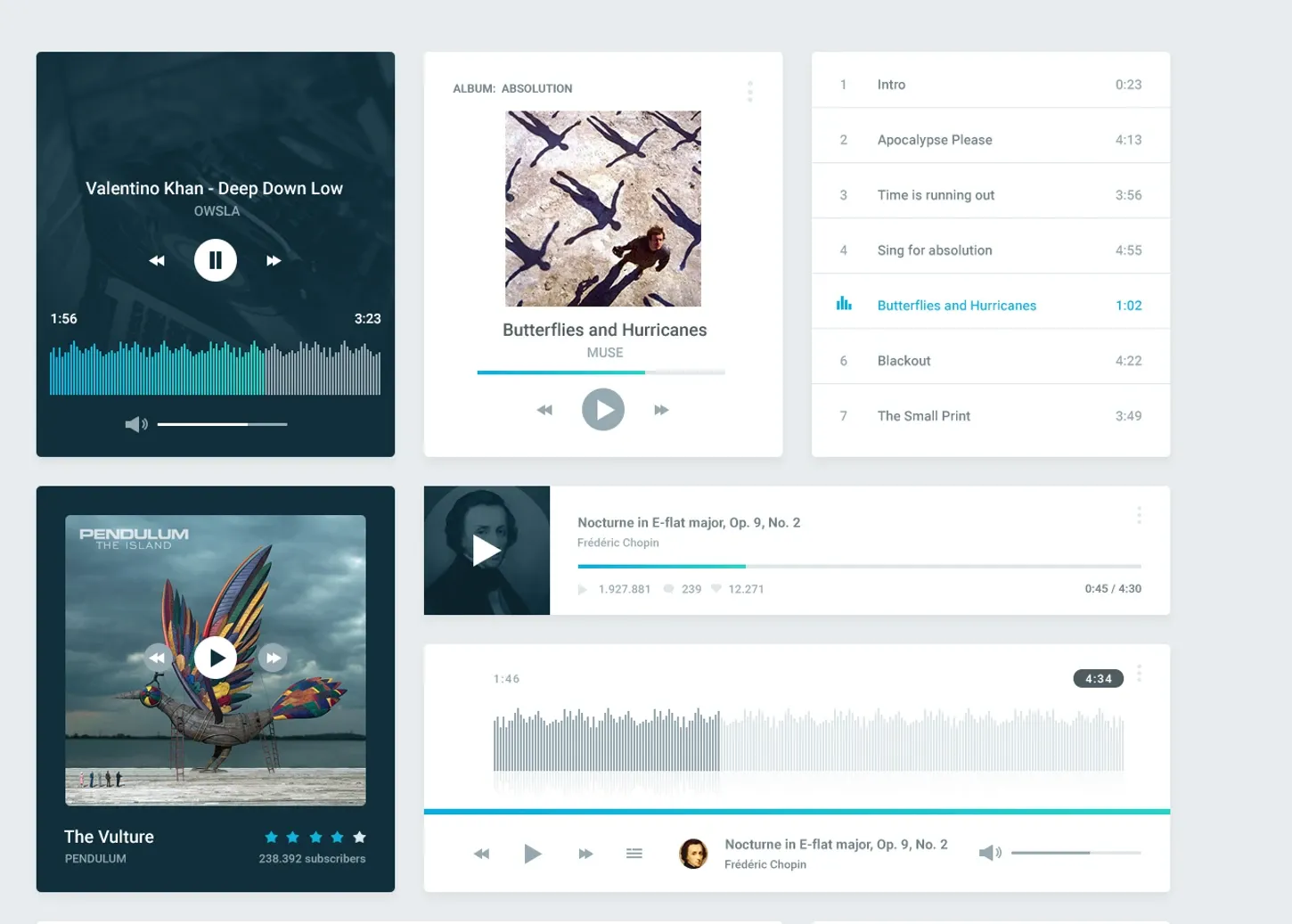
Image from Magnistudio
Visage is a feature-rich UI kit that can be used to create stunning websites. It includes all the main categories found in every website, such as Blog, Admin, Media, Headers, Footers, Forms, and E-commerce. The vector-shaped layers enable you to customize and readjust the size of the elements without compromising their quality. Additionally, with Visage's flexibility, you can design your next website or platform with minimal effort.
Format: Adobe Photoshop
Download: Magnistudio - Visage UI Kit
17. Landify - Landing Page UI Kit
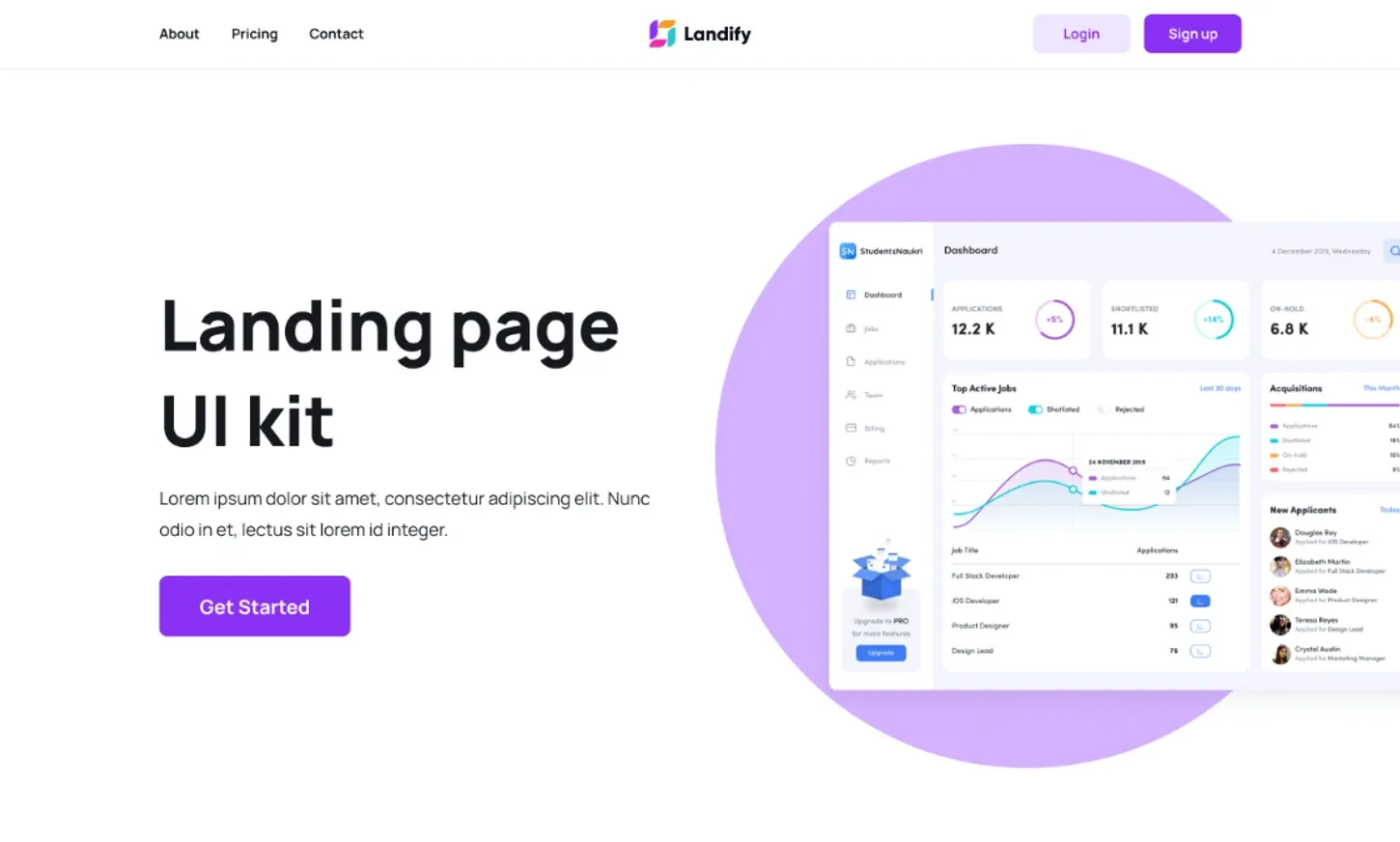
Image from Landify
Create an engaging and impactful first impression on your customers with this free Landing Page UI Kit, as the name suggests. Furthermore, it includes over 170 customizable blocks across 15 categories, reducing your workload to a minimum. Additionally, Landify offers easily modifiable effects, styles, and colors that can be tailored to suit your brand requirements. Moreover, it comes with three responsive layouts to cater to the needs of desktop, mobile, and tablet users.
Format: Figma
Download: Landify - Landing Page UI Kit
18. Forpeople- Unit UI Kit
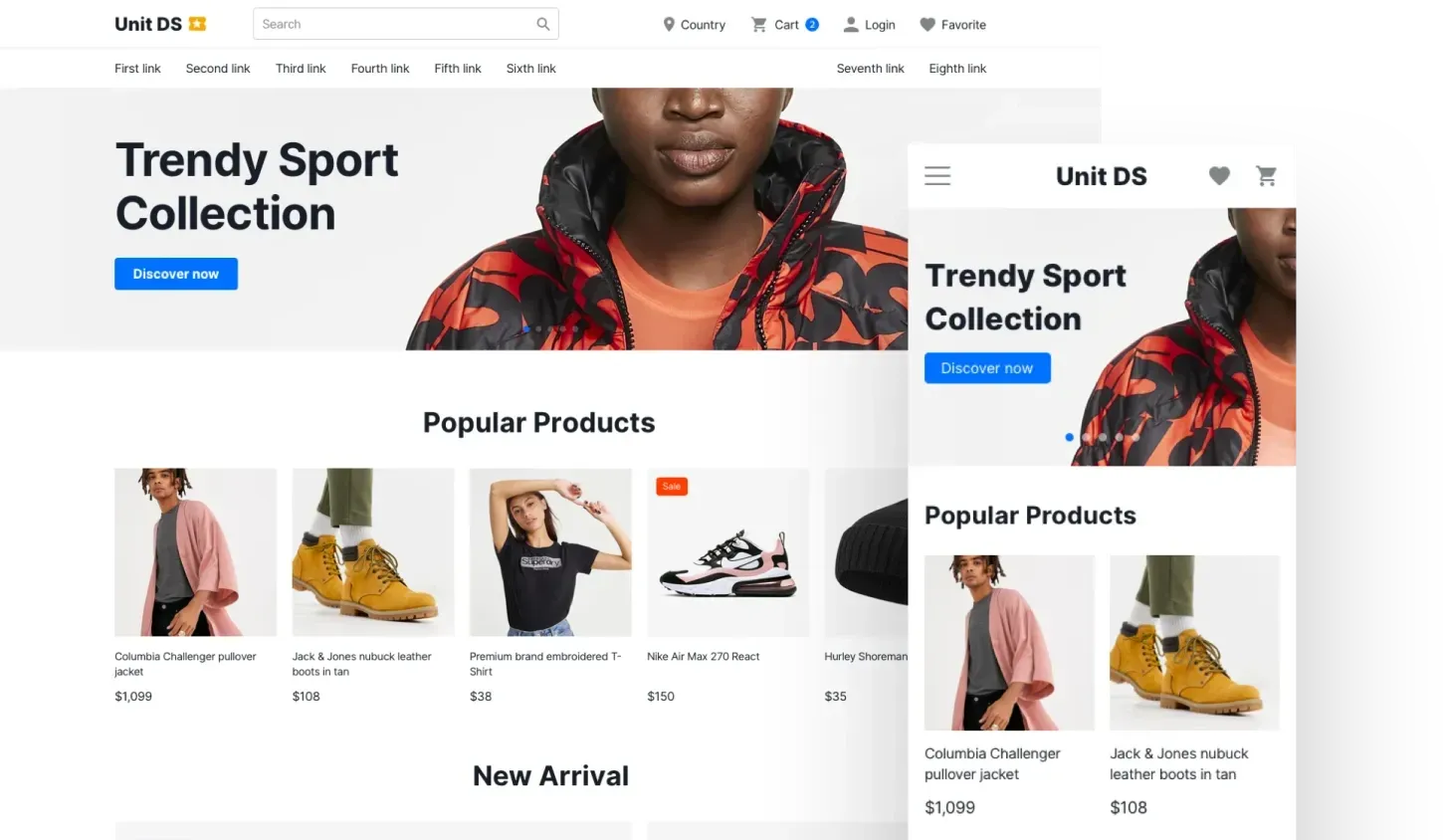
Image from Forpeople
Create amazing websites with the assistance of the Unit accessible UI kit, which provides all the premium-quality components necessary for designing captivating websites. Additionally, the Unit kit includes symbol overrides, enabling you to create interactive elements based on your specific requirements. Moreover, it offers smart layers support and can be easily customized in Sketch.
Format: Sketch
Download: Forpeople - Unit UI Kit
19. Piqo Design- Shiba Onboarding UI Kit
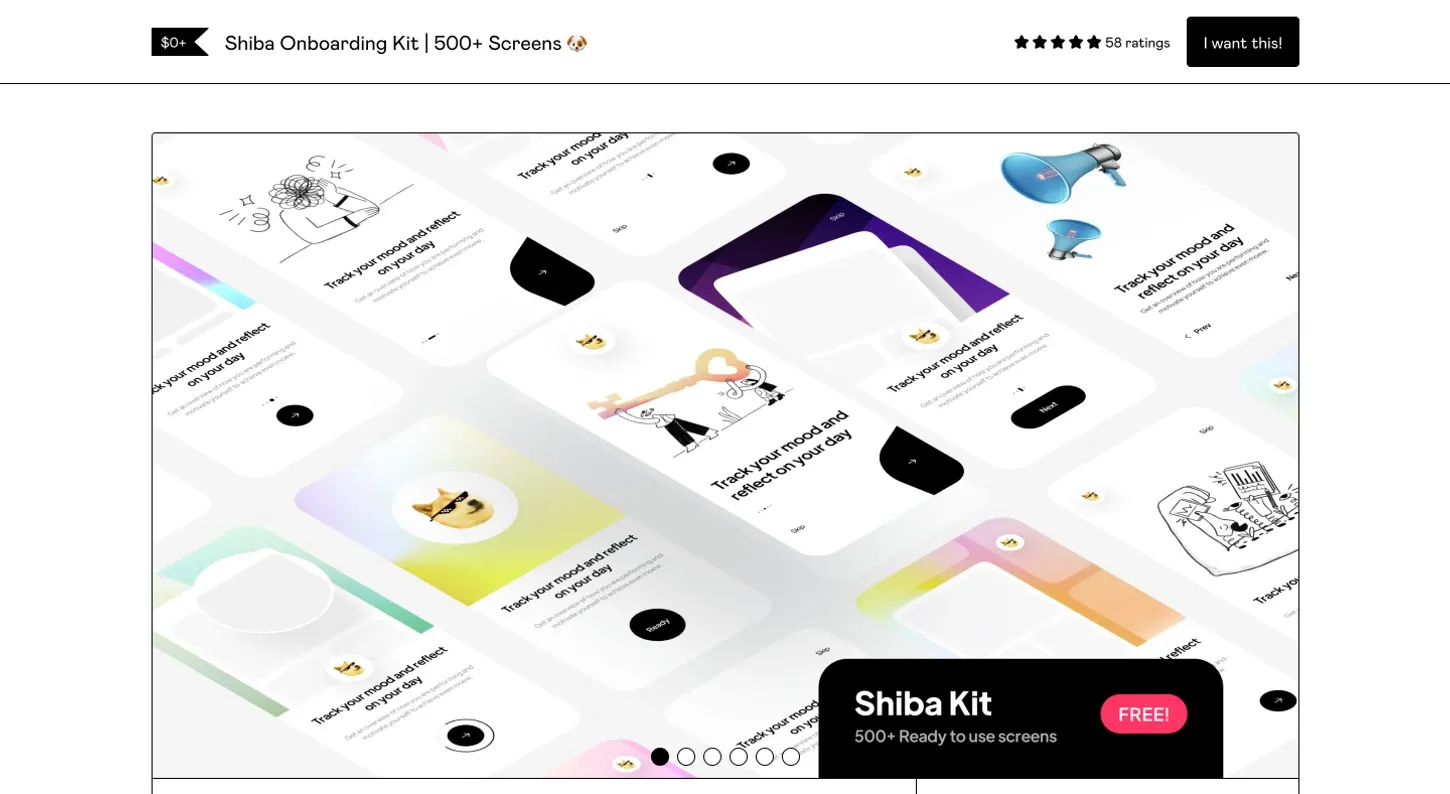
Image from Gumroad
An ultimate UI kit to elevate your Onboarding projects to the next level comes with over 500 screens, sliders, text styles, and much more. Moreover, it is easily customizable in Figma, allowing seamless modifications to color styles, aesthetics, and text formatting. Utilize this kit to enhance the appeal and attractiveness of your onboarding pages.
Format: Figma
Download: Piqo Design - Shiba Onboarding UI Kit
20. MODE - Black Free UI Kit

Image from Figma
Love designing dark themes? Then you can try MODE. MODE is a comprehensive UI kit with well-designed elements, ready to elevate your projects. If you want to create something unique, MODE is the perfect UI kit for you. Its versatile design means it can be used for various purposes, whether you're designing for a fashion store or an e-commerce app. The visually appealing features of MODE are sure to complement any niche.
Format: Figma
Download: MODE - UI Kit
FAQ
What Is a UI Kit?
A UI (User-interface) Kit is a collection of pre-designed components and elements that designers can use to design digital products such as websites and mobile apps.
What Are the Benefits of Using UI Kits?
UI kits minimize the efforts required to create something from scratch. Instead, designers can use these ready-made elements to create visually appealing interfaces. Here are some key advantages:
- Increase Efficiency: By utilizing UI kits, designers can save time spent on repetitive tasks, enabling them to quickly assemble and arrange UI elements inside the kits according to their needs. This helps designers and developers work more efficiently.
- Enhance Design Quality: With the help of these UI kits, designers can use and import elements from different kits into their single project, resulting in an improved overall design quality.
- Create Responsive Design: Many UI kits offer layouts for multiple devices and screen sizes, helping designers create optimized interfaces for any device.
Where Can I Find More Free UI Kits?
There are various platforms and communities that are regularly updated with the latest free-to-use UI kits. If you're looking for UI kits, you can explore the following communities:
-
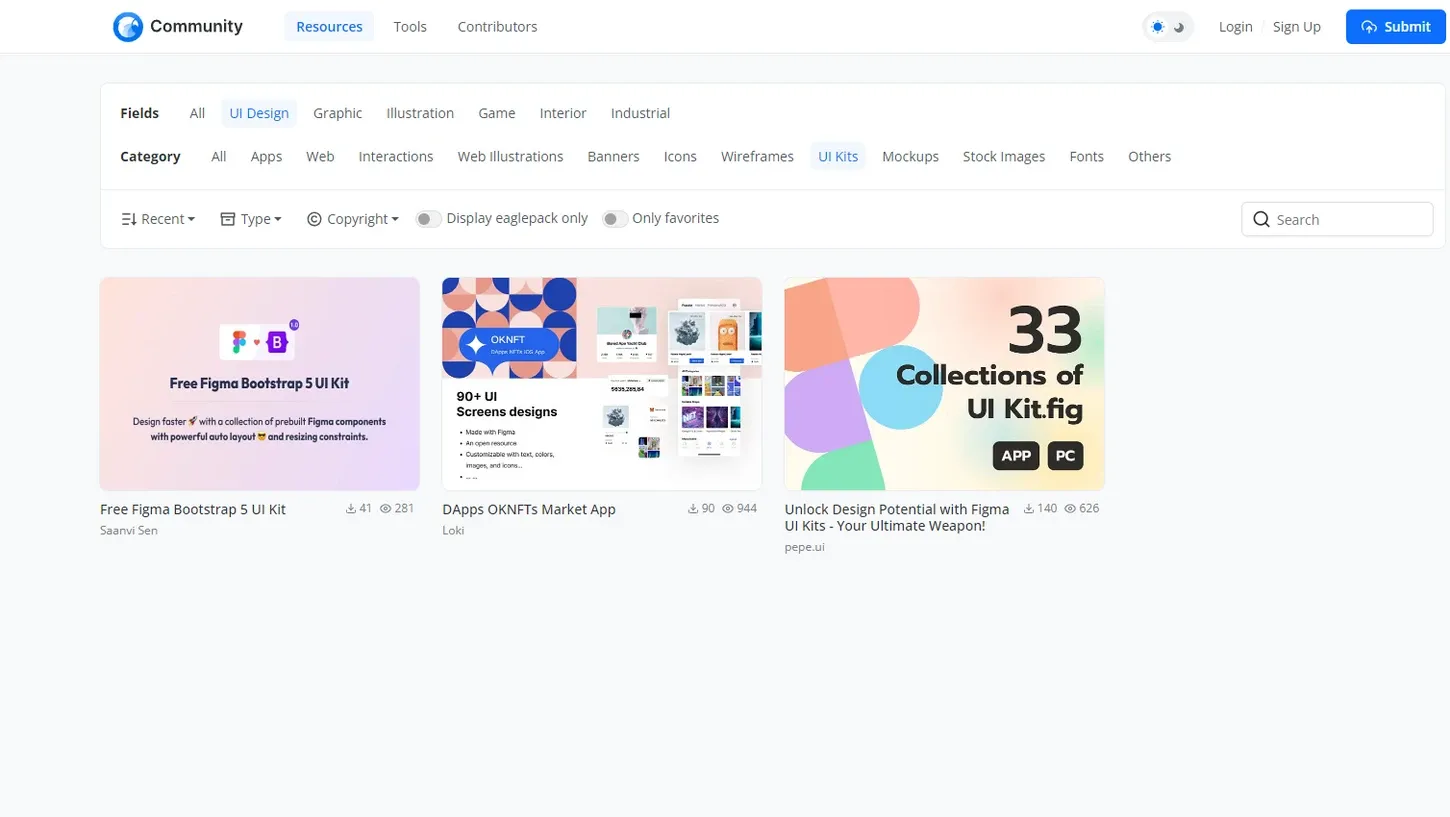
Image from Eagle Community
Are you a designer or developer seeking to streamline your design tasks? Look no further than Eagle Community, an engaging community that offers valuable resources to ensure a smooth workflow. Moreover, you can enhance your website and mobile app designs with Eagle Community's premium UI kits, which are versatile and of high quality.
Unlock your designing potential and take advantage of Eagle Community's free UI kits now!
-
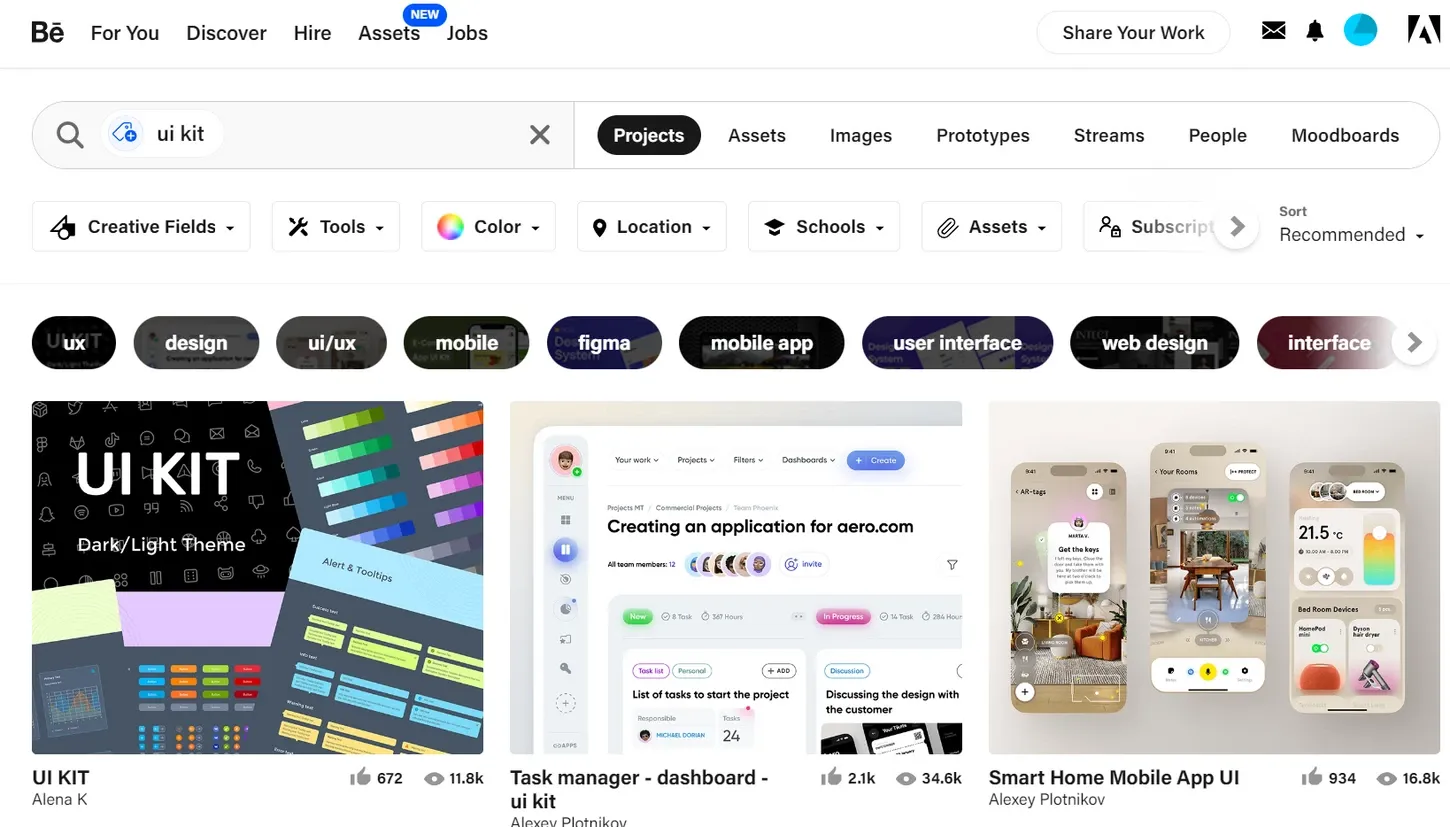
Image from Behance
Behance needs no introduction, as it has been a leading platform for designers and creatives to showcase their work for years. It is a good source for finding valuable resources, including high-quality UI kits from professional designers. Behance has a vast community of active users, so you can find versatile UI kits to suit the needs of various projects.
Additionally, if you're a fan of Figma, you'll be surprised to see that Behance has a vast library of free Figma kits.
-
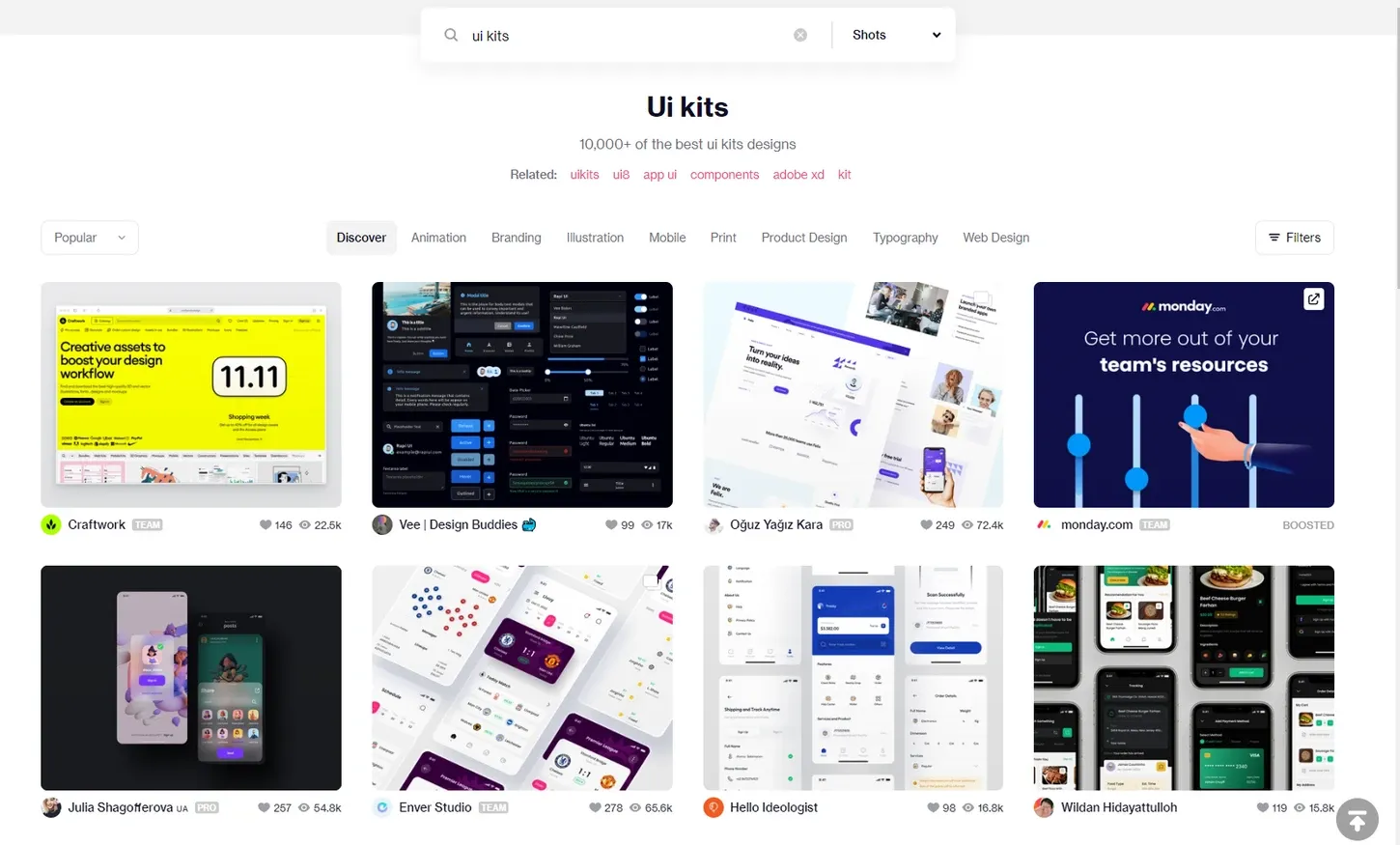
Image from Dribbble
Dribbble has already listed more than 10,000 UI kits, all carefully crafted and designed by talented designers around the globe. Additionally, Dribbble is used by most designers who contribute to the community with their creative work and help fellow designers start their design journey. Moreover, on Dribbble, you can find both free and premium UI kits to suit the needs of both your personal and commercial projects.
-
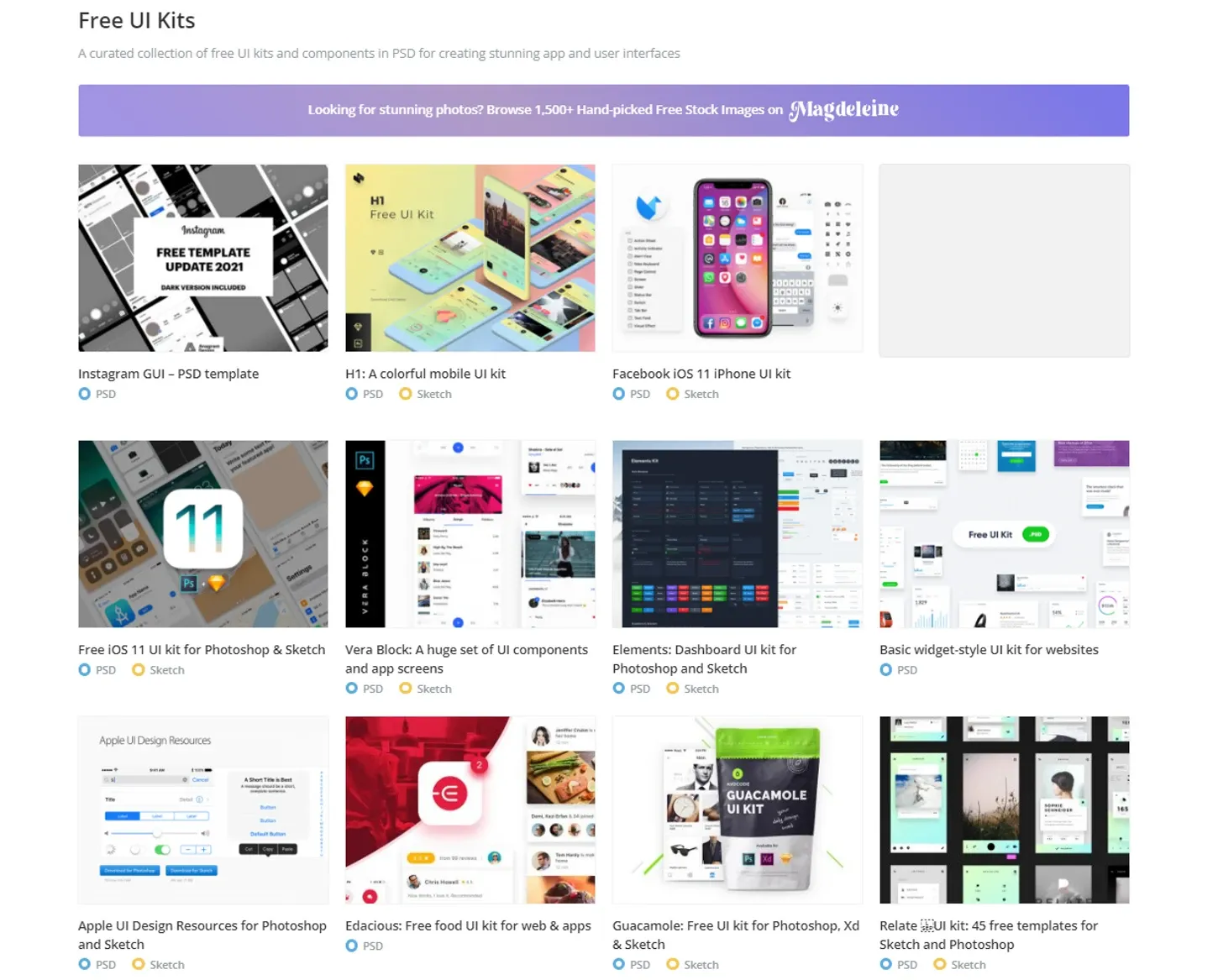
Image from Freebiesbug
Freebiesbug is a platform with a diverse range of UI kits curated and ready to use. Freebiesbug provides direct download links and an option to preview to find the fitting UI kit that caters to your specific needs.
-
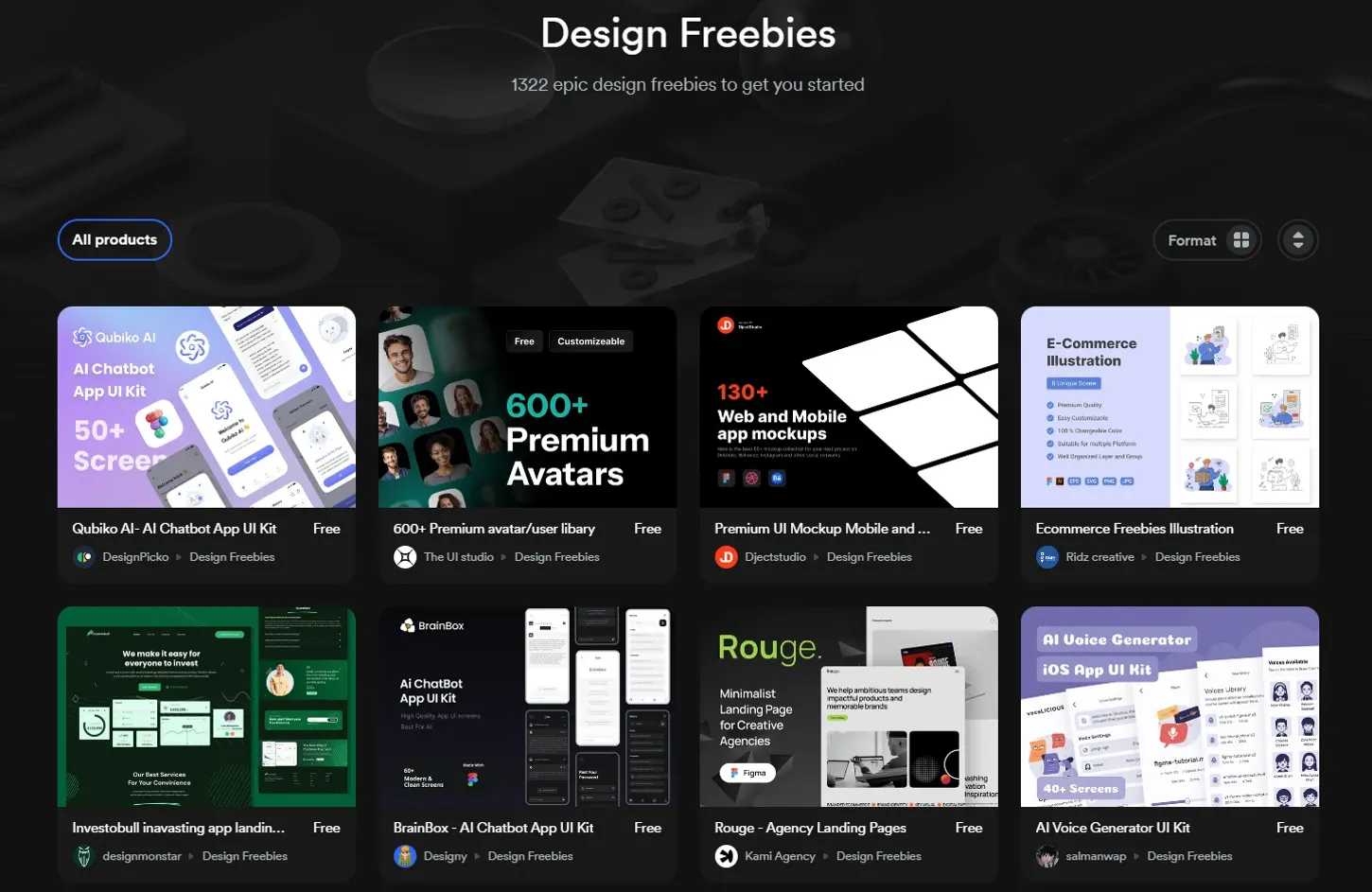
Image from UI8
UI8 is a marketplace where artists and designers list their projects. However, it still offers a library of free UI kits built for multi-purpose use; you can find premium-quality UI kits for your mobile and website designs. Also, it is regularly updated, so you can always check for fresh UI kits to use.
Can I Make My Own UI Kits?
Surely, you can create your own UI kits. Multiple platforms offer editors where you can create your kits, such as Adobe XD, Figma, and Sketch. However, before you proceed, you should know the steps to make your UI Kit. Here are some essential steps to keep in mind:
- Identify the Purpose of Your Kit: Before you start designing, it is important to know what your kit will be utilized for. For example, keep a target platform in mind, such as mobile, desktop, or web.
- Find Your Design Principles: A UI kit must have a theme with specific colors. This will make interactive elements in your UI kit more engaging; you will apply your theme colors to your buttons, typography, and other visual aspects of your UI kit.
These are some primary factors to consider before you start creating UI kits. Additionally, consider watching UI Kit tutorials on YouTube for in-depth guidance. To see what a complete UI kit looks like, you can preview the kits above for UI kit examples.
Expand your network and stay inspired by these online UIUX design communities!
Conclusion
No matter how niche-specific your project is, you can find a suitable UI in the list above. Make sure to try the ones you like and see if they cater to your needs. These UI kits hold the potential to create stunning mobile and website UI. Moreover, these kits are designed to be used with maximum ease, allowing you to customize effortlessly and save your precious time, which can be utilized for other important tasks.
So, what are you waiting for? Take advantage of these freebies and promptly elevate your website and app's UI.



