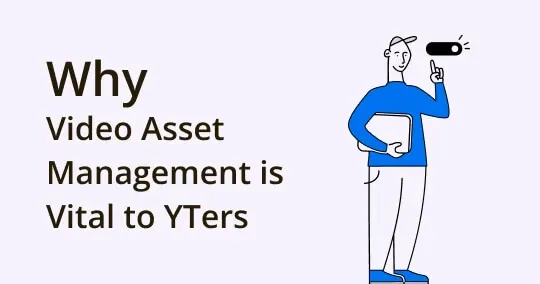
4 Reasons Why Video Asset Management is Vital to YouTubers
Этот контент еще не переведен на Русский. Мы покажем вам английскую версию ниже.
If you are a YouTuber, then you know the importance of video management.
It can be difficult to keep track of all your videos, especially when they are spread out across multiple devices and online platforms.
The Pains of video asset management
Your mix of YouTube assets may include:
- your video intros
- motion graphic titles
- stock footage
- stock music
- clips sourced from other YouTube videos
- news stories and
- movie & TV show clips
Upfront, all of these video assets can be extremely difficult to manage.
And those clips become even more difficult to find later on when you want to make future YouTube videos using those materials.
That's where Eagle comes in to save the day.
Eagle is a powerful yet lightweight video management tool that makes it easy for YouTubers to organize and manage their video assets.
Video from Rolando Barry
Whether you're pressing to get your first 1,000 subscribers or first 1 million — Eagle is a hidden gem for any YouTuber.
Hands down, Eagle is a gamechanger for YouTubers and in this blog post, we will discuss 4 reasons why!
Related article: 20 Must-Read Game Design Articles for Beginners So Far 2022
1. Eagle’s Video Library: Lightweight & Portable, but Powerful
The importance of Eagle's lightweight & portable, but powerful video library cannot be overstated.
As a YouTuber, it is essential to have a tool that can help you easily manage your video assets.
Eagle's video library is just that - lightweight and portable, but still powerful enough to exceed all your needs.
Lightweight Video Management App
Eagle is a lightweight video management tool that makes it easy for YouTubers to organize and manage their video assets.
Eagle only takes up a mere 270MB of hard drive space on my computer — that's smaller than most video clips you'll be loading into your video library.
And it eats up less than 500MB of RAM which is likely less than your favorite web browser.
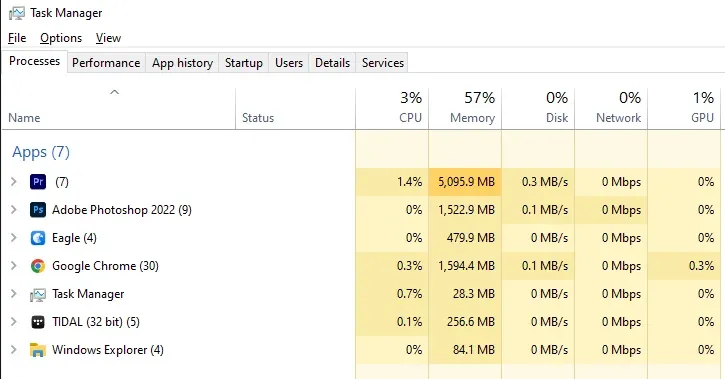
Comparison between video management app/ Image from jesseyoungel.com
But don't let the size fool you - Eagle is still packed with powerful features.
(More on those powerful features in a bit)
Portable Video Library
Eagle is also portable, which means you can take your video library with you wherever you go.
As a content creator, I work between two offices, which means my precious video library has to be able to travel with me.
With Eagle, this is no sweat.
You can keep your entire video library on an external hard drive like this:

Image from samsung.com
I currently have over 13,303 media files in my library — totaling 537GB.
My Eagle library travels with me wherever I go.
And with Eagle's software license, I'm able to activate Eagle on both of my desktops using one serial number. And when it's time to add Eagle to my MacBook Air, I won't have to break the bank getting an additional license. (More on pricing later on)
And because EVERYTHING resides in one place, it's a snap to backup your entire library to another drive.
Powerful Video Library
Standard features like Tags, Metadata, and Search are present like any other tool you'd expect — except somehow the wizards at Eagle made them work better.
Everything is faster, more responsive. Search results are snappy, almost instant. No "loading" results or anything of the sort.
Plus extremely powerful features like Video Notes make Eagle an essential tool for all content creatives (I'll go into detail about Video Notes a little later on — trust me, it's fire 🔥).
2. Eagle’s Tags and Metadata: powerful search features for YouTubers
As a content creator, it is essential to be able to easily find the videos you need when you need them. Tags and metadata make it possible for YouTubers to quickly and easily find the videos they need.
Eagle's tags and metadata are extremely powerful and can help YouTubers find the videos quicker than ever.
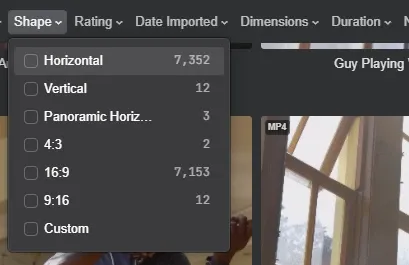
Eagle Shape Filter/ Image from jesseyoungel.com
Having the ability to quickly narrow down a huge library based on the video shape (Vertical, Horizontal, 16:9, etc.) or by Duration is heaven-sent.
Eagle automatically extracts this metadata from your video assets and makes it extremely easy to harness this data for you to use in a time crunch.
Tag Groups
In Eagle, not only can you create tags, you can create Tag Groups.
For me, Tag Groups are essentially like folders for your tags.
This is extremely helpful when you have a lot of tags and need a quick way to organize them.
I use Tag Groups to help me filter through thousands of clips to narrow them down to the perfect clip needed for the moment based on how I usually search for content.
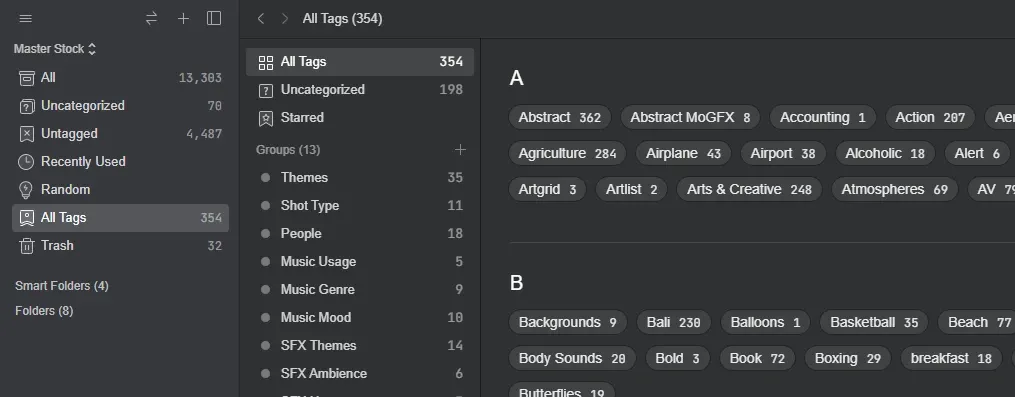
Eagle Tag Groups/ Image from jesseyoungel.com
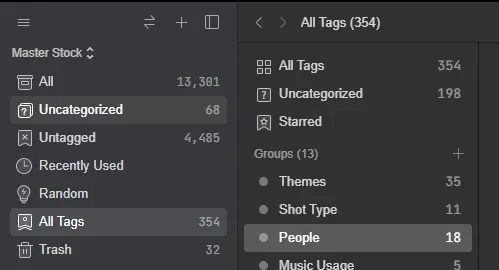
Eagle Uncategorized Files/ Image from jesseyoungel.com
Being able to customize my "filters" as Tag Groups allows me to narrow down clips based on Theme, Shot Types, & People — all of which are three Tag Groups I created and use daily.
This is extremely POWERFUL!
Let's go look at these in more detail.
Themes

Eagle Tag Filter/ Image from jesseyoungel.com
Whenever I need to find any aerial footage I've shot or licensed, there's no need to search through old project folders or scroll through my entire video library.
I simply go to my Themes Tag Group and check off "Aerial" as the theme.
And like that, every single clip I have with the Aerial Theme applied to it will appear.
The same goes for "Food", "Lifestyle", "People", or "Time Lapses" — these are some of the tags that I've grouped in the "Themes" tag group.
Shot Types

Search Video by Shot Type Tags/ Image from jesseyoungel.com
The same goes for Shot Types — a Tag Group I've created.
Frame Rates, Exterior Shots, Camera Movement types, all are Tags I've grouped in a "Shot Types" Tag Group to make locating the clips I need with the proper Shot Type painless.
People
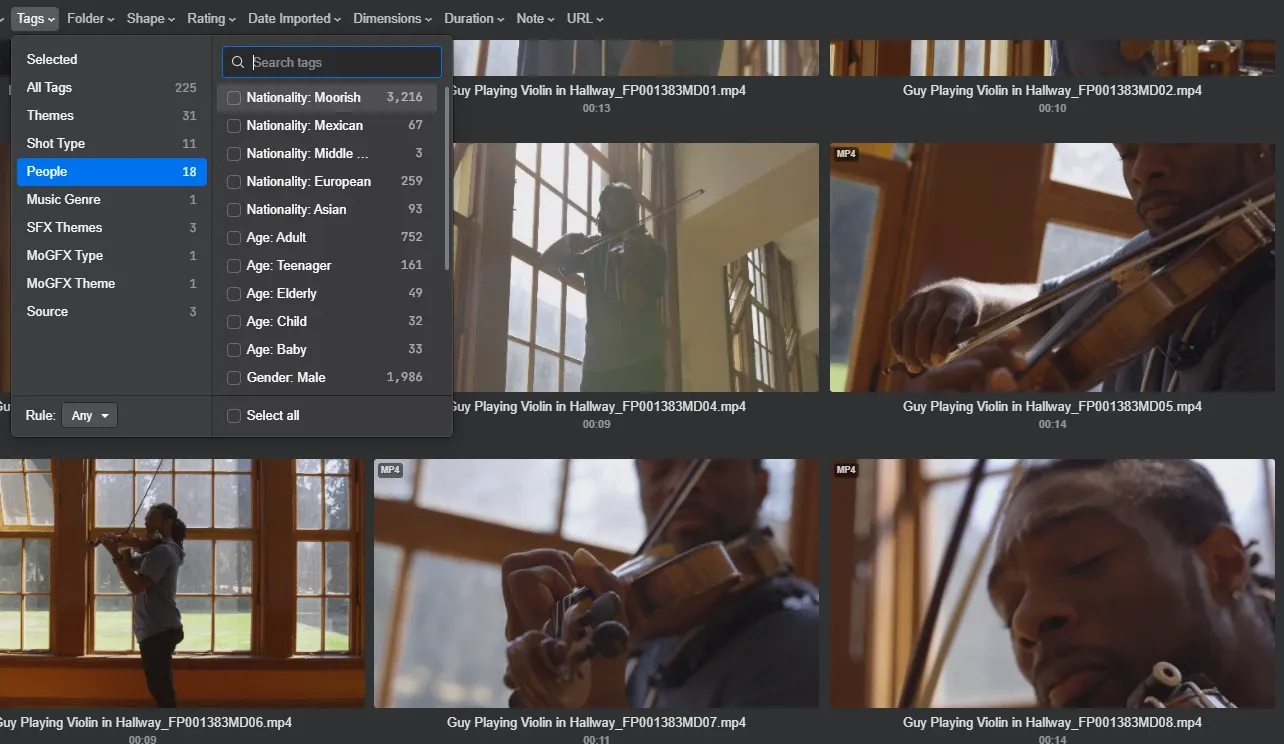
Search Video by People Tags/ Image from jesseyoungel.com
With a "People" Tag Group, I can easily filter my clips by Nationality, Age Group, Gender, and more!
I can't stress enough how helpful this is when trying to quickly locate a clip in your library.
Whether you're looking for an older gentleman to play the role of a grandfather or a group of teenage girls laughing and joking around, the "People" Tag Group will help you get there faster than ever.
These are just a few examples of how you can use the power of Tags, Metadata, and Tag Groups within Eagle.
3. Video Notes in Eagle: Lightning Fast, Timestamped and Searchable
Video Notes in Eagle are an extremely powerful tool that can help YouTubers quickly and easily find the videos they need.
What better place to record notes for video clips, video drafts, and sourced clips than within the video itself? Video Notes does just that!
Video Reviews and Notes
Video Notes is also a huge lifesaver for reviewing long-form videos, reducing the need to watch entire videos over and over again for specific moments.
Just make a note as you review the first time —
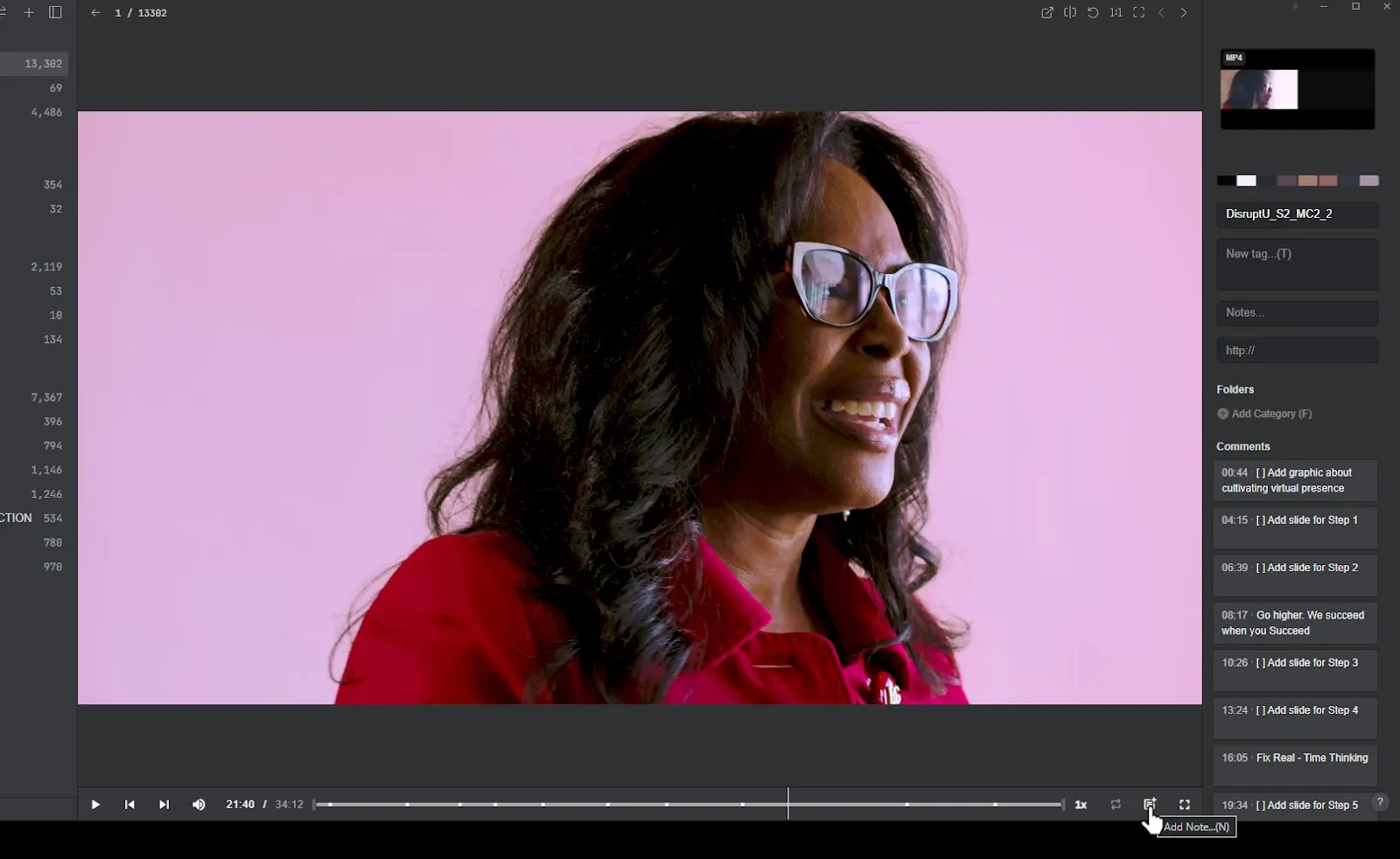
Add Note to Your Video/ Image from jesseyoungel.com
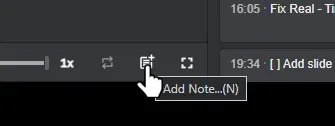
Eagle Detail Mode/ Image from jesseyoungel.com
— and your notes will be saved for the near future when it's time to work.
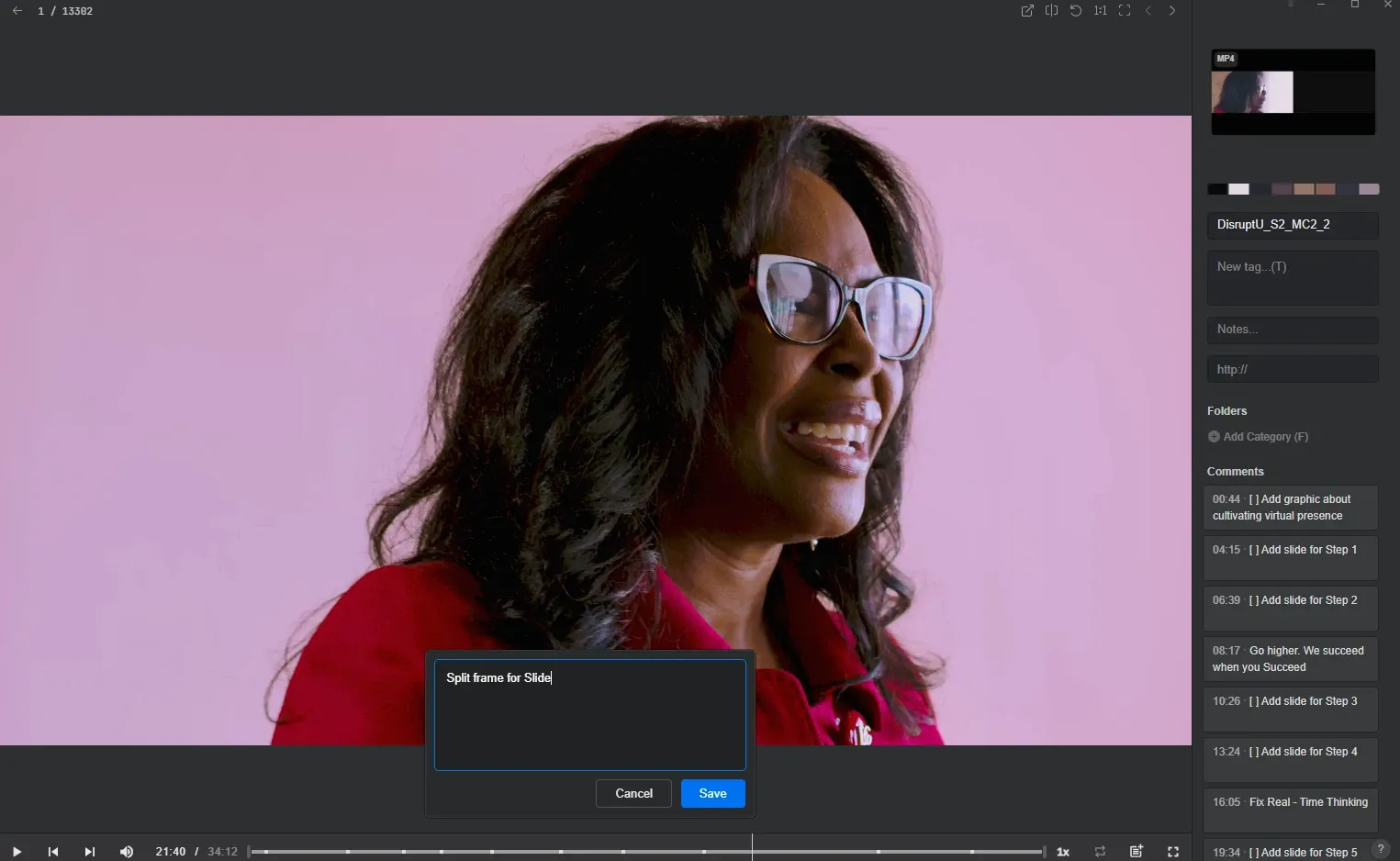
Leave a Comment on Your Video/ Image from jesseyoungel.com
The note will be there for you whenever you return to the clip, and you can snap quickly to that specific moment in time.
Fast Searchable Notes
Here's another example: If I need a clip of something showing a glimpse of hope, I can just search for "hope".
Eagle filters through all my video clips, even the Video Notes I inputted.
Instantly, three video clips from some of my favorite movie clips I saved in my video library popped up.
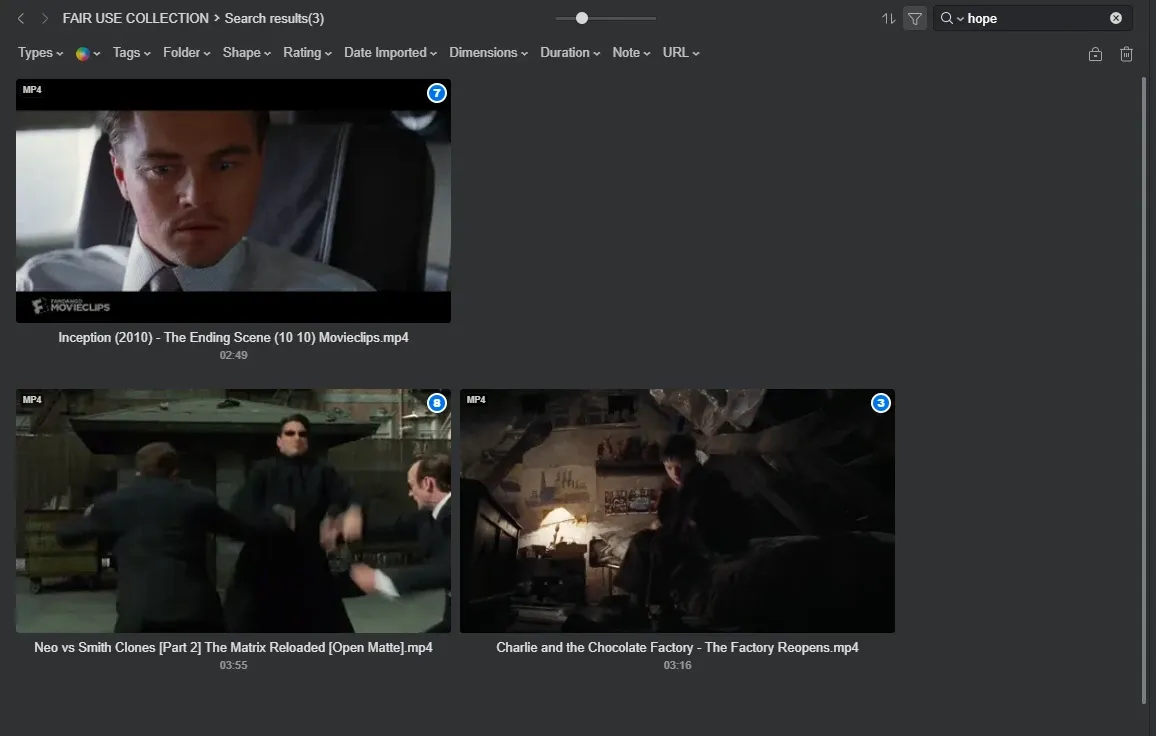
Search Video by Notes/ Image from jesseyoungel.com
And this clip from "Charlie and the Chocolate Factory" is perfect for what I need!

Voila!/ Image from jesseyoungel.com
NOTE: You can even easily save information like source details with my clips, so you don't have to remember who to give credit to. It's all saved in Eagle — ready for you when the time comes.
Related Article: Best 9 illustrators YouTube follow list 2022
4. Eagle: The most affordable option on the market
The cost of digital asset management can be a significant investment for any YouTuber.
However, the price savings of using a tool like Eagle to manage and organize video media can be tremendous!
Let's set the stage first by looking at the pricing of some of the other asset management options out there.
Adobe Bridge: Free but Slow (Unbearably Slow)
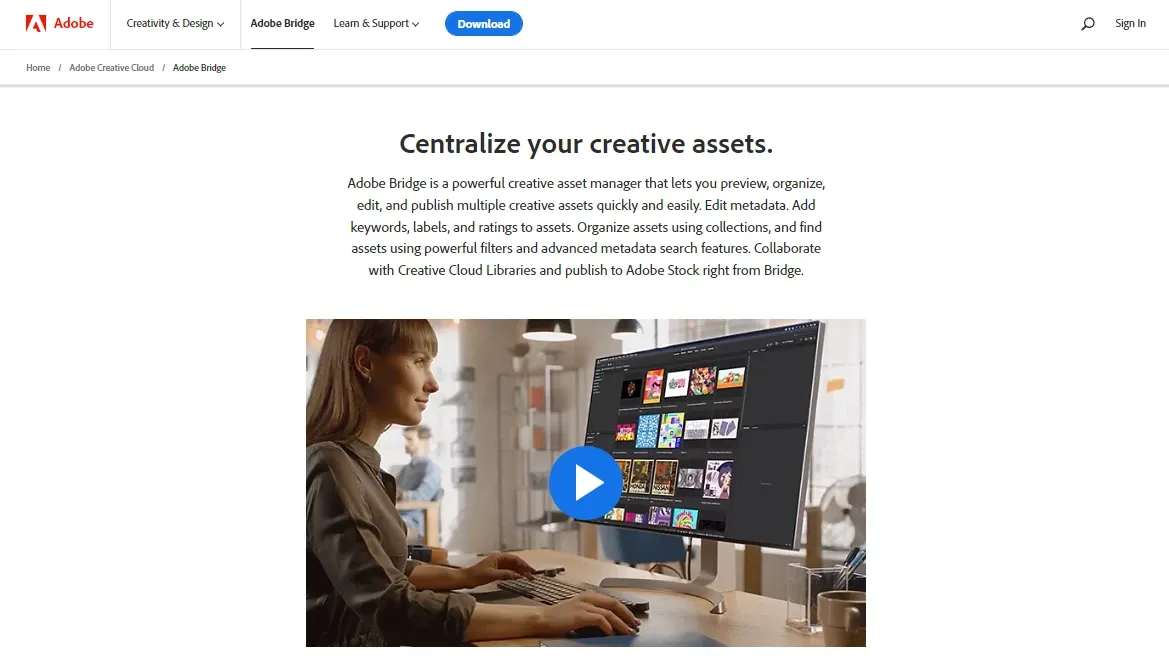
Image from adobe.com
Adobe Bridge is Adobe's long-time solution for asset management. Many don't know that Bridge is completely free, and doesn't require you to have a paid Creative Cloud account.
Free? That's a good thing right?
Wrong.
There's just one major flaw with Adobe Bridge… it's slow — really slow.
Bridge takes too long to load.
It takes too long to retrieve search results.
It takes too long to add tags, organize clips, or open clips.
It's just really slow.
You can't put a price tag on the time you lose using Adobe Bridge, which makes it more expensive than the "Free" price tag.
Air: Starting at $12 per month
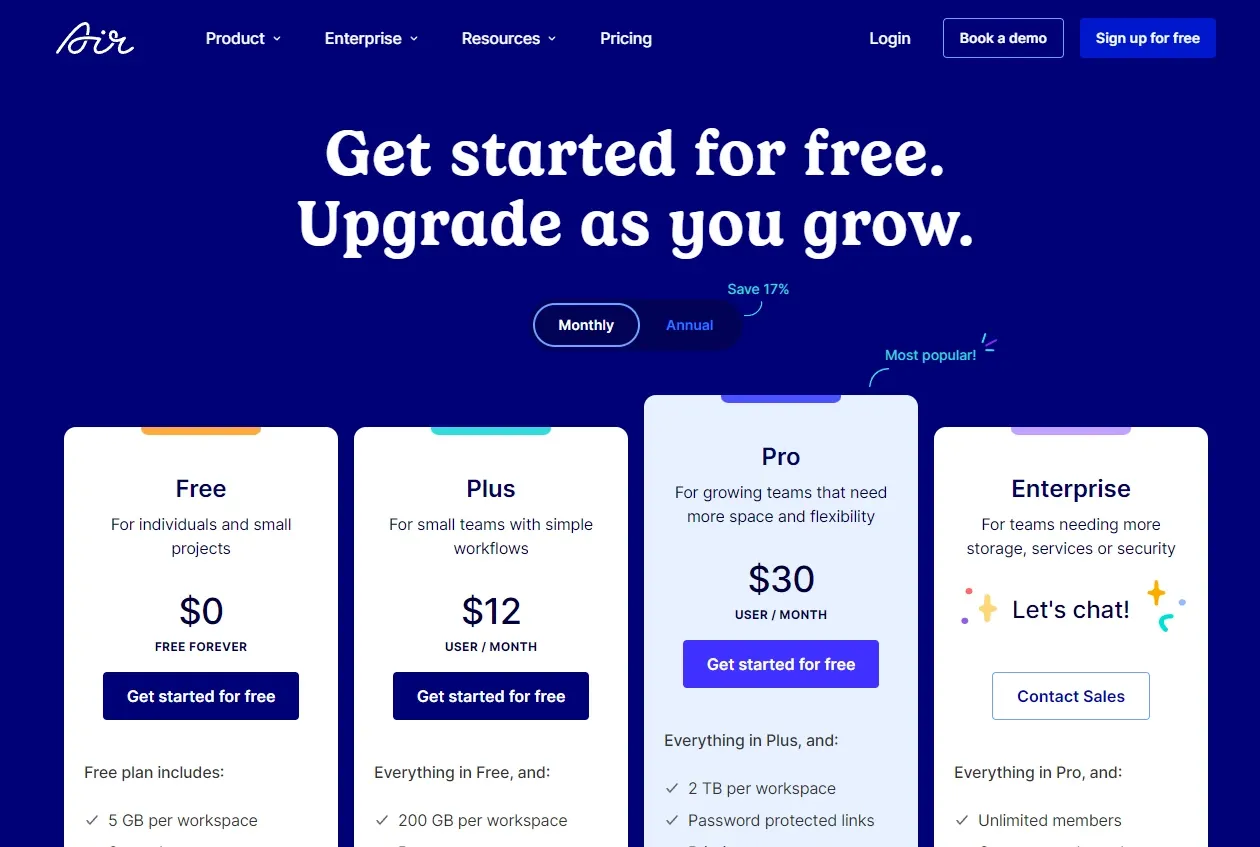
Image from air.inc
Air is a new digital asset management solution that's quickly gaining popularity.
With its clean interface, simple navigation, and fast search features, it's no wonder why!
But Air comes at a cost — literally.
At $12 per user, per month, the costs can mount up faster than you can blink.
And there's a 200GB limit at the $12 level.
Need 2TB? Then you have to upgrade to $30 per user, per month or $300 per year — Ouch!
Filecamp: Starting at $29 per month
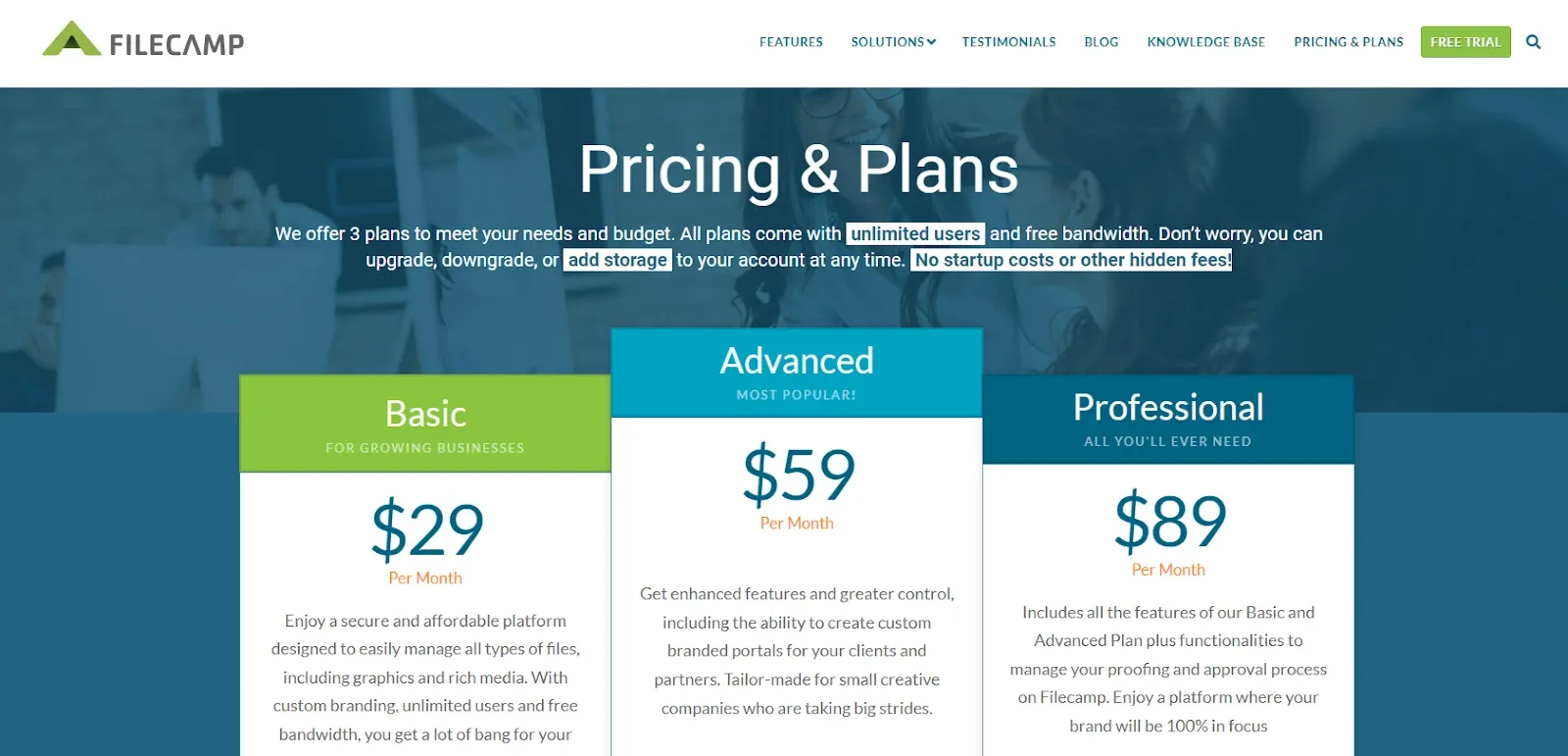
Image from filecamp.com
Filecamp is a popular digital asset management solution that's simple to use, but the costs can add up quickly.
At $29 per month, you'll be paying nearly $350 annually. This may seem like an affordable price, but it doesn't compare to the savings you'll receive with Eagle's.
Widen: Starting at $19,990 👀
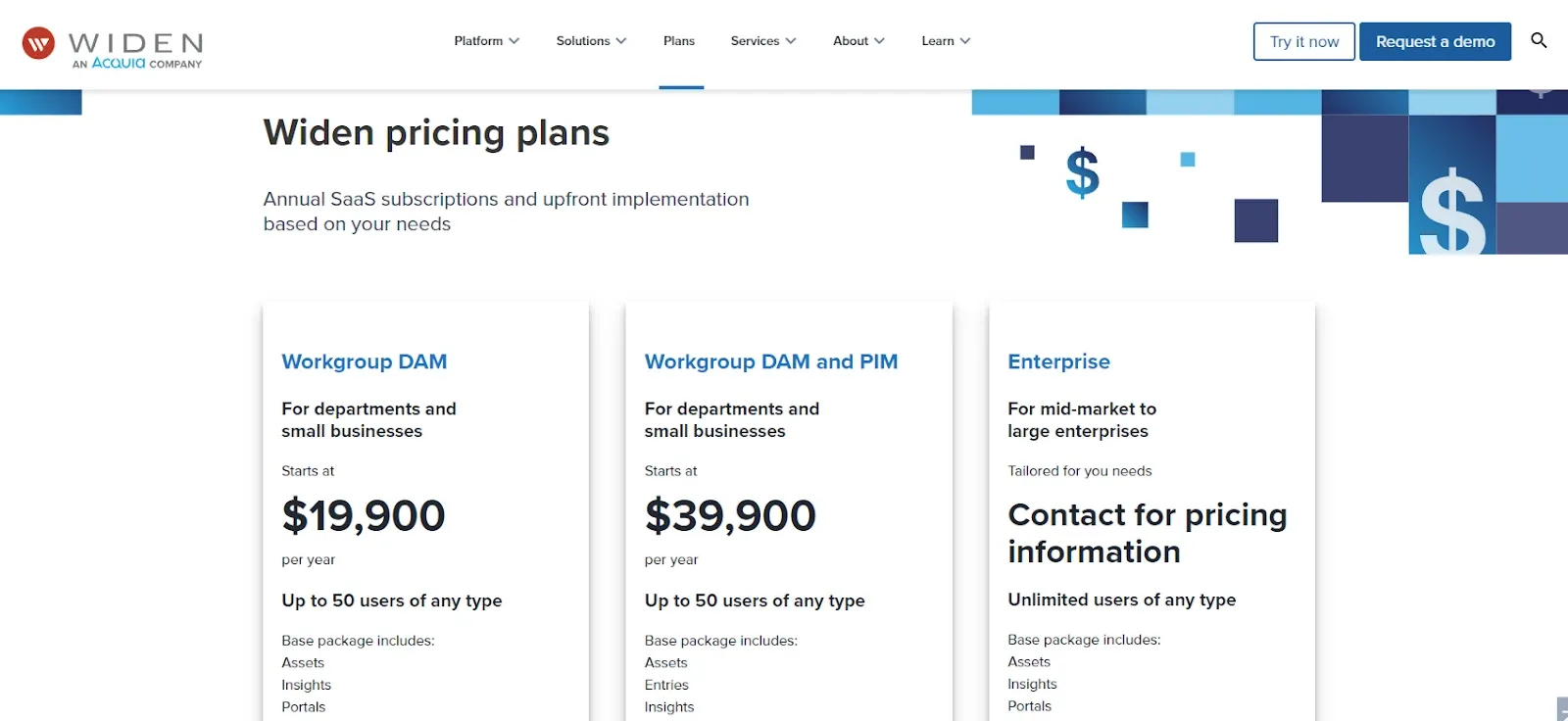
Image from widen.com
Widen is one of the most popular DAM solutions for enterprise companies — but probably a no-go for you.
With a starting price tag of nearly $20,000 per year, it's not even in the same ballpark as Eagle.
And for a YouTuber of any size, $20K per year is not an option for managing your media files.
PhotoShelter: "Get Your Quote" (aka A Lot of Money)
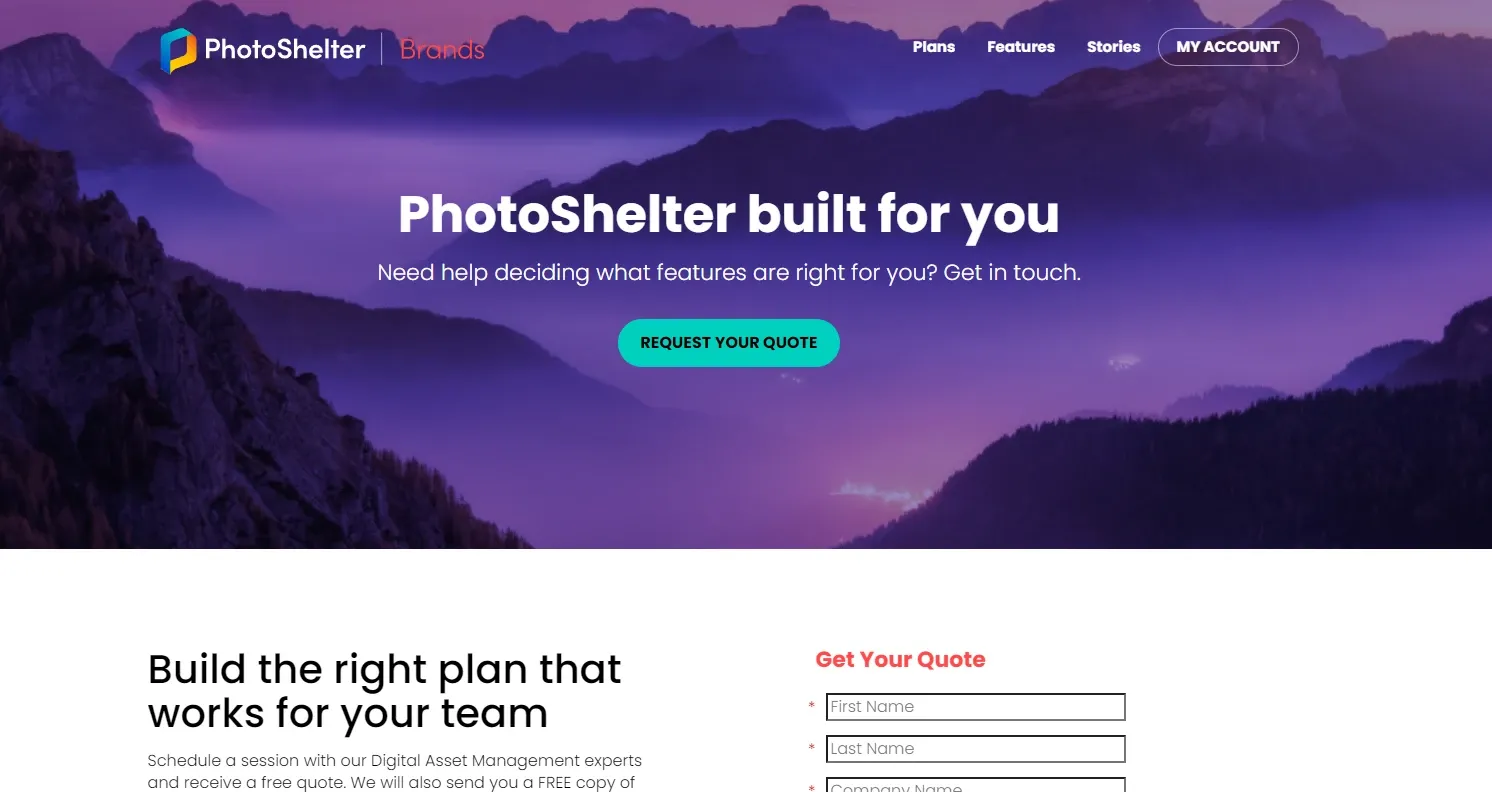
Image from photoshelter.com
PhotoShelter is one of the most popular photo management solutions, but they don't list their prices on their website.
Why? Because it's (probably) A LOT of money.
To get a quote from PhotoShelter, you have to submit your name, email address, phone number, and company size.
After that… you wait. And wait. And wait some more for someone to reach out and give you a price quote.
But who has time for that? Not YouTubers. We need fast solutions at an affordable price.
Canto: "Get a Quote" (probably too much to list)
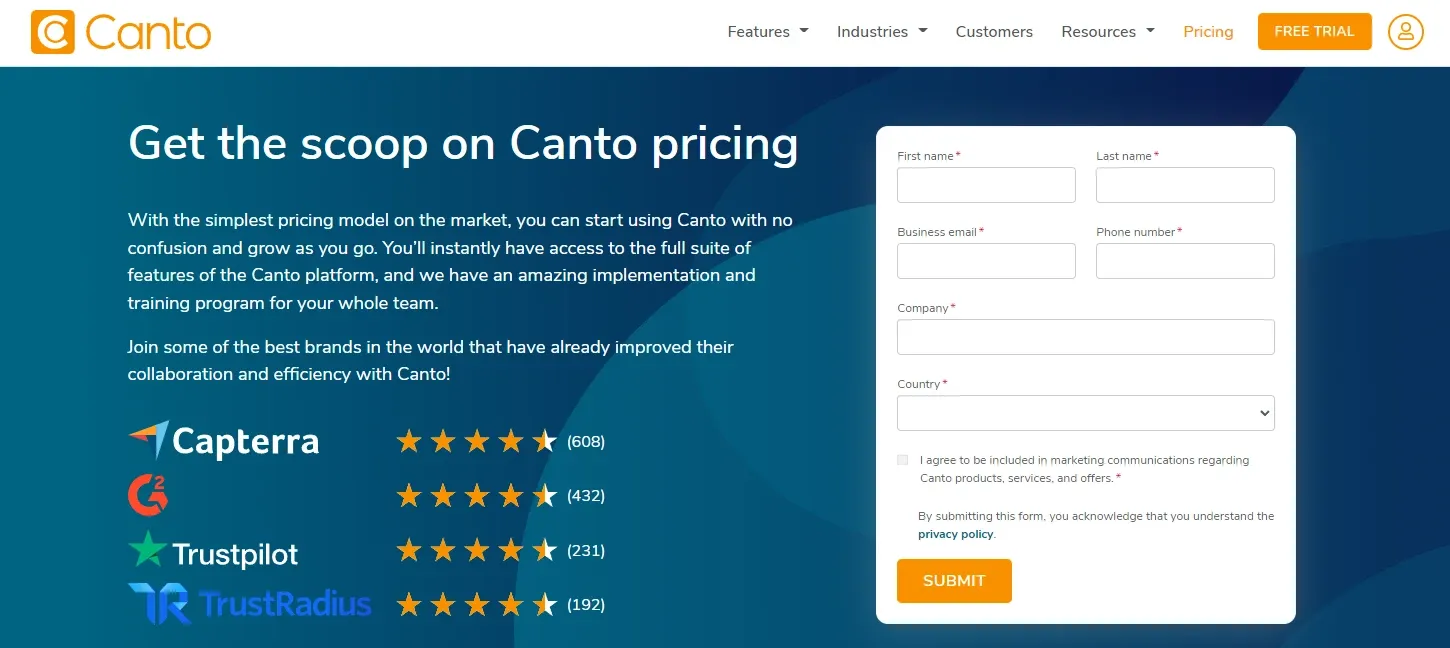
Image from canto.com
Like PhotoShelter, Canto requires you to submit your information before they'll give you a price.
From the research I've done, it seems that Canto is one of the more expensive digital asset management solutions on the market.
But with no prices listed on their website, it's impossible to know for sure how much their DAM solution will cost — although it's safe to say it's probably too much.
Brandfolder: "Get a Quote" (you see the pattern?)
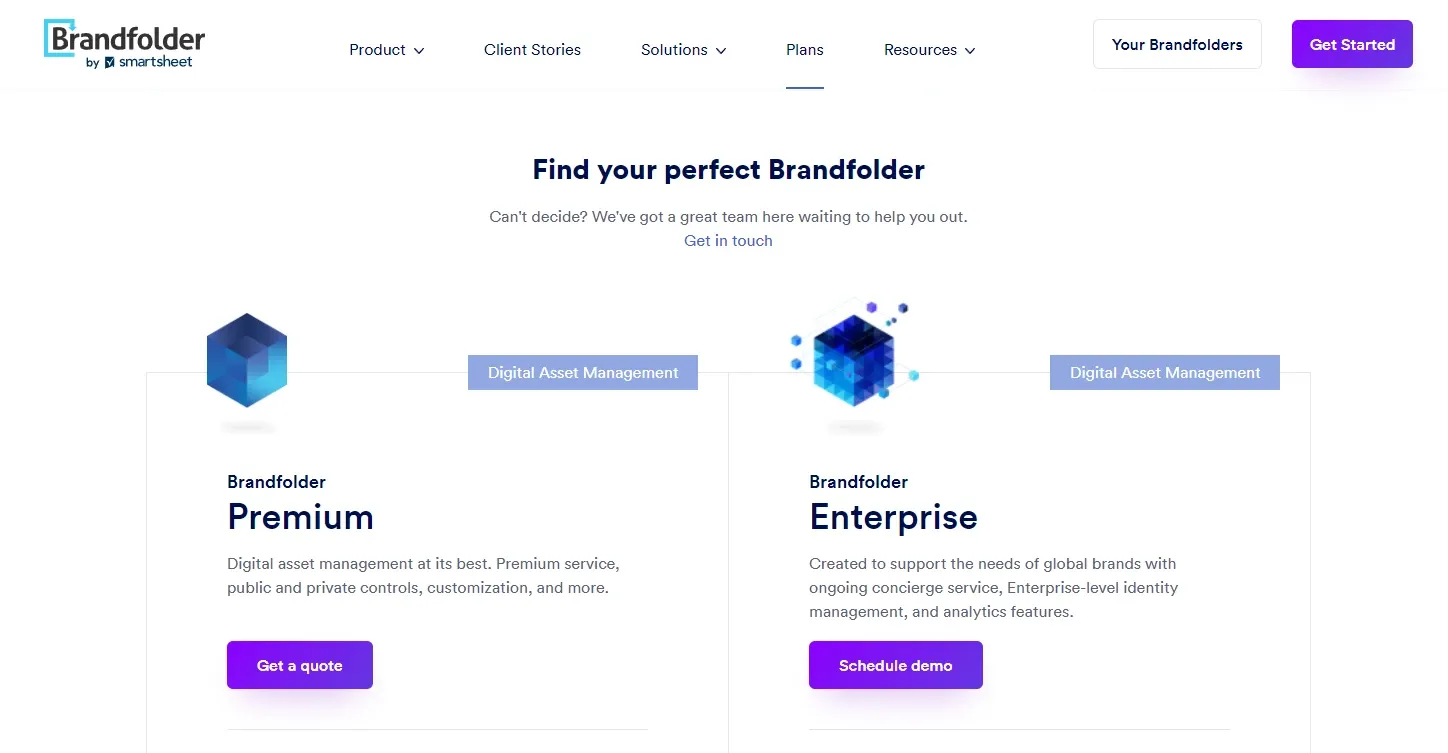
Image from brandfolder.com
Brandfolder is another example of a digital asset management solution that doesn't list prices on its website.
To get started, they require you to submit your name, email address, phone number, and company size.
Let's move on.
Bynder: "Get pricing details" (aka more than you'd want to pay)
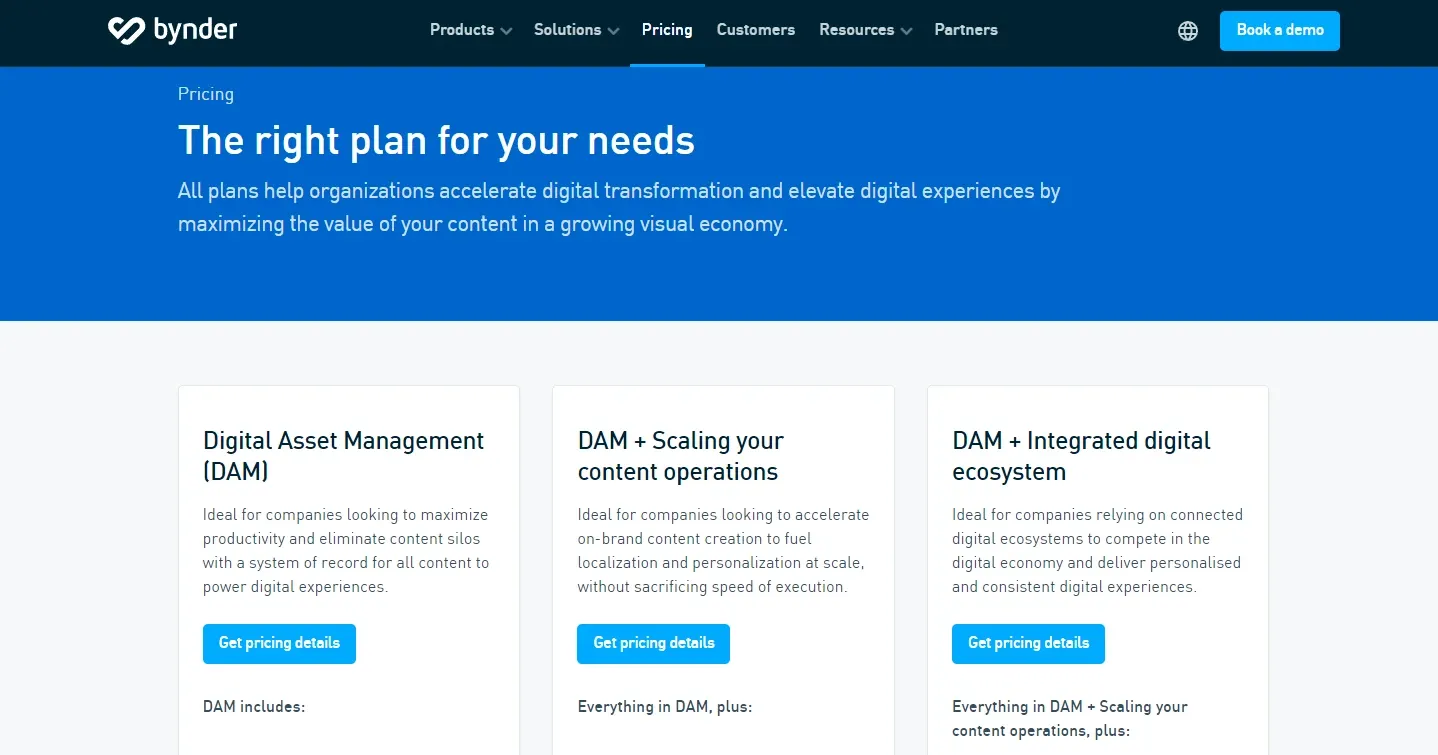
Image from bynder.com
Bynder is similar to the other "Get a quote" DAM solutions, requiring you to provide your information before getting pricing details.
From what I can gather, Bynder's starting price is $450 and it’s not clear if that’s a one-time, monthly or annual fee.
Eagle: $29.95 — that's it.
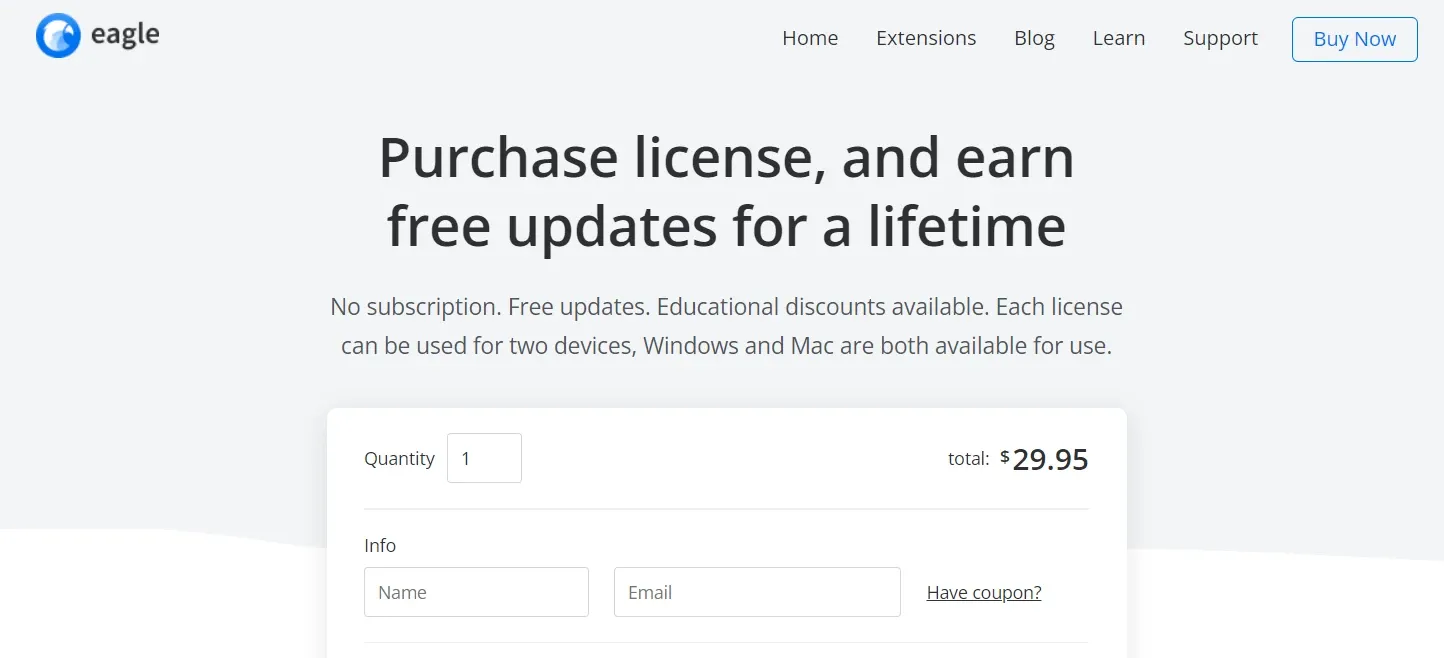
Image from eagle.cool
You don't have to pay a monthly subscription fee to use Eagle.
You don't have to pay per user.
You don't have to give away your private information to get a quote.
You get updates for free. You can also get a discount if you are a student.
And each software license can be used on two devices, no matter if they are Windows or Mac machines!
Eagle is the obvious winner for any YouTuber — It definitely is for me.
Conclusion
As a YouTuber, it's important to have a fast, reliable, and affordable video management solution — and that's exactly what Eagle provides.
Eagle is the perfect solution for busy YouTubers who need a fast, reliable, and affordable way to manage their videos.
From its extensive search features to its simple interface, Eagle is the perfect solution for managing your video files.
And at just $29.95 per license, it's the most affordable option on the market!
So if you're looking for a game-changing video management solution, look no further than Eagle. 🦅🎥✨"