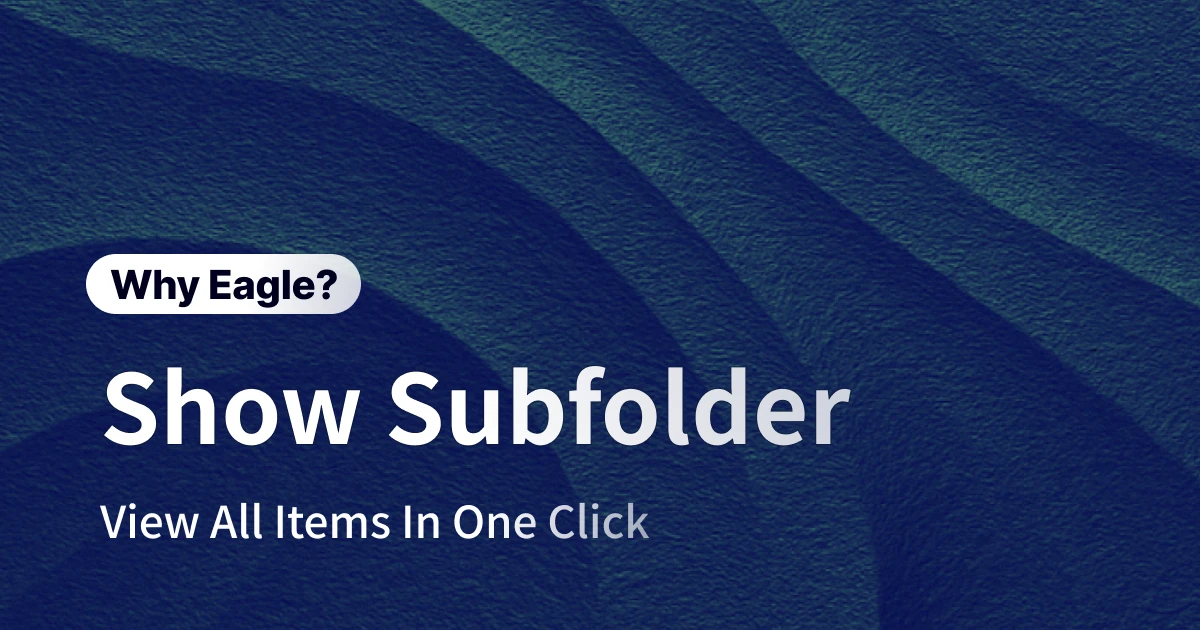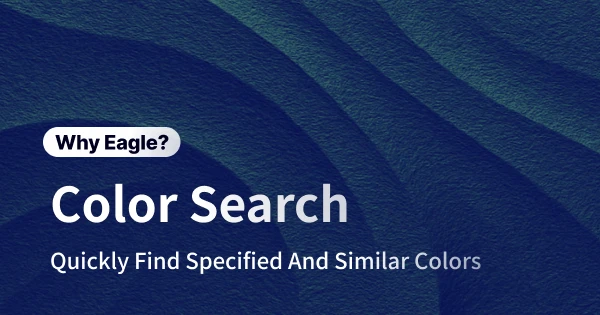
Still Manually Scanning for The Right Color? Eagle’s Color Search Finds Any Shade in Half a Second
Этот контент еще не переведен на Русский. Мы покажем вам английскую версию ниже.
As a designer, have you ever found yourself stuck in a color rabbit hole? The project deadline is looming, yet your client or product manager only gives you a vague direction like “something warm,” or tosses you a specific hex code like #0055FF with zero context. So, you open up your massive inspiration library, scrolling through thousands of images, squinting and eyeballing each one, hoping to stumble across just the right reference. Not only is this process a time sink, but it’s also easy to miss the best options due to sheer visual fatigue. When color management becomes a bottleneck, you need a tool that truly “understands” color—so you can focus on creativity, not endless searching.
Inspiration Library or Digital Black Hole? When Color Turns into a Dead End
Color isn’t just decoration—it’s the heart of how we communicate feeling and build brand identity. But what seems like a small color issue can snowball into a huge workflow problem. From hunting for a specific color palette, to pinpointing a brand color in reference images, to batch-sorting hundreds of product shots, color challenges pop up everywhere. Traditional asset management means guessing by keywords, squinting at images, or relying on clunky manual tags—wasting hours on repetitive, mind-numbing color matching. When your eyes are tired and your memory unreliable, color pain points slowly eat away at your creative flow.
Searching for That Exact Hue Feels Like Finding a Needle in a Haystack
When you’re building a moodboard, you might fall in love with a unique “warm orange” you saw on Pinterest—just what your project needs. But actually finding similar images in your own asset library? Good luck. Traditional management relies on file names or manual tags, which rarely capture the actual colors in each image. Even if you remember saving a batch of orange-hued photos, good luck searching “warm orange” or “coral” and expecting anything accurate. You end up manually scanning every image, hoping your eyes don’t glaze over before you find the right vibe. If your client is breathing down your neck for a first draft, these slow search methods aren’t just inefficient—they kill your creative momentum.
Missing Out on Great Ideas Because You Can’t Search by Hex Code
Precision matters—especially in product and brand design. Imagine your product manager asks for strict use of #2E86AB in the new app UI. You have thousands of UI screenshots and references collected, but only “Blue” or “Light Blue” tags—nothing close to pixel-perfect accuracy. You’re forced to filter down to “Blue,” then manually check each image with the color picker tool to see if it matches. Hours are lost, and great ideas often slip through the cracks because the tagging wasn’t precise enough. Inspiration and valuable references get buried, simply because your asset management can’t search by color.
Sorting Hundreds of Images by Color: Tedious, Error-Prone, and Slow
If you’re a photographer or e-commerce retoucher, organizing huge batches of images is your norm. Say you just shot 300 product photos with a variety of background colors. Now, your assistant needs to separate every “white background” shot for editing or listing. Without smart tools, this means manually checking each file, opening them one by one, and hoping your eyes can distinguish between “cream,” “pure white,” and “light gray.” This isn’t just tedious—it’s a massive time drain, and easy to make mistakes. The larger your library, the worse the headache. Slow, manual color sorting makes everything from product launches to file management a chore, keeping you from focusing on real creative work.
Finally: Let Your Creativity Take the Lead. Eagle’s Color Search Puts Time Back in Your Hands
Eagle’s Color Search takes all the pain out of color-based asset management. Forget manual tags and hours of guesswork—Eagle automatically analyzes the true colors in every image, delivering accurate results instantly. Whether your color needs are vague (like “something warm”) or hyper-specific (an exact hex code), Eagle lets you find the right images in literally a split second. No more “remembering” or “guessing”—just pick a color, get instant results, and stay in your creative zone. Eagle makes it possible to dedicate more time to real design work and inspiration, not mindless searching.
Intuitive Color Exploration: Hit the Bullseye, Even with Vague Ideas
When clients ask for a “warm orange” vibe, traditional tools often come up short. With Eagle’s Color Search, all you need to do is tap or drag on the built-in color palette—no need to input a precise code. In less than half a second, you’ll see every image with a similar orange hue, even across tens of thousands of files. Instantly preview and compare relevant references, build moodboards, and get inspired—all in real time. Got a last-minute color request from a client? Just pick a color on the palette and show them real examples on the spot. It’s both professional and persuasive, and the time you save means you can actually iterate on your designs instead of hunting for assets.
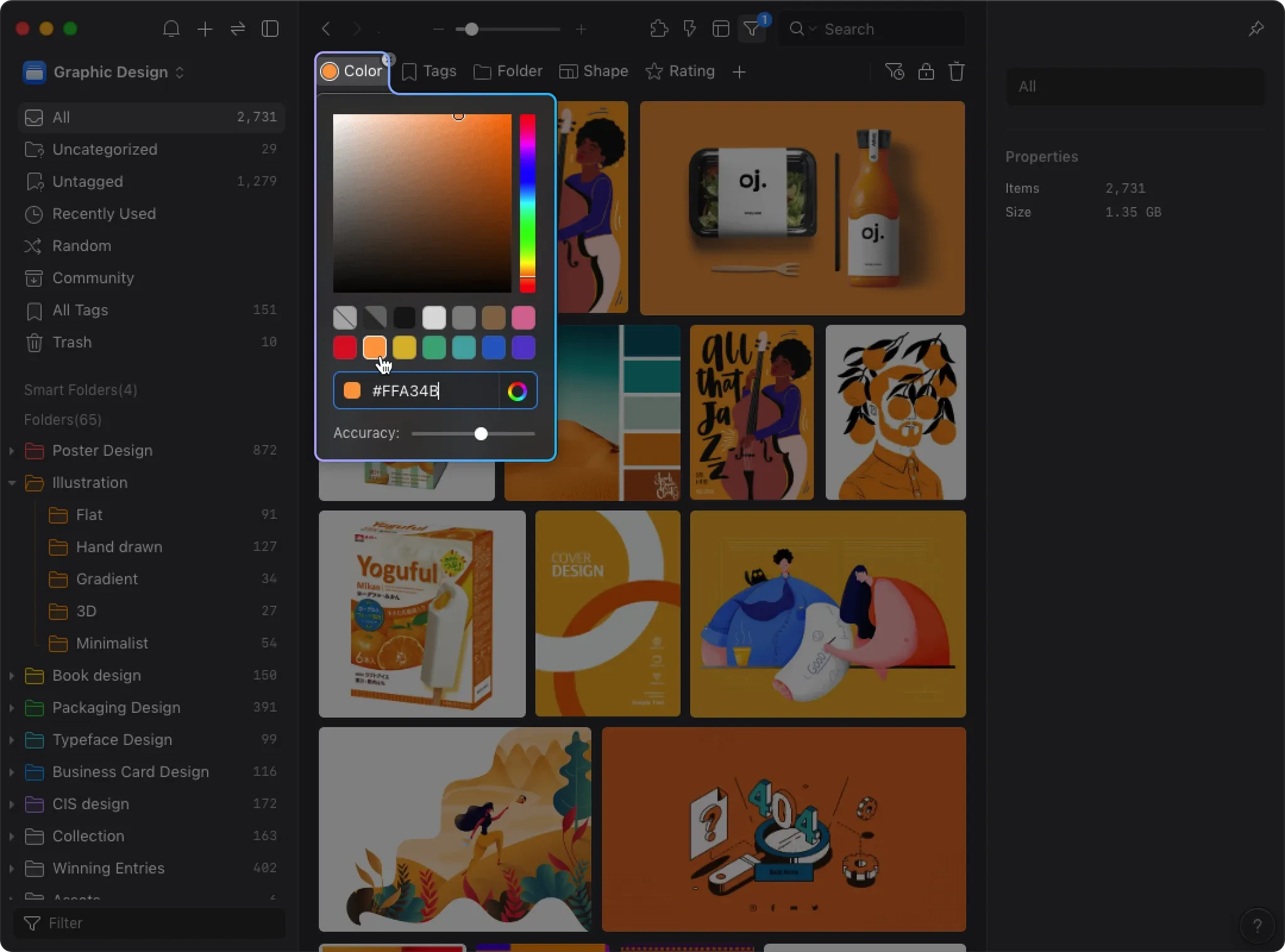
Pixel-Perfect Color Code Search: Total Control at Your Fingertips
When precision is non-negotiable, Eagle delivers. Simply enter your target color—whether it’s HEX, RGB, or HSL—and Eagle instantly reveals every image in your library containing that shade. It doesn’t matter what the file name is, what folder it’s in, or whether you tagged it. Searching for your brand’s unique teal? You’ll see logos, packaging, web design, and photos—any file with that color shows up. Designers can instantly audit every resource matching a brand color, never missing out because of incomplete tags or scattered organization. Eagle even supports direct searches in any color code format—no need to convert RGB to HEX manually. What used to take hours with old tools, now takes seconds.
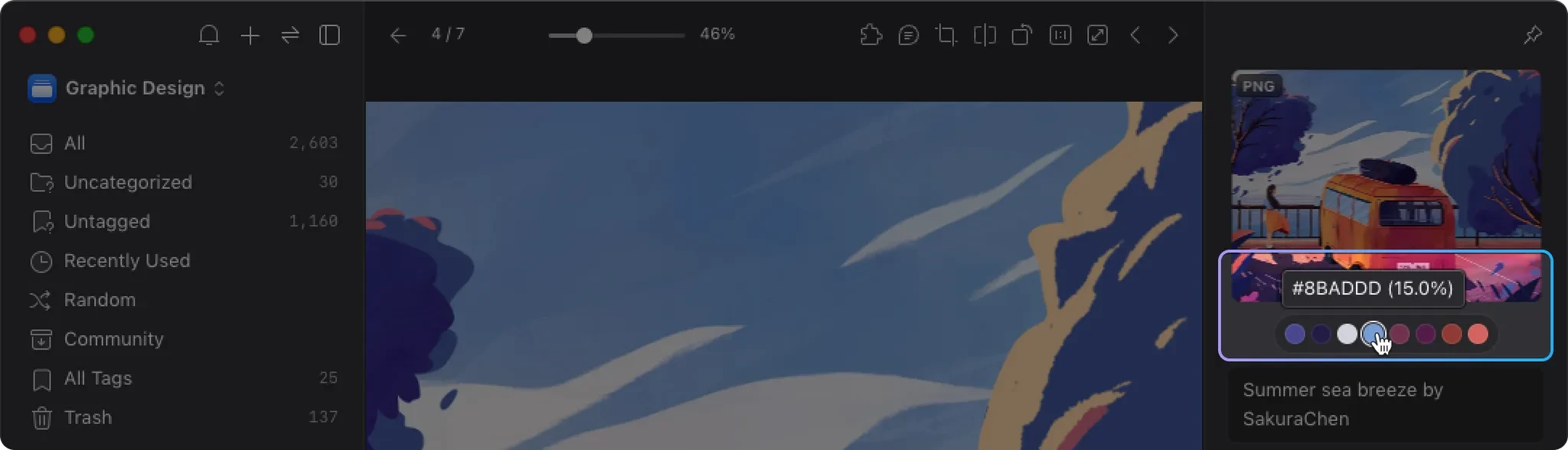
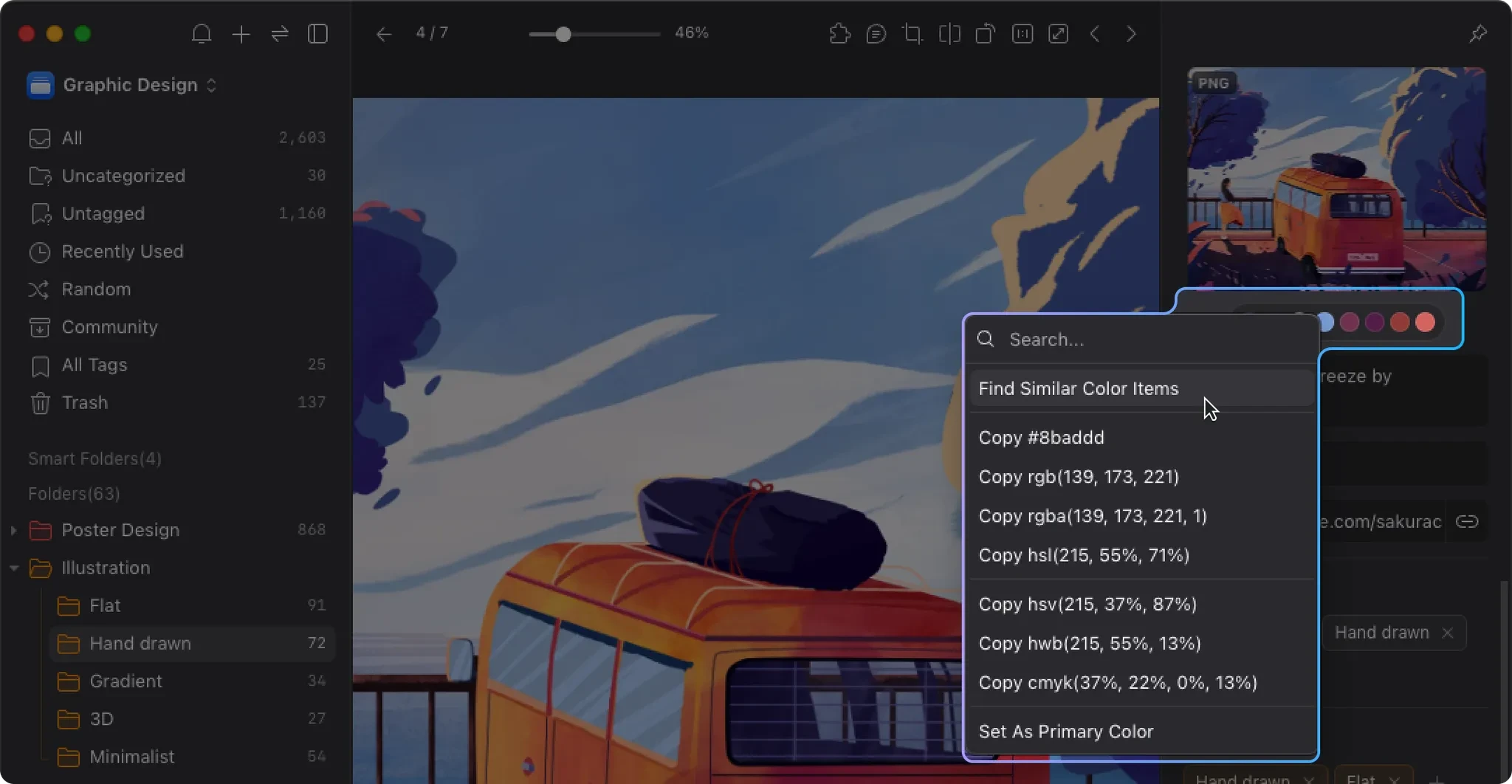
Connect the Dots: Discover Hidden Color Inspiration Across Projects
Designers often work across multiple projects, each with their own tags and folders. Eagle’s Color Search breaks down those silos—search for a pale blue, and you might discover a UI mockup, a product shot, an illustration, and a photo all share that same tone. Suddenly, connections you never noticed become clear, sparking new ideas—maybe you’ll bring a color scheme from a photo into your next web design, or reinforce a color theme that’s already running through your work. With color as the bridge, you can tap into inspiration you never knew you had, unify your visual identity, and create stronger, more cohesive work.
Supercharge Your Workflow: Transform Tedious Color Management Into a Creative Power Tool
Eagle’s Color Search streamlines the entire “remember, find, verify” color process into a single click—locking in your target hues instantly across thousands of assets. Whether you need pixel-level precision or just want to browse for inspiration, Eagle delivers accurate, immediate results, cutting hours of manual searching down to seconds. It’s not just a better tool—it’s a smarter way of working.
Keep your brand visuals on point, weed out off-brand images, and focus on design, not admin. With Eagle, managing a massive asset library by color is finally fast, effortless, and fun. The days of “search fatigue” are over—now you can pour your energy back into the creative work that really matters.