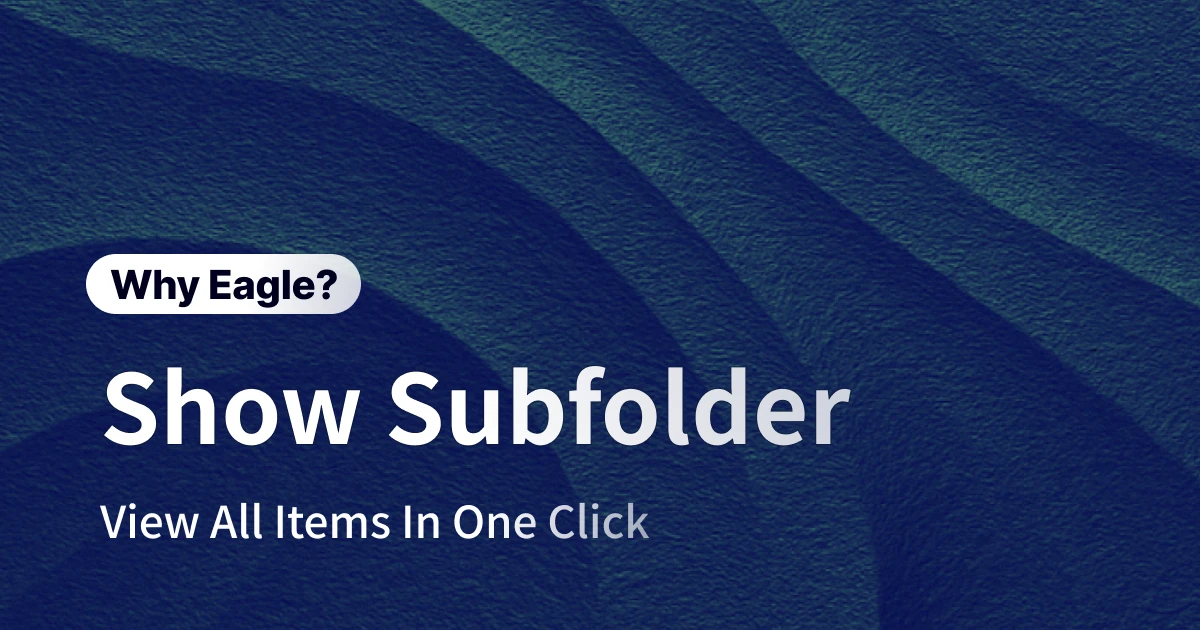Effortlessly Annotate Key Moments in Videos! Eagle Video Notes Ensure Inspiration is Never Lost Again
Этот контент еще не переведен на Русский. Мы покажем вам английскую версию ниже.
In visual-heavy workflows, designers, editors, instructors, and marketers frequently handle vast amounts of video content—reference videos, competitor ads, tutorials, and even lengthy recordings. Extracting inspiration, analyzing structure, or capturing key points often becomes exhausting.
Videos' linear nature makes pinpointing specific content difficult. Reviewing techniques or inspirational segments becomes challenging without an efficient annotation tool, requiring users to replay entire videos or guess playback positions, wasting time and risking missed insights. This repetitive and inefficient searching can feel like endless frustration, hindering creative work.
Struggling to Annotate Video Files? The Hidden Efficiency Trap in Your Video Workflow
Creators frequently encounter challenges when organizing video materials. Unlike images, videos can't easily display highlights at a glance. Users must manually open each file, clicking through timelines to locate key information—a cumbersome, inefficient process that significantly slows down productivity.
Repeatedly Rewatching to Locate Key Moments: Time Quietly Slips Away
Designers, editors, and marketers often have to sift through hours of video content to find specific moments—whether a striking transition at 1:14, an insightful animation at 2:37, or crucial product highlights. Typically, it takes multiple replays to find desired scenes, wasting substantial time.
When comparing design techniques across multiple videos or analyzing competitors' strategies, switching between videos becomes mentally taxing and inefficient. Essential insights often get buried in this cumbersome review process.
Lost Inspiration: Notes Detached from Visuals Make Creative Ideas Hard to Preserve
Creators frequently experience fleeting moments of inspiration during video reviews but lack immediate annotation tools. Pausing videos and switching to note-taking apps like Google Docs or Notion disrupts their workflow and risks errors. Revisiting these notes later requires navigating separate files, correlating timestamps manually—often resulting in lost or meaningless annotations.
Eagle Video Notes: Transform Videos into an Organized Treasury of Inspiration and Knowledge
Eagle's Video Notes feature lets users annotate ideas directly onto video timelines, allowing instant access to specific segments. All notes are keyword searchable, seamlessly integrated for easy categorization and management. Designers can now focus on creativity rather than tedious searches.
Real-time Annotations Without Missing a Beat: One-Click Navigation Ends Timeline Hassles
Imagine instantly annotating brilliant animation techniques or insightful explanations at the exact playback moment—no more pausing, app-switching, or manual timestamp entries. Eagle provides a seamless, intuitive annotation experience. Simply click your note, like "animation inspiration at 3:15" or "color combination tips at 10:20," and Eagle synchronizes annotations with precise video timestamps. Later, just clicking the note jumps directly to the corresponding video segment, drastically simplifying reviews and saving valuable time.
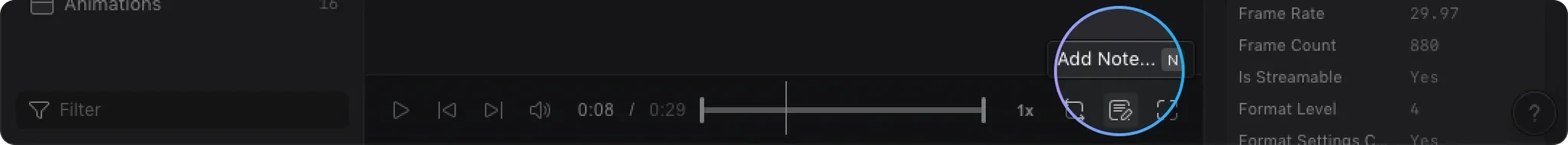
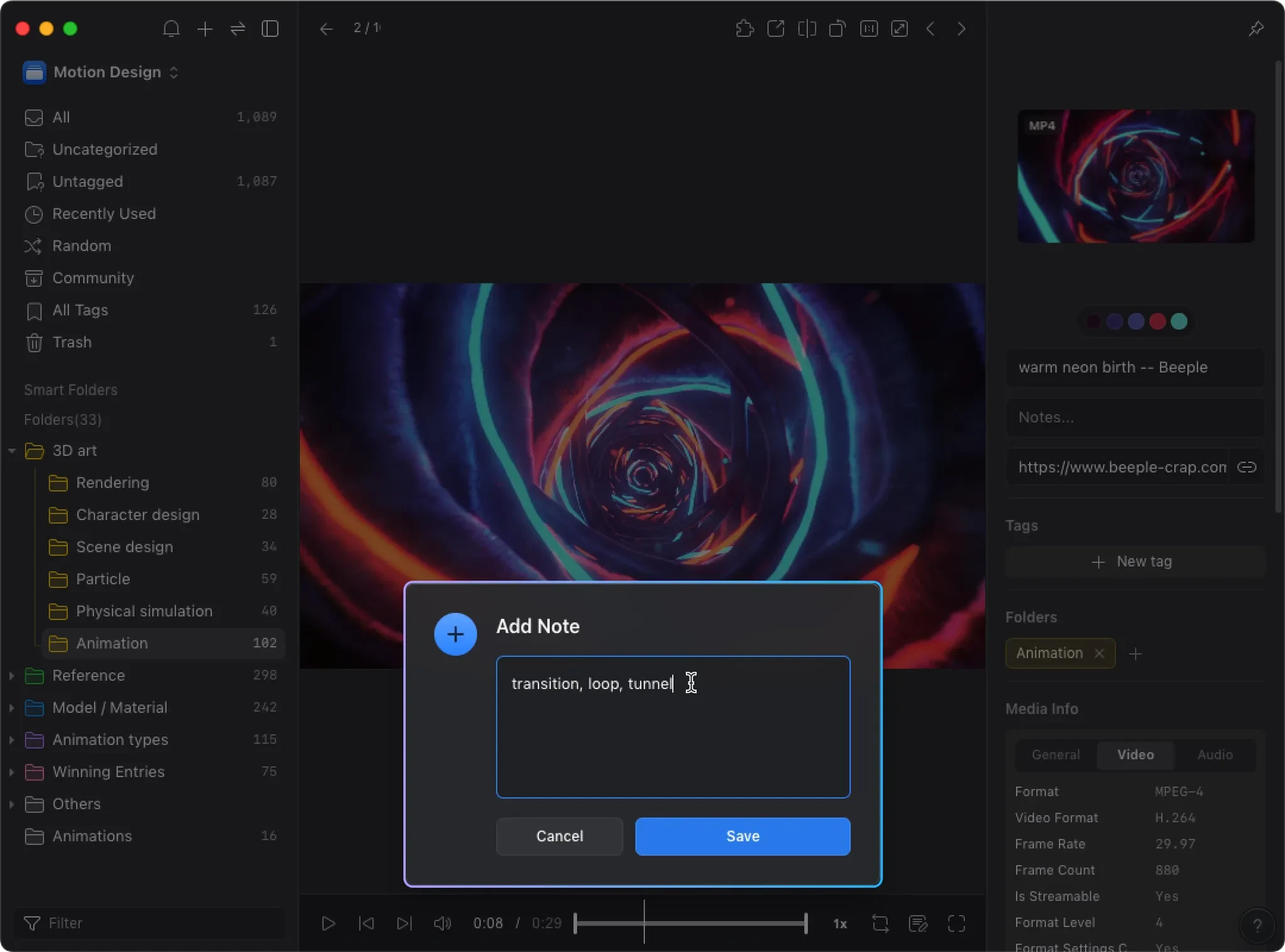
Full-text Search for Precise Results: Searching Video Content as Easily as Text
Traditional video searches can feel impossible. Vague memories of specific segments like "transition techniques" or "product features" force users into frustrating searches. Eagle solves this pain point with comprehensive keyword indexing for all annotations. Simply enter keywords like "transition," "effects," or "client requirements," and Eagle instantly highlights relevant videos. Clicking results automatically jumps to precise video segments, making video searches as effortless as text document searches.
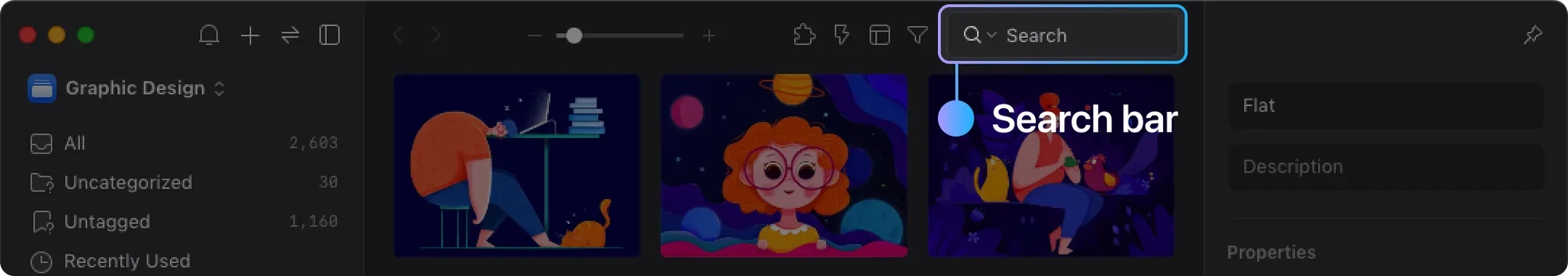
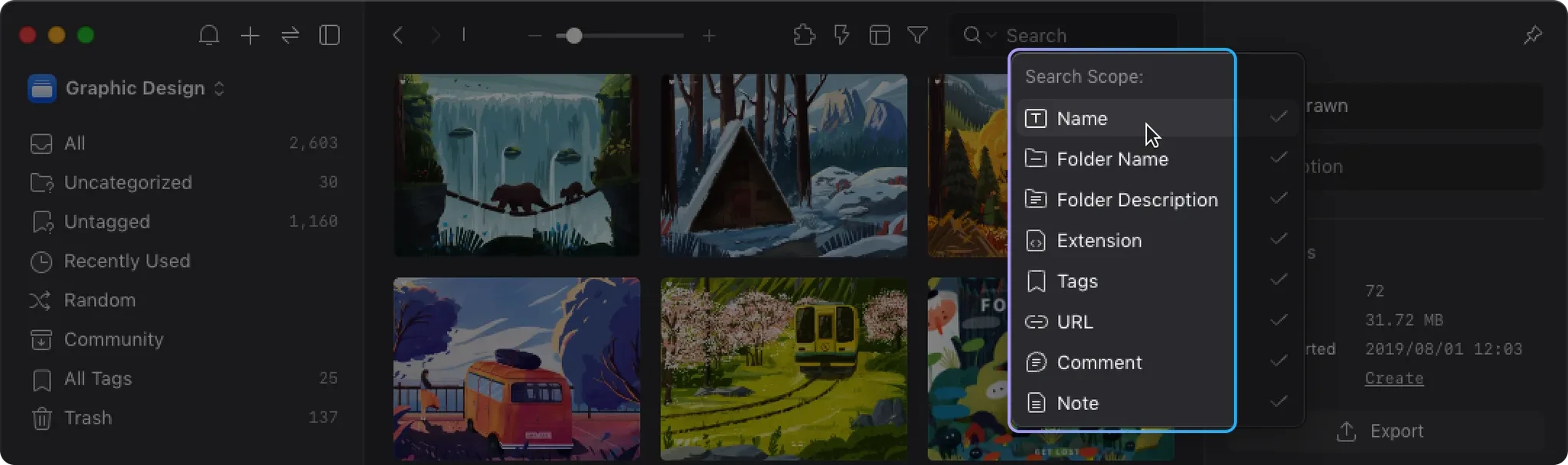
Revolutionize Material Management: Centralized and Efficient Video Note Organization
Managing scattered video notes across platforms like Notion, Google Docs, or messaging apps is inefficient and unreliable. Eagle integrates annotations directly with video files, creating unified "assets." Easily organize video notes into folders, apply tags, or rate with stars. This integrated system streamlines asset management, ensuring video notes remain accessible and structured.
When quickly locating important videos to share, your notes become valuable, organized assets within Eagle’s resource library, easily searchable, categorized, and shareable.
Double Your Learning Efficiency: Structured Learning Notes Clearly Outline Knowledge
Efficiently organizing learning notes from long tutorials or online courses has always been challenging. Eagle Video Notes enables structured chapter annotations, clearly marking key topics at specific timestamps, such as "Component Setup Techniques at 0:15" or "Interactive Prototype Design at 45:30."
These chapter annotations simplify reviews—just click to jump directly to relevant segments. Structured video annotations become as clear as flipping through a book index, drastically boosting learning efficiency and converting videos into manageable knowledge resources.
Keep Visuals and Key Points Connected—Spend Time on What Truly Matters
Video is essential for designers, educators, and marketers. Yet, extracting short, critical moments from lengthy content remains challenging. Eagle Video Notes directly connects annotations to specific video frames, instantly navigable with keyword searches. Eliminate inefficient timeline scrubbing and focus on creativity.
From organizing inspiration, referencing quality examples, analyzing competitors, or structuring educational content, Eagle minimizes lost insights and wasted time, turning videos into reusable, efficient knowledge assets. With Eagle, your time shifts from tedious annotations to genuinely creative and productive work—unlocking your full creative potential.